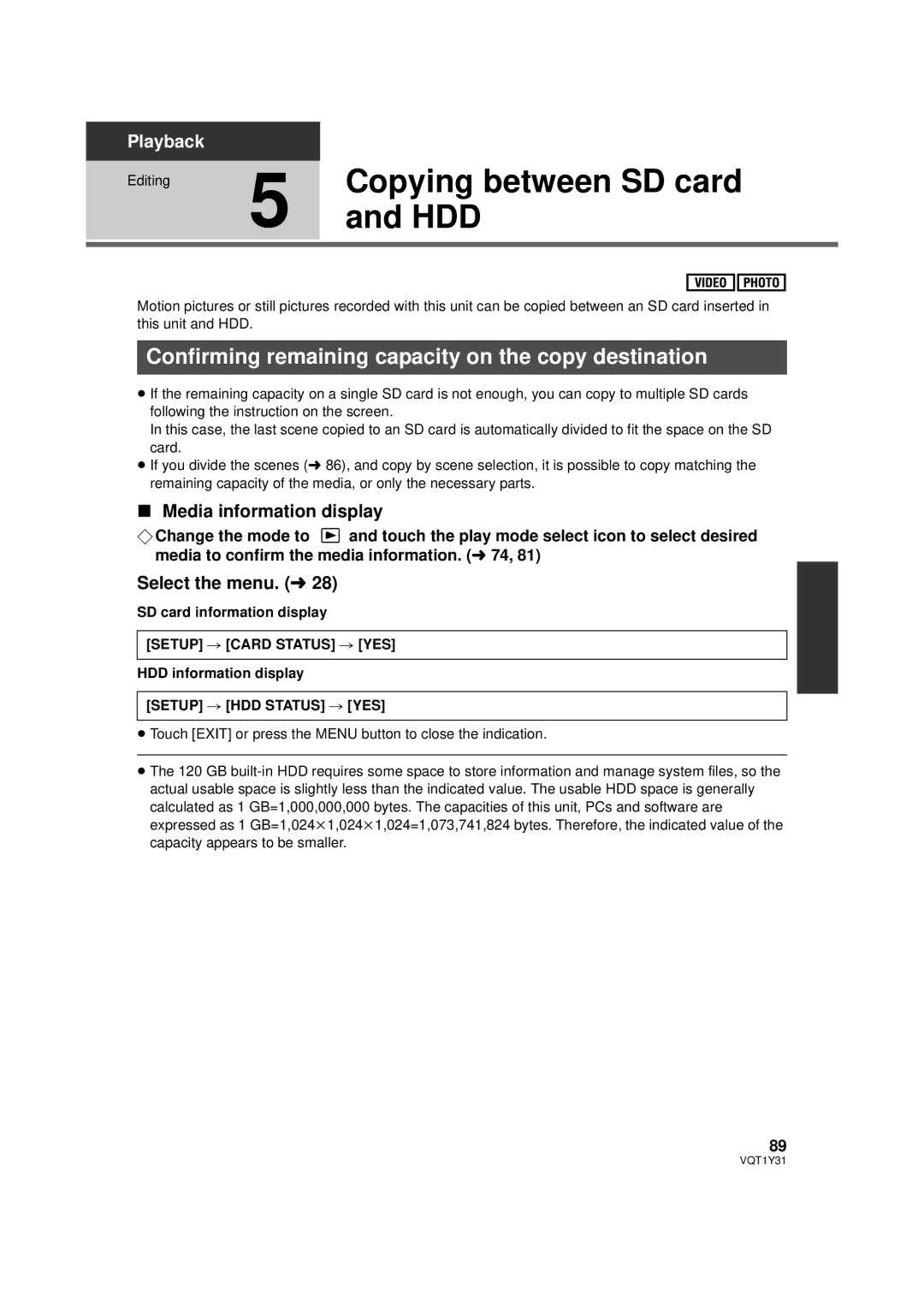Playback
Editing | Copying between SD card | |
5 and HDD | ||
|
Motion pictures or still pictures recorded with this unit can be copied between an SD card inserted in this unit and HDD.
Confirming remaining capacity on the copy destination
≥If the remaining capacity on a single SD card is not enough, you can copy to multiple SD cards following the instruction on the screen.
In this case, the last scene copied to an SD card is automatically divided to fit the space on the SD card.
≥If you divide the scenes (l 86), and copy by scene selection, it is possible to copy matching the remaining capacity of the media, or only the necessary parts.
∫Media information display
¬Change the mode to ![]() and touch the play mode select icon to select desired media to confirm the media information. (l 74, 81)
and touch the play mode select icon to select desired media to confirm the media information. (l 74, 81)
Select the menu. (l 28)
SD card information display
[SETUP] # [CARD STATUS] # [YES]
HDD information display
[SETUP] # [HDD STATUS] # [YES]
≥Touch [EXIT] or press the MENU button to close the indication.
≥The 120 GB
89