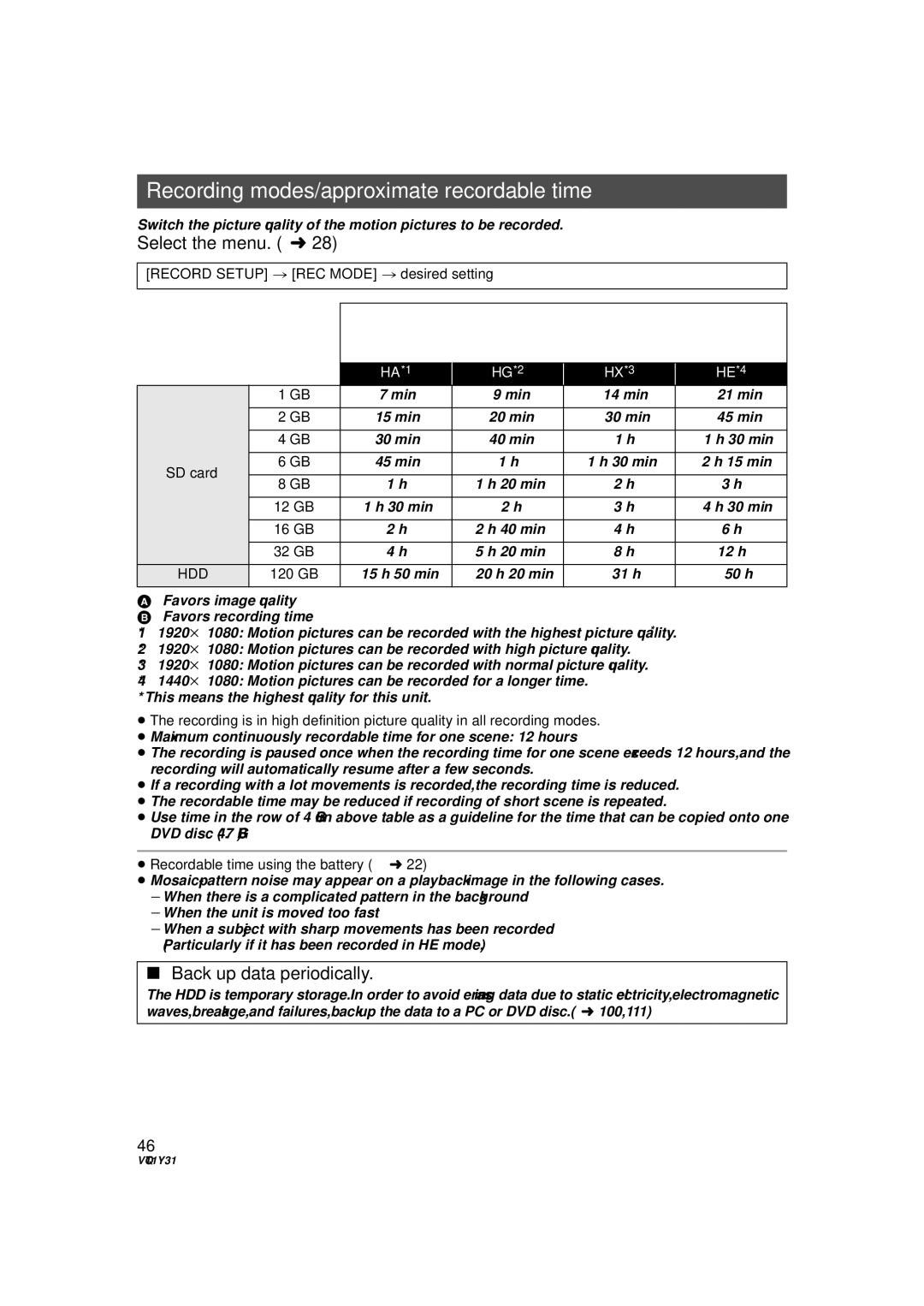Recording modes/approximate recordable time
Switch the picture quality of the motion pictures to be recorded.
Select the menu. (l 28)
[RECORD SETUP] # [REC MODE] # desired setting
|
| |
|
|
| |
|
|
|
|
| | |
|
|
|
|
|
| |
|
| HA*1 | HG*2 | HX*3 | HE*4 | |
| 1 GB | 7 min | 9 min | 14 min | 21 min | |
|
|
|
|
|
| |
| 2 GB | 15 min | 20 min | 30 min | 45 min | |
| 4 GB | 30 min | 40 min | 1 h | 1 h 30 min | |
SD card | 6 GB | 45 min | 1 h | 1 h 30 min | 2 h 15 min | |
|
|
|
|
| ||
8 GB | 1 h | 1 h 20 min | 2 h | 3 h | ||
| ||||||
| 12 GB | 1 h 30 min | 2 h | 3 h | 4 h 30 min | |
|
|
|
|
|
| |
| 16 GB | 2 h | 2 h 40 min | 4 h | 6 h | |
|
|
|
|
|
| |
| 32 GB | 4 h | 5 h 20 min | 8 h | 12 h | |
HDD | 120 GB | 15 h 50 min | 20 h 20 min | 31 h | 50 h |
AFavors image quality B Favors recording time
*1 1920k1080: Motion pictures can be recorded with the highest picture quality.*
*2 1920k1080: Motion pictures can be recorded with high picture quality.
*3 1920k1080: Motion pictures can be recorded with normal picture quality.
*4 1440k1080: Motion pictures can be recorded for a longer time. * This means the highest quality for this unit.
≥The recording is in high definition picture quality in all recording modes.
≥Maximum continuously recordable time for one scene: 12 hours
≥The recording is paused once when the recording time for one scene exceeds 12 hours, and the recording will automatically resume after a few seconds.
≥If a recording with a lot movements is recorded, the recording time is reduced.
≥The recordable time may be reduced if recording of short scene is repeated.
≥Use time in the row of 4 GB in above table as a guideline for the time that can be copied onto one DVD disc (4.7 GB).
≥Recordable time using the battery (l 22)
≥
jWhen the unit is moved too fast
jWhen a subject with sharp movements has been recorded (Particularly if it has been recorded in HE mode.)
∫Back up data periodically.
The HDD is temporary storage. In order to avoid erasing data due to static electricity, electromagnetic waves, breakage, and failures, back up the data to a PC or DVD disc. (l 100, 111)
46
VQT1Y31