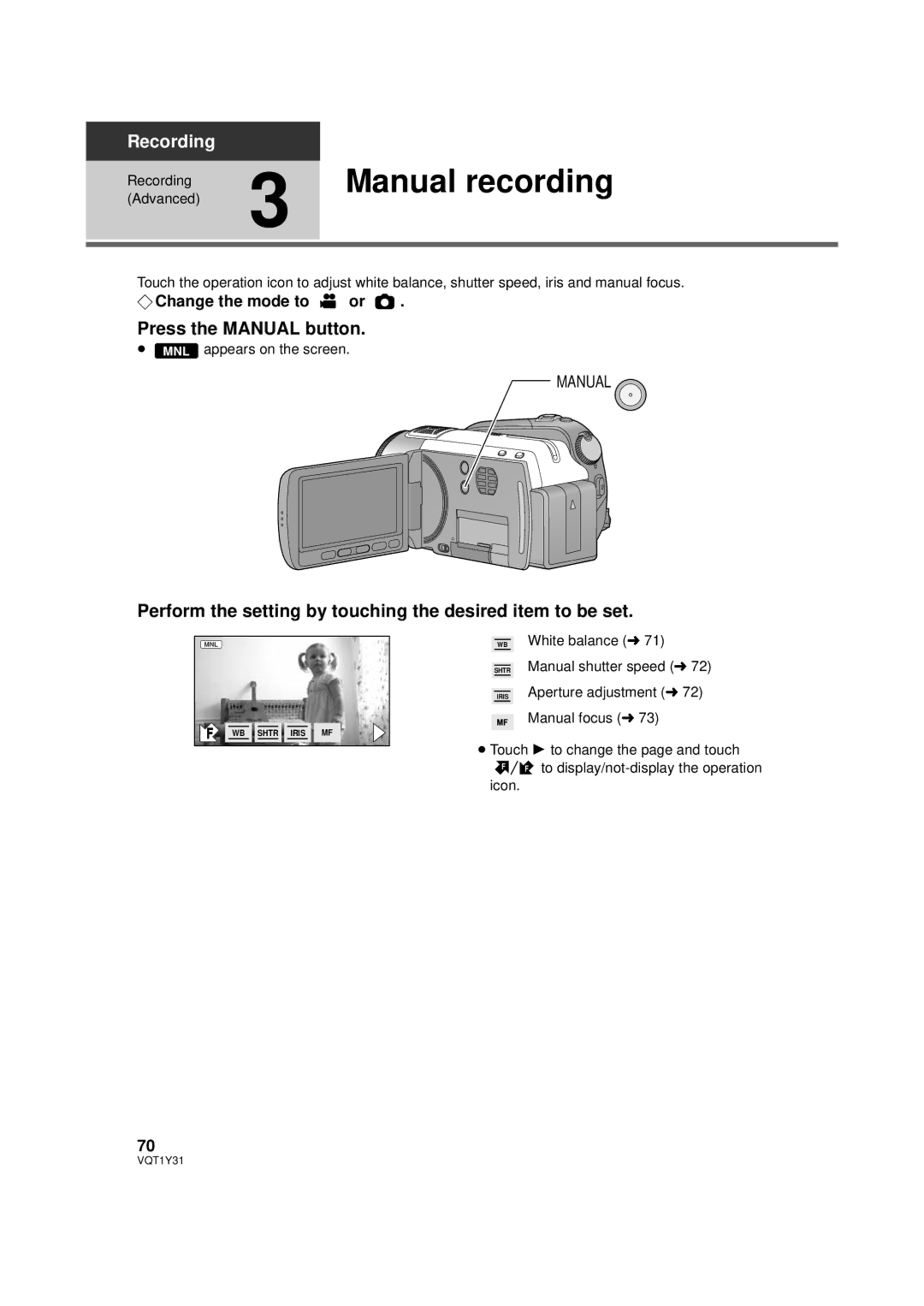Recording
(Advanced) | 3 Manual recording |
Recording |
|
Touch the operation icon to adjust white balance, shutter speed, iris and manual focus.
¬Change the mode to  or
or  .
.
Press the MANUAL button.
≥ MNL appears on the screen.
MANUAL ![]()
Perform the setting by touching the desired item to be set.
F
WB SHTR ![]()
![]() IRIS
IRIS ![]()
![]() MF
MF
|
| White balance (l 71) |
| WB | |
|
| Manual shutter speed (l 72) |
SHTR | ||
|
| Aperture adjustment (l 72) |
| IRIS | |
|
| Manual focus (l 73) |
|
| |
|
|
|
≥Touch 1 to change the page and touch
F ![]() F to
F to
70