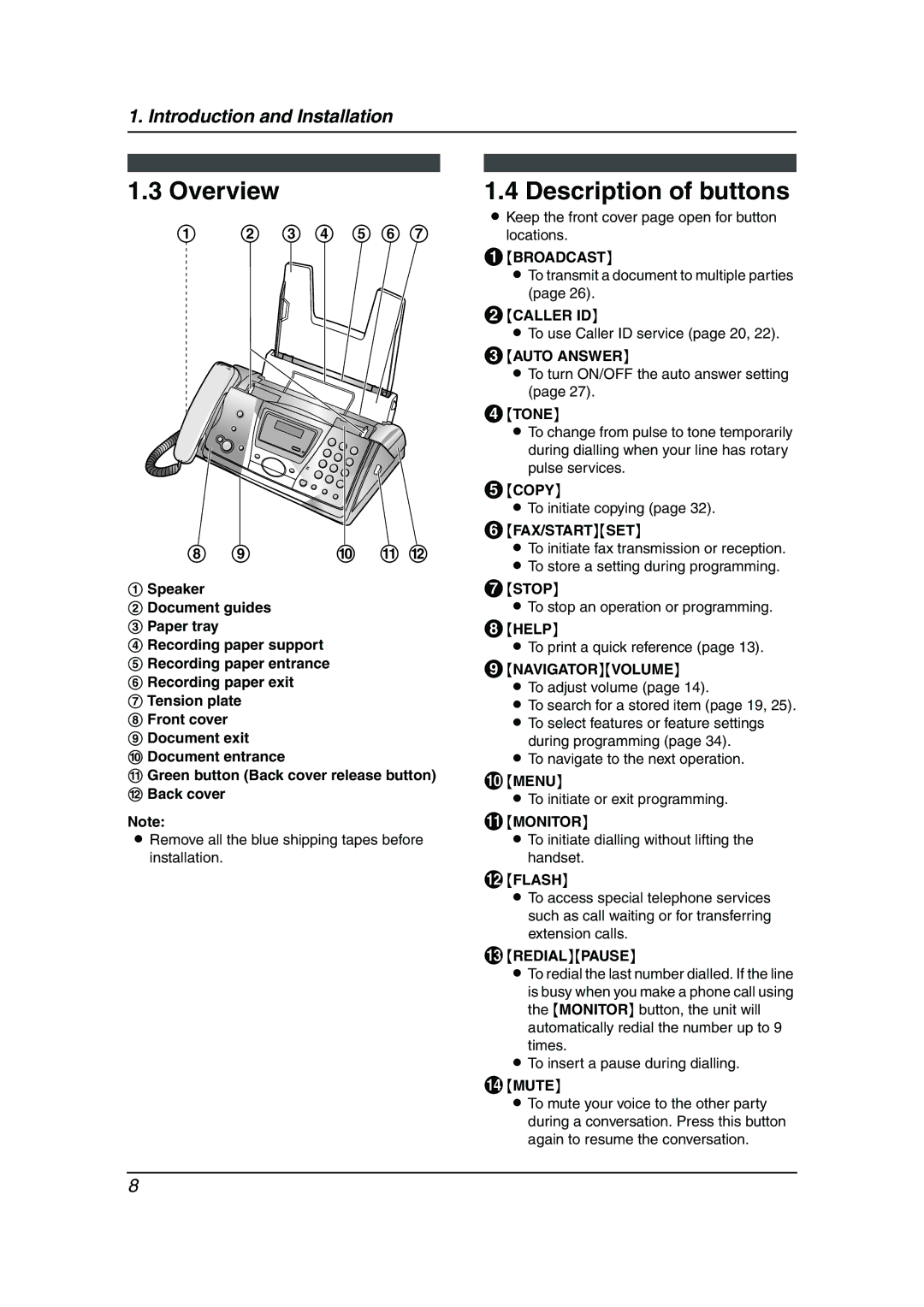1. Introduction and Installation
1.3 Overview
1 2 3 4 5 6 7
|
|
|
|
|
|
|
|
8 9 | j k l | ||
1Speaker
2Document guides
3Paper tray
4Recording paper support
5Recording paper entrance
6Recording paper exit
7Tension plate
8Front cover
9Document exit
j Document entrance
k Green button (Back cover release button) l Back cover
Note:
LRemove all the blue shipping tapes before installation.
1.4 Description of buttons
LKeep the front cover page open for button locations.
A{BROADCAST}
LTo transmit a document to multiple parties (page 26).
B{CALLER ID}
LTo use Caller ID service (page 20, 22).
C{AUTO ANSWER}
LTo turn ON/OFF the auto answer setting (page 27).
D{TONE}
LTo change from pulse to tone temporarily during dialling when your line has rotary pulse services.
E{COPY}
LTo initiate copying (page 32).
F{FAX/START}{SET}
LTo initiate fax transmission or reception. L To store a setting during programming.
G{STOP}
LTo stop an operation or programming.
H{HELP}
LTo print a quick reference (page 13).
I{NAVIGATOR}{VOLUME}
LTo adjust volume (page 14).
LTo search for a stored item (page 19, 25). L To select features or feature settings
during programming (page 34). L To navigate to the next operation.
J{MENU}
LTo initiate or exit programming.
K{MONITOR}
LTo initiate dialling without lifting the handset.
L{FLASH}
LTo access special telephone services such as call waiting or for transferring extension calls.
M{REDIAL}{PAUSE}
LTo redial the last number dialled. If the line is busy when you make a phone call using the {MONITOR} button, the unit will automatically redial the number up to 9 times.
LTo insert a pause during dialling.
N{MUTE}
LTo mute your voice to the other party during a conversation. Press this button again to resume the conversation.
8