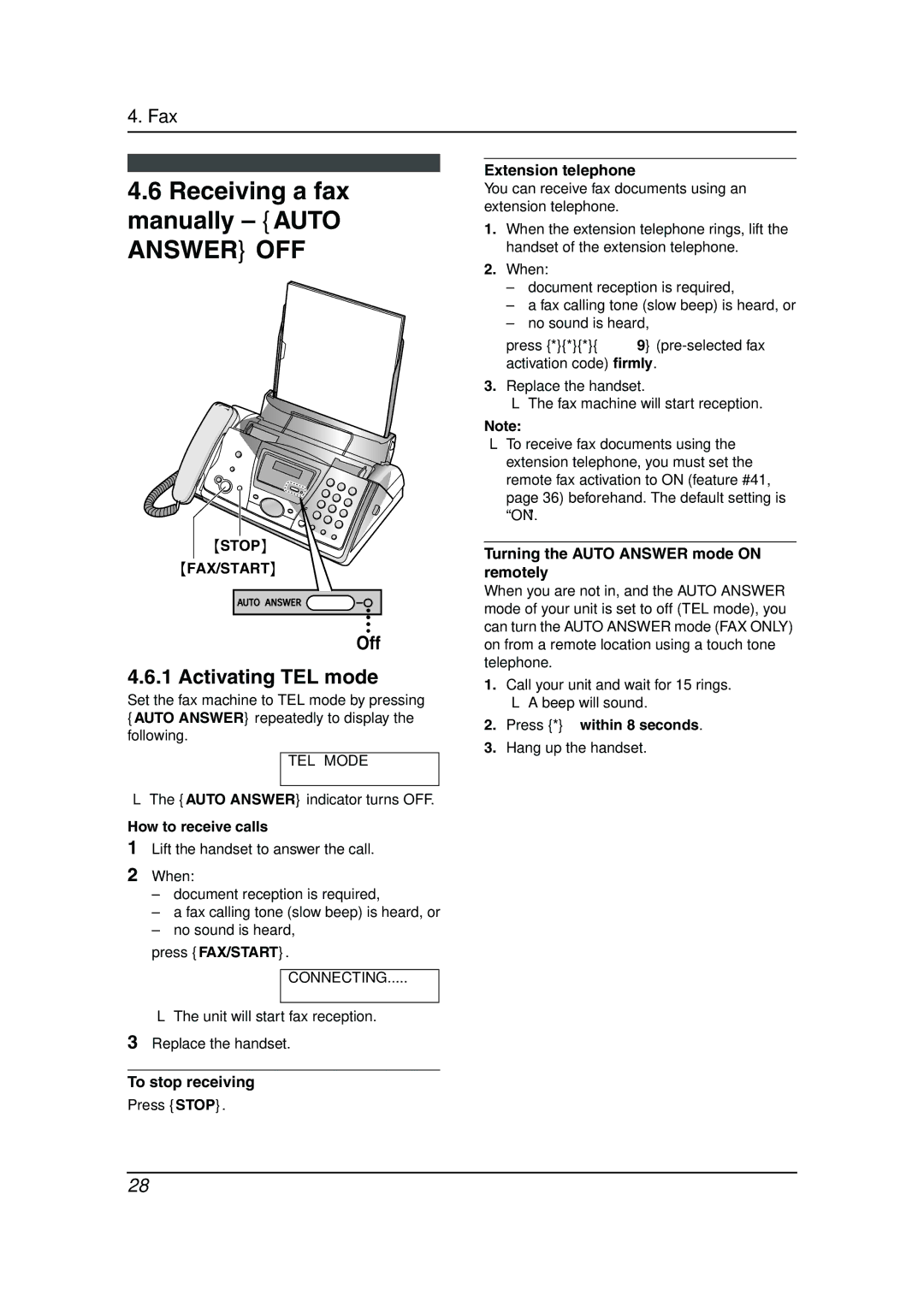4. Fax
4.6Receiving a fax manually – {AUTO ANSWER} OFF
{STOP}
{FAX/START}
Off
4.6.1 Activating TEL mode
Set the fax machine to TEL mode by pressing {AUTO ANSWER} repeatedly to display the following.
TEL MODE
LThe {AUTO ANSWER} indicator turns OFF.
How to receive calls
1Lift the handset to answer the call.
2When:
–document reception is required,
–a fax calling tone (slow beep) is heard, or
–no sound is heard,
press {FAX/START}.
CONNECTING.....
LThe unit will start fax reception.
3Replace the handset.
To stop receiving
Press {STOP}.
Extension telephone
You can receive fax documents using an extension telephone.
1.When the extension telephone rings, lift the handset of the extension telephone.
2.When:
–document reception is required,
–a fax calling tone (slow beep) is heard, or
–no sound is heard,
press {*}{*}{*}{9}
3.Replace the handset.
LThe fax machine will start reception.
Note:
LTo receive fax documents using the extension telephone, you must set the remote fax activation to ON (feature #41, page 36) beforehand. The default setting is “ON”.
Turning the AUTO ANSWER mode ON remotely
When you are not in, and the AUTO ANSWER mode of your unit is set to off (TEL mode), you can turn the AUTO ANSWER mode (FAX ONLY) on from a remote location using a touch tone telephone.
1.Call your unit and wait for 15 rings. L A beep will sound.
2.Press {*} within 8 seconds.
3.Hang up the handset.
28