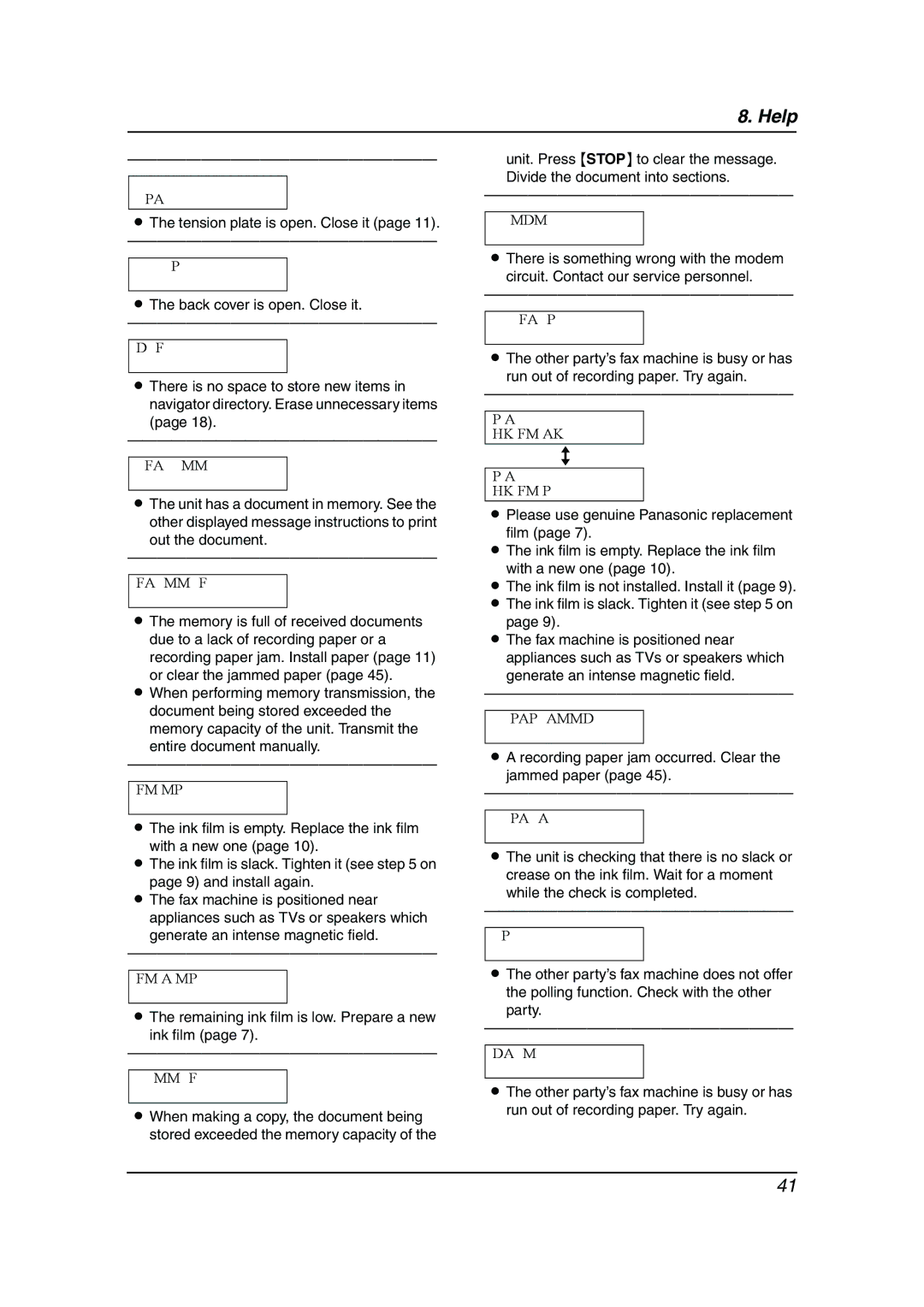8. Help
CLOSE
TENSION PLATE
LThe tension plate is open. Close it (page 11).
COVER OPEN
LThe back cover is open. Close it.
DIRECTORY FULL
LThere is no space to store new items in
navigator directory. Erase unnecessary items (page 18).
FAX IN MEMORY
LThe unit has a document in memory. See the other displayed message instructions to print
out the document.
FAX MEMORY FULL
LThe memory is full of received documents due to a lack of recording paper or a
recording paper jam. Install paper (page 11) or clear the jammed paper (page 45).
LWhen performing memory transmission, the document being stored exceeded the
memory capacity of the unit. Transmit the entire document manually.
FILM EMPTY
LThe ink film is empty. Replace the ink film with a new one (page 10).
LThe ink film is slack. Tighten it (see step 5 on page 9) and install again.
LThe fax machine is positioned near
appliances such as TVs or speakers which generate an intense magnetic field.
FILM NEAR EMPTY
LThe remaining ink film is low. Prepare a new ink film (page 7).
MEMORY FULL
LWhen making a copy, the document being stored exceeded the memory capacity of the
unit. Press {STOP} to clear the message. Divide the document into sections.
MODEM ERROR
LThere is something wrong with the modem circuit. Contact our service personnel.
NO FAX REPLY
LThe other party’s fax machine is busy or has
run out of recording paper. Try again.
OPEN CABINET
CHECK FILM SLACK
b
OPEN CABINET
CHECK FILM TYPE
LPlease use genuine Panasonic replacement
film (page 7).
LThe ink film is empty. Replace the ink film
with a new one (page 10).
LThe ink film is not installed. Install it (page 9). L The ink film is slack. Tighten it (see step 5 on
page 9).
L The fax machine is positioned near
appliances such as TVs or speakers which generate an intense magnetic field.
PAPER JAMMED
LA recording paper jam occurred. Clear the
jammed paper (page 45).
PLEASE WAIT
LThe unit is checking that there is no slack or crease on the ink film. Wait for a moment while the check is completed.
POLLING ERROR
LThe other party’s fax machine does not offer the polling function. Check with the other
party.
REDIAL TIME OUT
LThe other party’s fax machine is busy or has run out of recording paper. Try again.
41