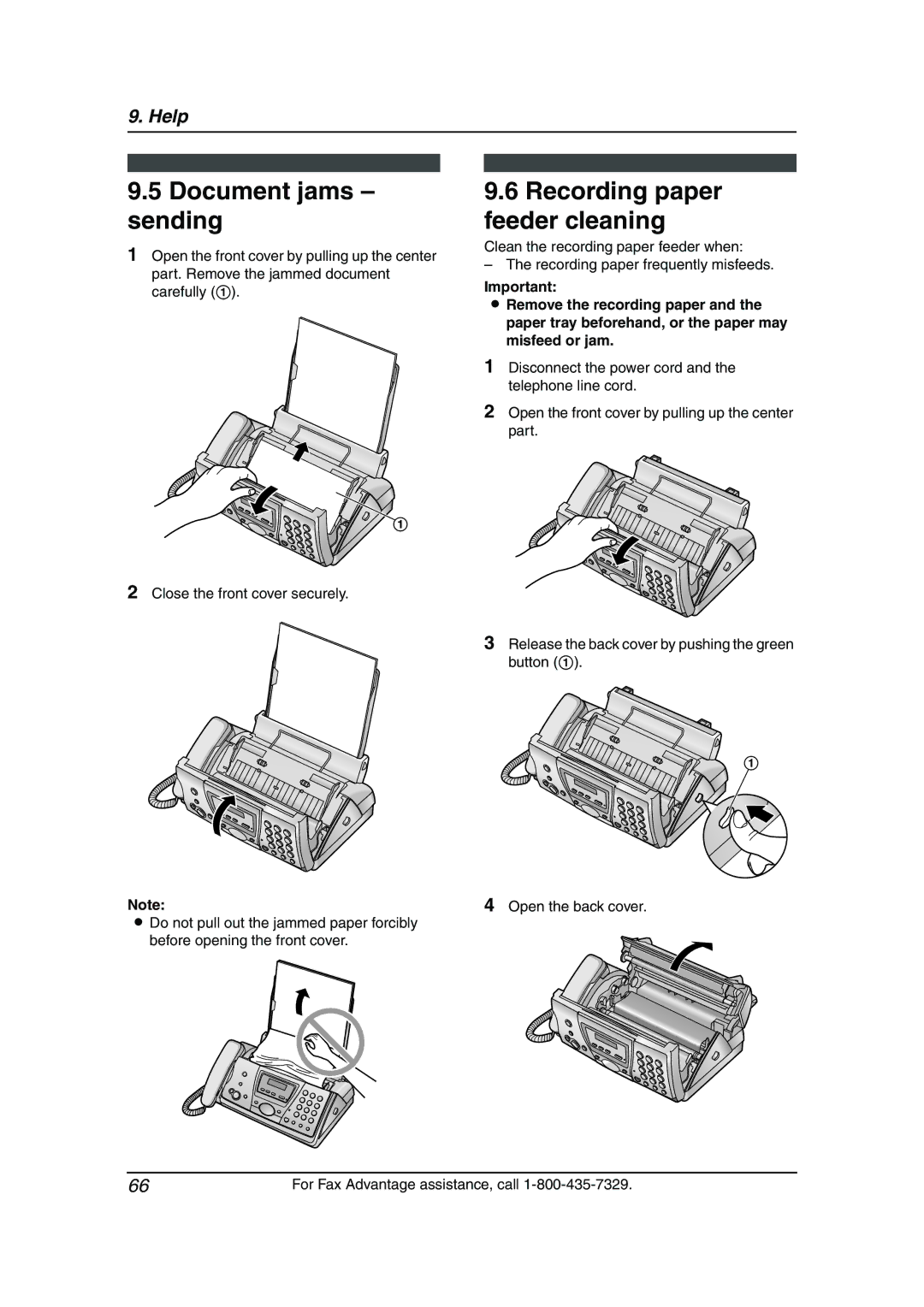9. Help
9.5Document jams – sending
1Open the front cover by pulling up the center part. Remove the jammed document carefully (1).
1
2Close the front cover securely.
9.6Recording paper feeder cleaning
Clean the recording paper feeder when:
–The recording paper frequently misfeeds.
Important:
LRemove the recording paper and the paper tray beforehand, or the paper may misfeed or jam.
1Disconnect the power cord and the telephone line cord.
2Open the front cover by pulling up the center part.
3Release the back cover by pushing the green button (1).
1
Note: | 4 Open the back cover. |
LDo not pull out the jammed paper forcibly
before opening the front cover.
66 | For Fax Advantage assistance, call |