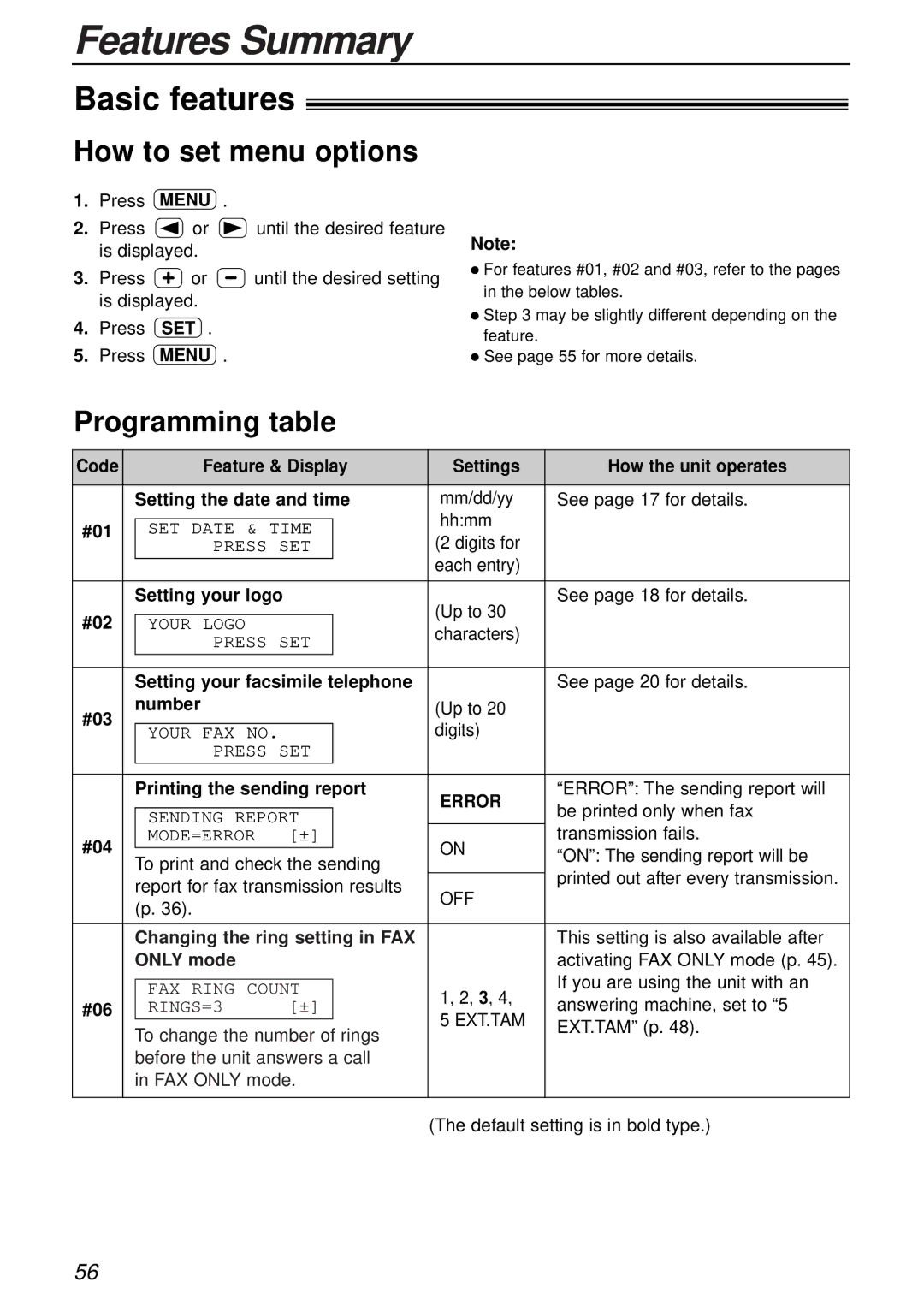KX-FPC161 specifications
The Panasonic KX-FPC161 is a versatile all-in-one printer designed to cater to the diverse needs of both home and small office environments. This multifunction device combines the capabilities of printing, copying, and faxing, making it a convenient addition to any workspace. Understanding its features, technologies, and characteristics can help users maximize its potential.One of the KX-FPC161’s main features is its compact design. The printer’s size makes it suitable for desks with limited space while still delivering robust performance. It supports high-resolution printing, which results in crisp and clear documents, making it an excellent choice for producing professional-looking materials. The printer can produce up to 18 pages per minute, ensuring efficiency and productivity for users who require quick turnaround times.
In addition to its printing capabilities, the KX-FPC161 offers reliable copying functions. Users can make multiple copies quickly, and the device is equipped with a variety of copy settings to customize output according to specific needs. The reduction and enlargement features are particularly useful for adjusting document sizes, which can be beneficial for presentations, reports, or marketing materials.
The faxing capabilities of the KX-FPC161 support standard fax operations, facilitating seamless communication in a professional setting. It includes a 33.6 kbps modem, allowing for rapid transmission of documents, and the device supports both color and monochrome faxing. For users needing to send or receive fax documents regularly, these features make it a valuable tool.
Moreover, the KX-FPC161 utilizes thermal transfer printing technology, which is known for its durability and cost-effectiveness. The thermal transfer system ensures that prints are resistant to fading, making it ideal for documents that need to be preserved over time. The low operating costs associated with thermal printing further enhance its value, especially for small businesses managing a tight budget.
Another notable characteristic is the inclusion of a user-friendly control panel. This intuitive interface simplifies operations, allowing users to navigate various functions effortlessly. Additionally, the device's compatibility with various operating systems enhances its versatility, accommodating a wide range of users.
Overall, the Panasonic KX-FPC161 is a reliable and efficient multifunction printer that combines essential printing, copying, and faxing functionalities in a compact design. It caters well to the needs of home users and small businesses, providing both quality and efficiency in document management. Its impressive features and affordability make it a noteworthy option in the competitive market of multifunction printers.