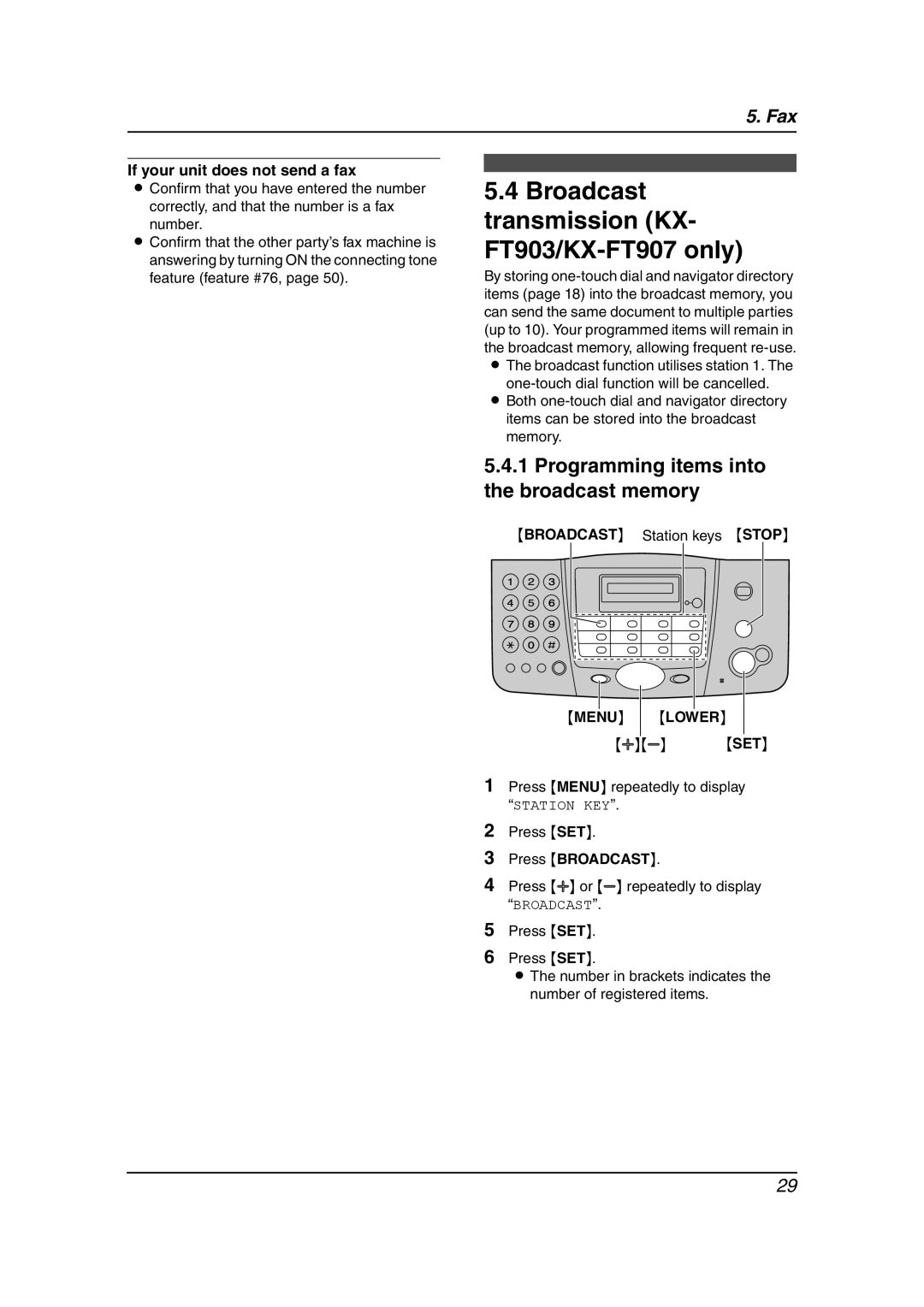KX-FT901BX specifications
The Panasonic KX-FT901BX is a versatile and reliable fax machine designed to meet the demands of both home and small office environments. This model excels in delivering quality performance, ease of use, and a variety of features that cater to the needs of its users.One of the standout characteristics of the KX-FT901BX is its high-efficiency thermal printing technology. This allows for clear, crisp prints that are resistant to fading over time. The machine produces documents at a resolution of up to 200 x 200 dpi, ensuring that text and images are sharp and legible. Additionally, the fax machine can handle standard paper sizes, making it easy to print full-size documents.
The KX-FT901BX comes equipped with a reliable automatic document feeder (ADF), capable of holding up to 10 pages at a time. This feature significantly streamlines the faxing process, allowing users to send multiple pages without the need for manual intervention. The flexibility of sending and receiving faxes is enhanced by the machine’s ability to handle both color and black-and-white documents.
Another notable feature is the built-in telephone functionality. The KX-FT901BX operates as a standard phone, enabling users to make and receive voice calls. This dual functionality makes the machine a convenient addition to any workspace, allowing users to save on device clutter.
The fax machine boasts a memory capacity of up to 28 pages, which ensures that important faxes are retained even if the machine runs out of paper. In addition, it includes a caller ID function that displays incoming calls, providing users with the necessary information before they answer.
Panasonic has incorporated user-friendly navigation and a straightforward control panel into the KX-FT901BX. This design simplifies the process of sending, receiving, and managing documents, making it accessible for users of all tech-savviness levels.
In conclusion, the Panasonic KX-FT901BX stands out in its class with its combination of thermal printing technology, automatic document feeder, dual phone functionality, and user-friendly features. It remains a reliable choice for those seeking an effective, multifunctional fax machine suitable for any professional setting.