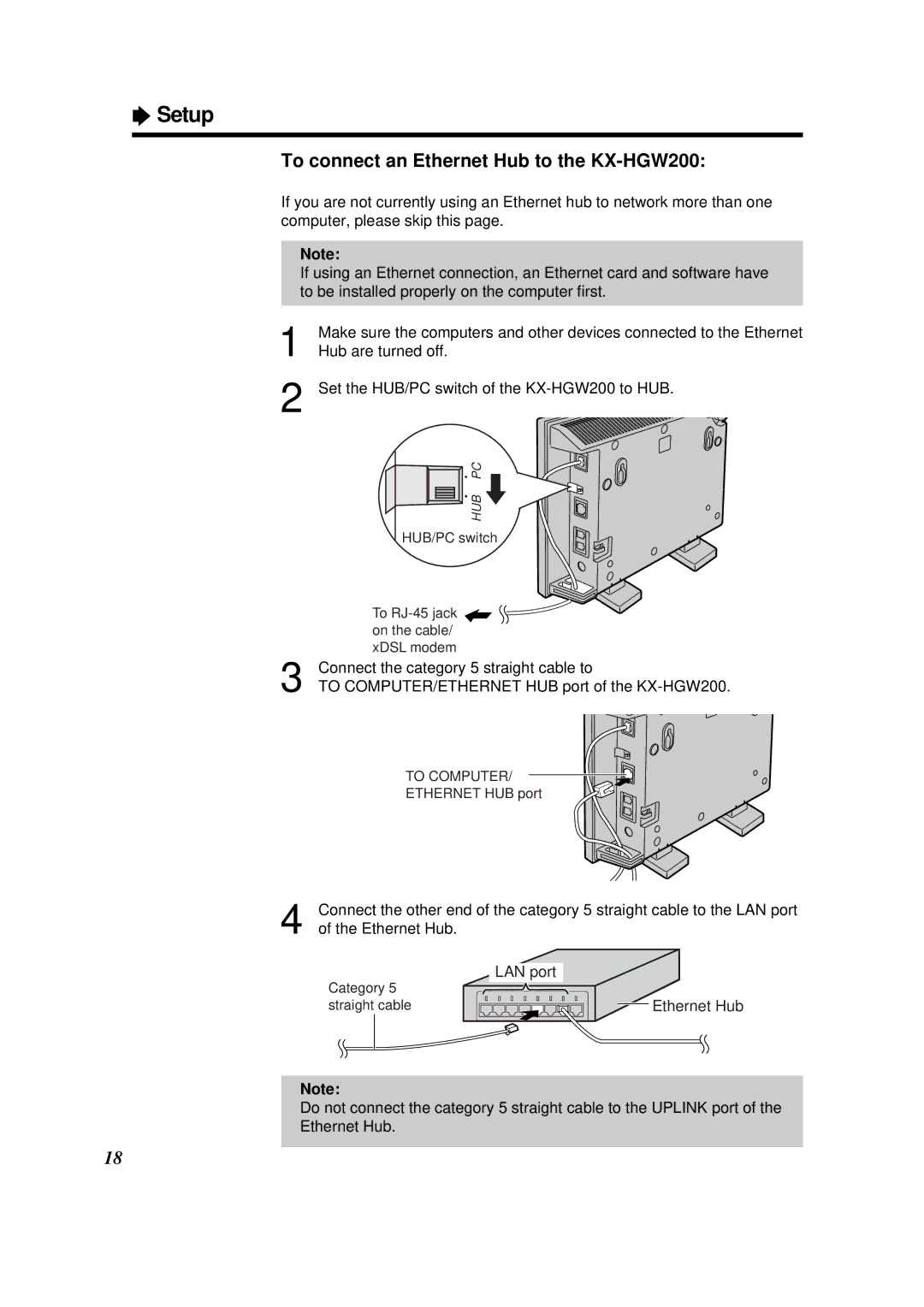Category 5 straight cable
To connect an Ethernet Hub to the KX-HGW200:
If you are not currently using an Ethernet hub to network more than one computer, please skip this page.
Note:
If using an Ethernet connection, an Ethernet card and software have to be installed properly on the computer first.
1 Make sure the computers and other devices connected to the Ethernet Hub are turned off.
2 Set the HUB/PC switch of the KX-HGW200 to HUB.
PC HUB HUB/PC switch
To RJ-45 jack on the cable/
xDSL modem
3 Connect the category 5 straight cable to
TO COMPUTER/ETHERNET HUB port of the KX-HGW200.
TO COMPUTER/ ETHERNET HUB port
4 Connect the other end of the category 5 straight cable to the LAN port of the Ethernet Hub.
LAN port
ÒSetup
Ethernet Hub
Note:
Do not connect the category 5 straight cable to the UPLINK port of the
Ethernet Hub.
18