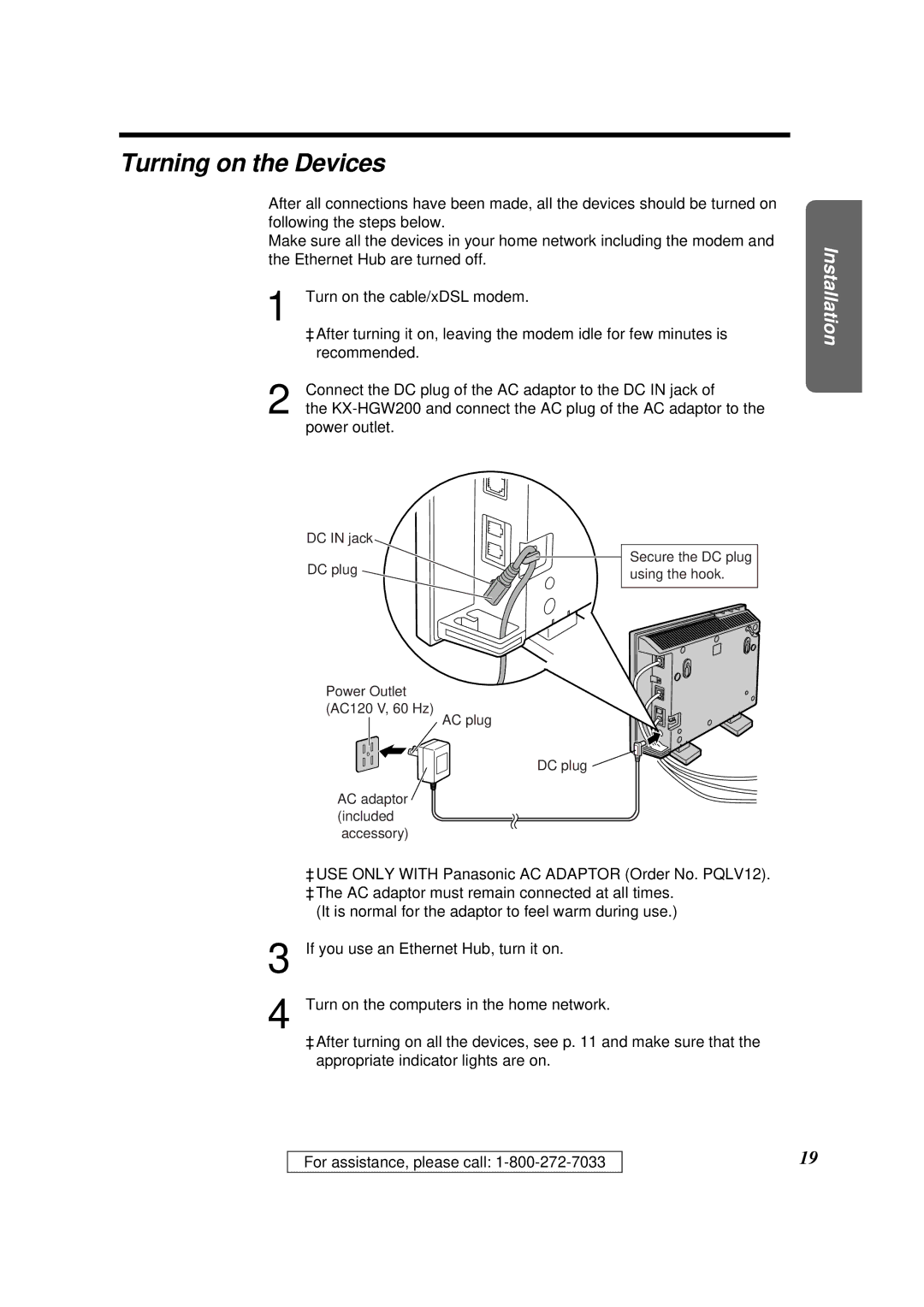Turning on the Devices
After all connections have been made, all the devices should be turned on following the steps below.
Make sure all the devices in your home network including the modem and the Ethernet Hub are turned off.
1 Turn on the cable/xDSL modem.
³After turning it on, leaving the modem idle for few minutes is recommended.
2 Connect the DC plug of the AC adaptor to the DC IN jack of
the
Installation
DC IN jack
DC plug
Power Outlet
(AC120 V, 60 Hz)
AC plug
Secure the DC plug using the hook.
AC adaptor ![]() (included accessory)
(included accessory)
DC plug ![]()
3
4
³USE ONLY WITH Panasonic AC ADAPTOR (Order No. PQLV12). ³The AC adaptor must remain connected at all times.
(It is normal for the adaptor to feel warm during use.)
If you use an Ethernet Hub, turn it on.
Turn on the computers in the home network.
³After turning on all the devices, see p. 11 and make sure that the appropriate indicator lights are on.
For assistance, please call:
19