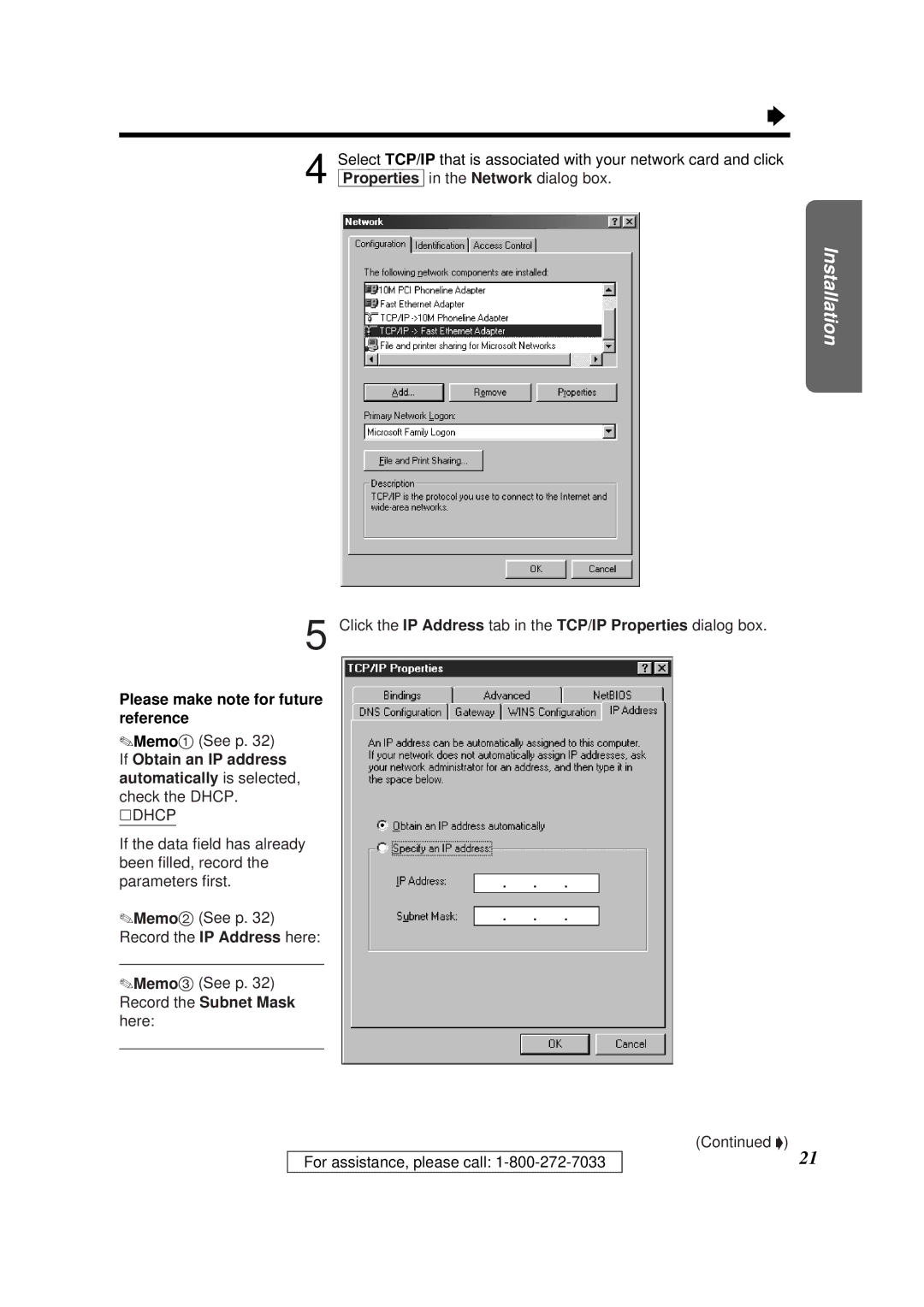Ò
4
5
Please make note for future reference
✎Memo1 (See p. 32) If Obtain an IP address automatically is selected, check the DHCP. ·DHCP
If the data field has already been filled, record the parameters first.
✎Memo2 (See p. 32) Record the IP Address here:
✎Memo3 (See p. 32) Record the Subnet Mask here:
Select TCP/IP that is associated with your network card and click [Properties] in the Network dialog box.
Click the IP Address tab in the TCP/IP Properties dialog box.
Installation
(Continued Ò)
For assistance, please call:
21