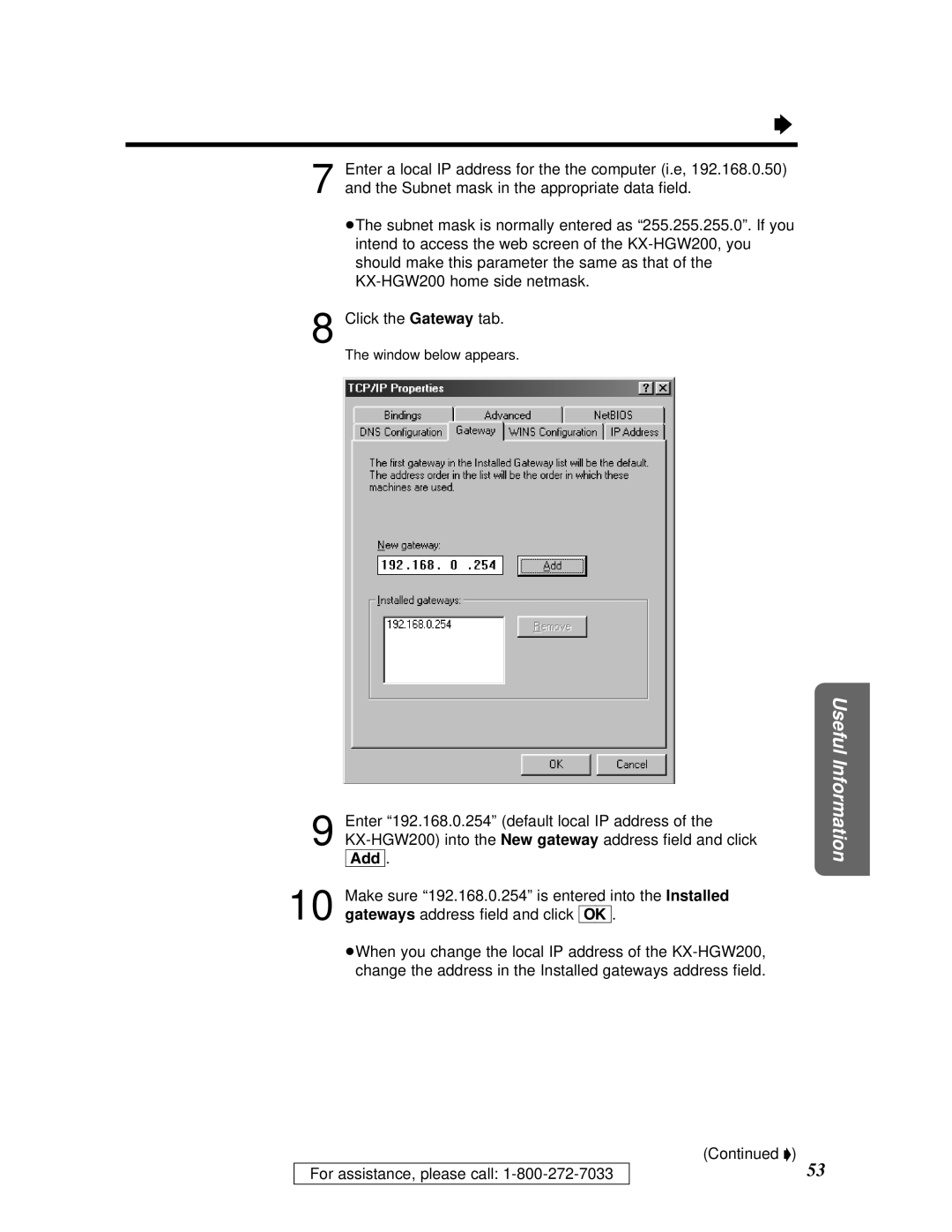Ò
7 Enter a local IP address for the the computer (i.e, 192.168.0.50) and the Subnet mask in the appropriate data field.
³The subnet mask is normally entered as “255.255.255.0”. If you intend to access the web screen of the
8 Click the Gateway tab.
The window below appears.
9 Enter “192.168.0.254” (default local IP address of the
10 Make sure “192.168.0.254” is entered into theInstalled gateways address field and click[OK].
³When you change the local IP address of the
| (Continued Ò) |
For assistance, please call: | 53 |
Useful Information