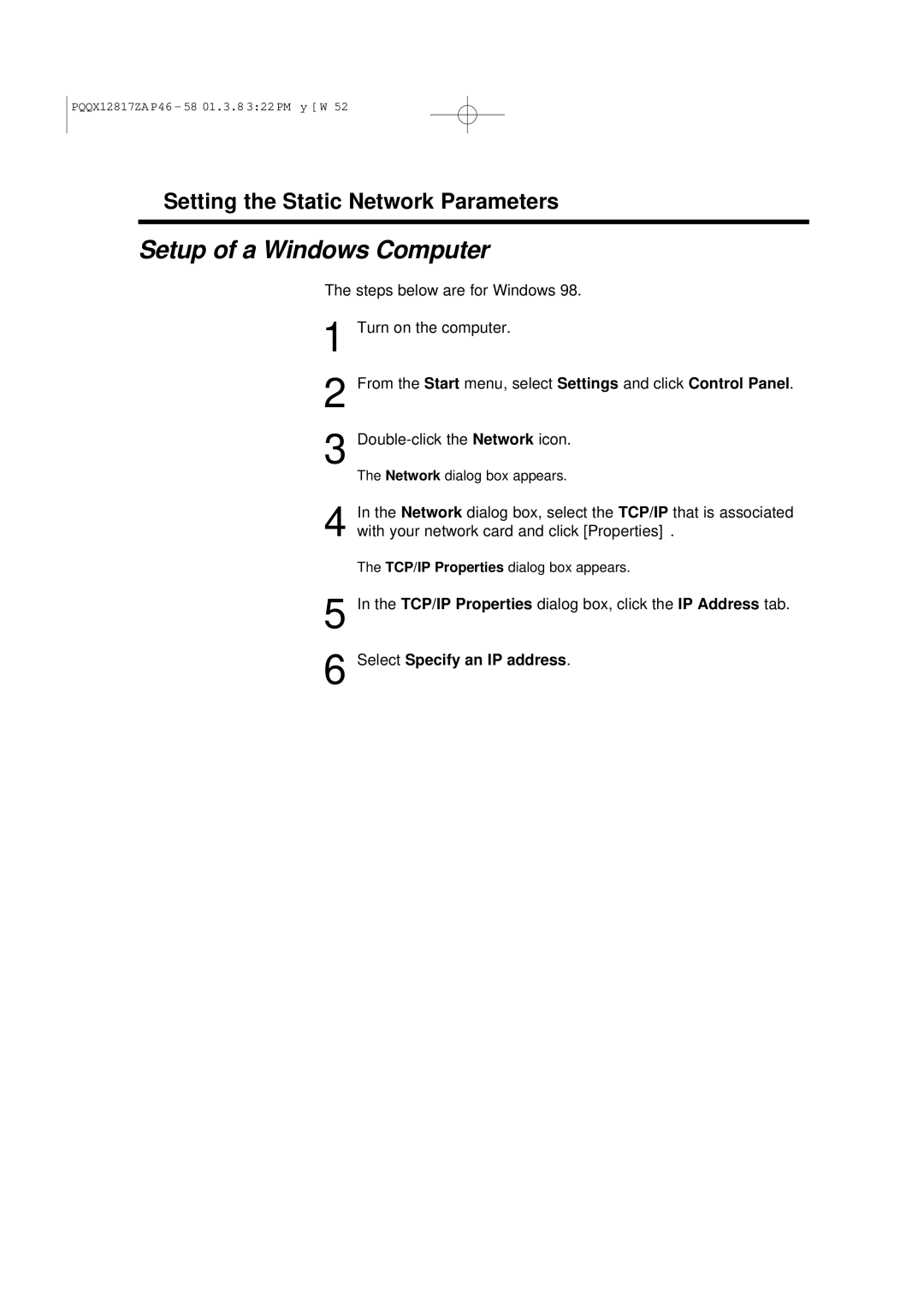ÒSetting the Static Network Parameters
Setup of a Windows Computer
The steps below are for Windows 98.
1 Turn on the computer.
2 From the Start menu, select Settings and click Control Panel.
3
The Network dialog box appears.
4 In the Network dialog box, select the TCP/IP that is associated with your network card and click [Properties].
The TCP/IP Properties dialog box appears.
5
6
In the TCP/IP Properties dialog box, click the IP Address tab.
Select Specify an IP address.
52