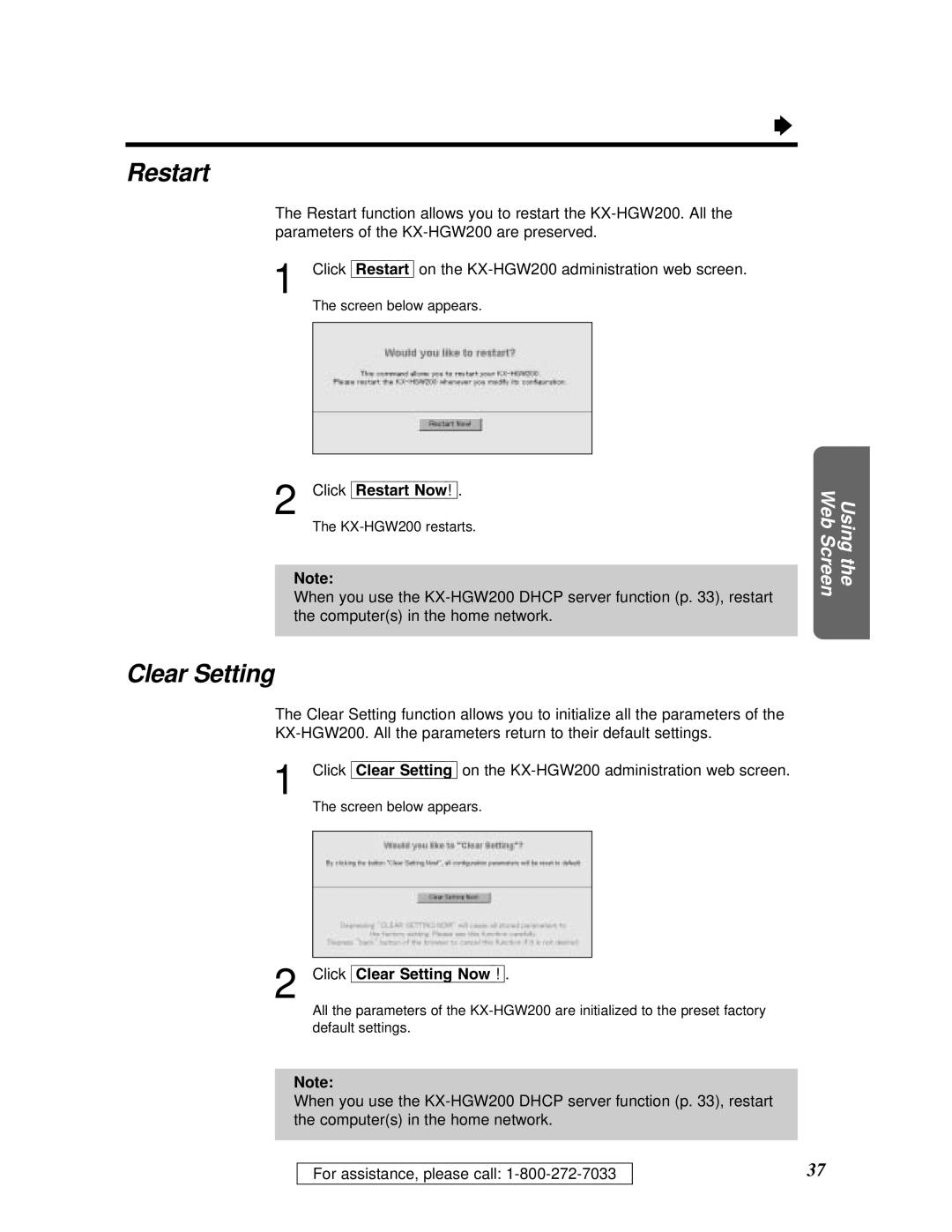Ò
Restart
The Restart function allows you to restart the
1 Click [Restart] on the
The screen below appears.
2 Click [Restart\Now\]! .
The
Note:
When you use the
Using the Web Screen
Clear Setting
The Clear Setting function allows you to initialize all the parameters of the
1 Click [Clear\Setting] on the
The screen below appears.
2 Click [Clear\Setting\Now\\]! .
All the parameters of the
Note:
When you use the
For assistance, please call:
37