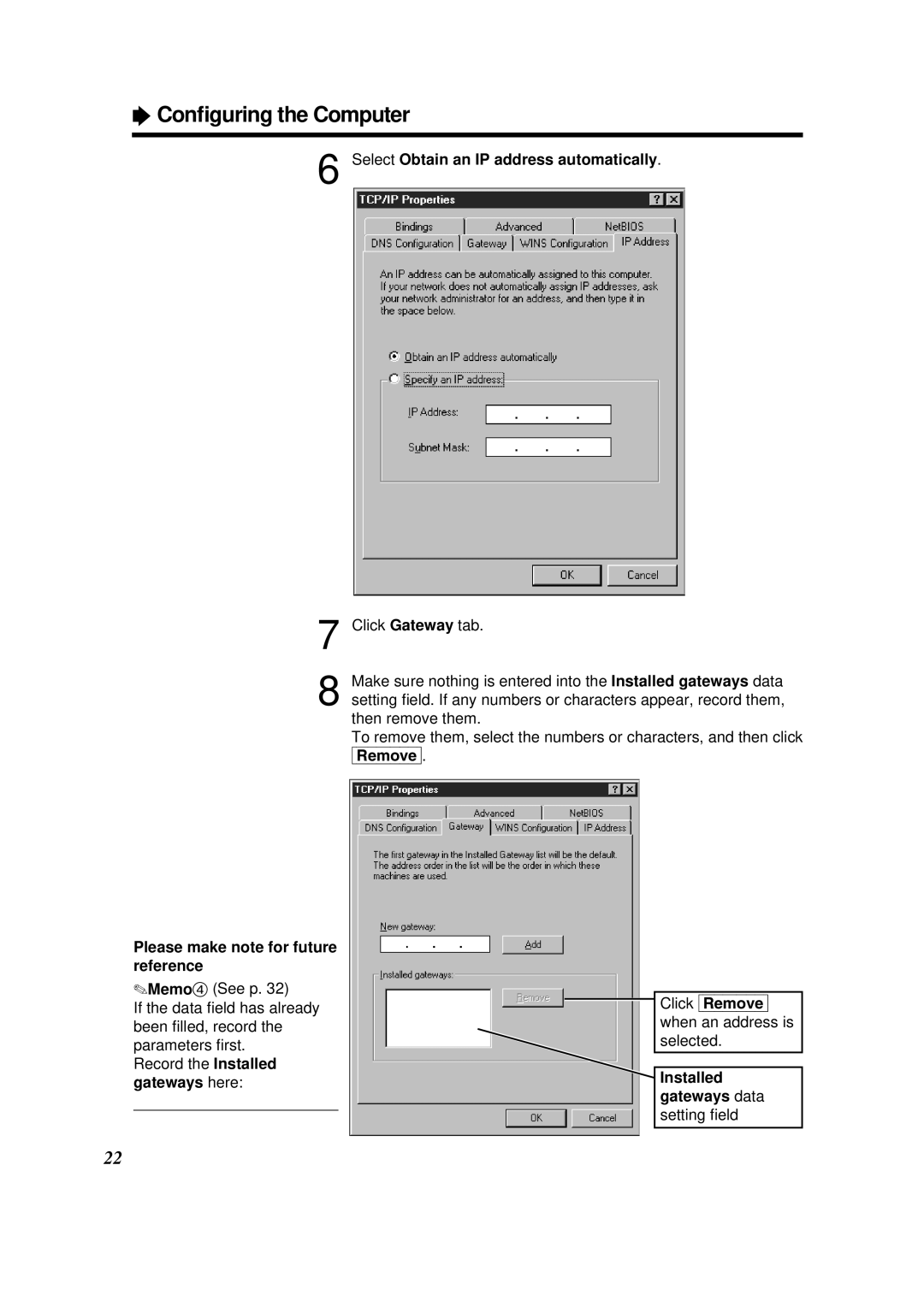ÒConfiguring the Computer
6 Select Obtain an IP address automatically.
7
8
Please make note for future reference
✎Memo4 (See p. 32)
If the data field has already been filled, record the parameters first.
Record the Installed gateways here:
Click Gateway tab.
Make sure nothing is entered into the Installed gateways data setting field. If any numbers or characters appear, record them, then remove them.
To remove them, select the numbers or characters, and then click [Remove].
Click [Remove] when an address is selected.
Installed gateways data setting field
22