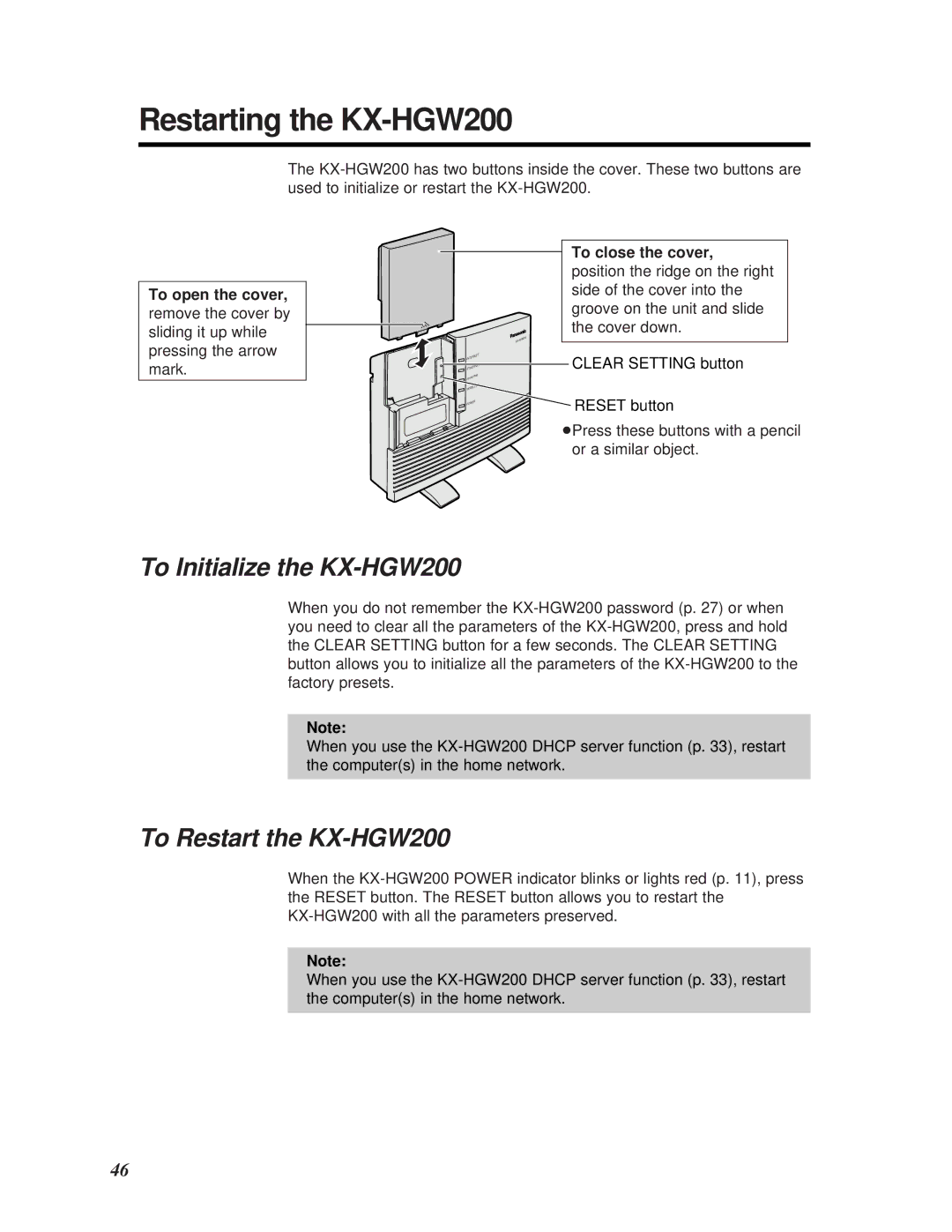Restarting the KX-HGW200
The KX-HGW200 has two buttons inside the cover. These two buttons are used to initialize or restart the KX-HGW200.
To open the cover, remove the cover by sliding it up while pressing the arrow mark.
INTERNET
ETHERNET HomePNA WIRELESS
POWER
To close the cover, position the ridge on the right side of the cover into the groove on the unit and slide the cover down.
CLEAR SETTING button
RESET button
³Press these buttons with a pencil or a similar object.
To Initialize the KX-HGW200
When you do not remember the KX-HGW200 password (p. 27) or when you need to clear all the parameters of the KX-HGW200, press and hold the CLEAR SETTING button for a few seconds. The CLEAR SETTING button allows you to initialize all the parameters of the KX-HGW200 to the factory presets.
Note:
When you use the KX-HGW200 DHCP server function (p. 33), restart the computer(s) in the home network.
To Restart the KX-HGW200
When the KX-HGW200 POWER indicator blinks or lights red (p. 11), press the RESET button. The RESET button allows you to restart the KX-HGW200 with all the parameters preserved.
Note:
When you use the KX-HGW200 DHCP server function (p. 33), restart the computer(s) in the home network.