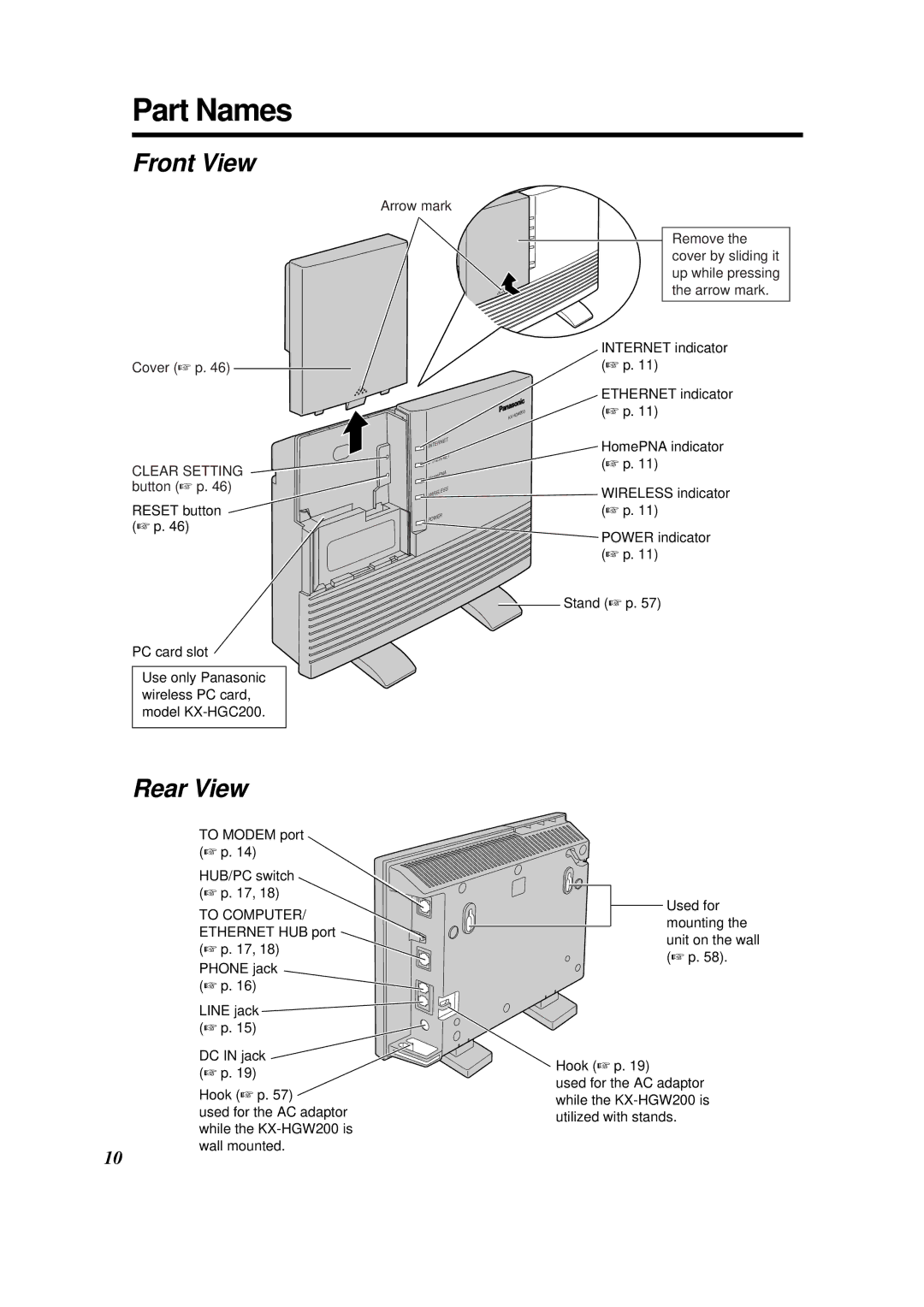Part Names
Front View
Cover (☞ p. 46)
CLEAR SETTING button (☞ p. 46)
RESET button (☞ p. 46)
PC card slot
Use only Panasonic wireless PC card, model
Arrow mark
KX |
INTERNET
ETHERNET
HomePNA
WIRELESS
POWER
Remove the cover by sliding it up while pressing the arrow mark.
INTERNET indicator (☞ p. 11)
ETHERNET indicator (☞ p. 11)
HomePNA indicator (☞ p. 11)
WIRELESS indicator (☞ p. 11)
POWER indicator (☞ p. 11)
Stand (☞ p. 57)
Rear View
TO MODEM port (☞ p. 14)
HUB/PC switch (☞ p. 17, 18)
TO COMPUTER/ ETHERNET HUB port (☞ p. 17, 18) PHONE jack
(☞ p. 16)
LINE jack ![]() (☞ p. 15)
(☞ p. 15)![]()
DC IN jack (☞ p. 19)
Hook (☞ p. 57)
used for the AC adaptor while the
Used for mounting the unit on the wall (☞ p. 58).
Hook (☞ p. 19)
used for the AC adaptor while the
10