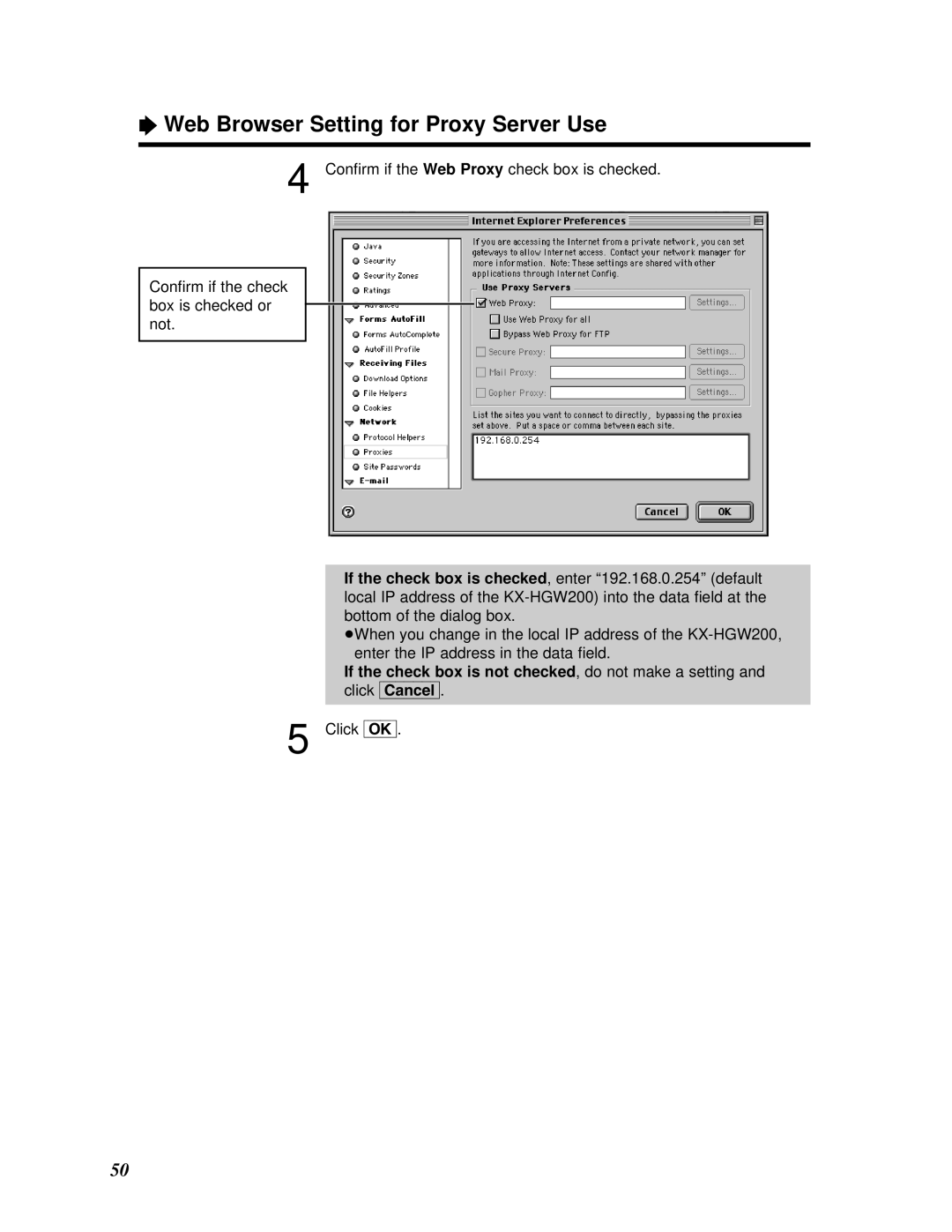ÒWeb Browser Setting for Proxy Server Use
4 Confirm if theWeb Proxy check box is checked.
Confirm if the check box is checked or not.
If the check box is checked, enter “192.168.0.254” (default local IP address of the
³When you change in the local IP address of the
If the check box is not checked, do not make a setting and click [Cancel].
5 Click [OK].
50