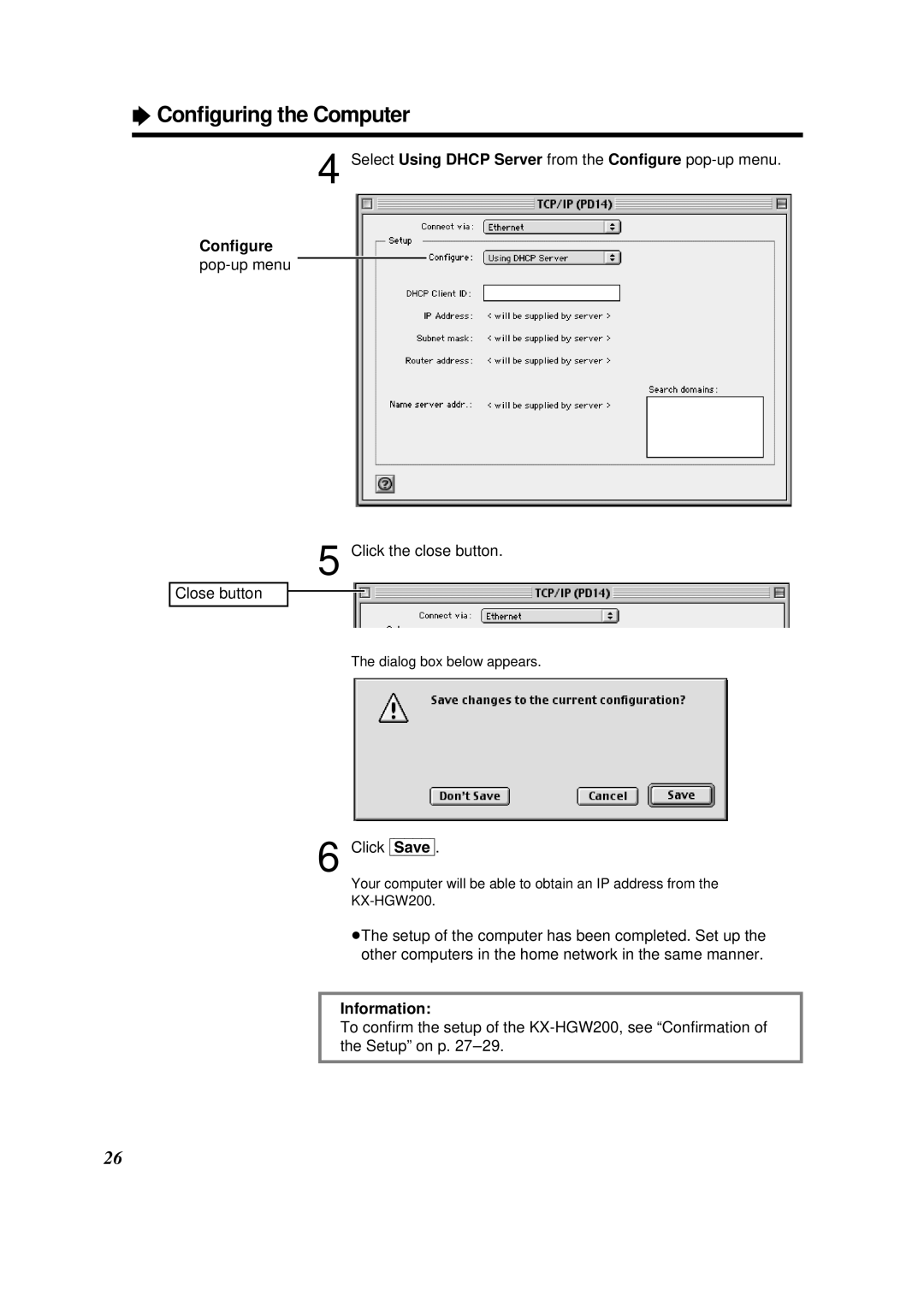ÒConfiguring the Computer
4 Select Using DHCP Server from the Configure
Configure pop-up menu
5 Click the close button.
Close button
The dialog box below appears.
6 Click [Save].
Your computer will be able to obtain an IP address from the
³The setup of the computer has been completed. Set up the other computers in the home network in the same manner.
Information:
To confirm the setup of the
26