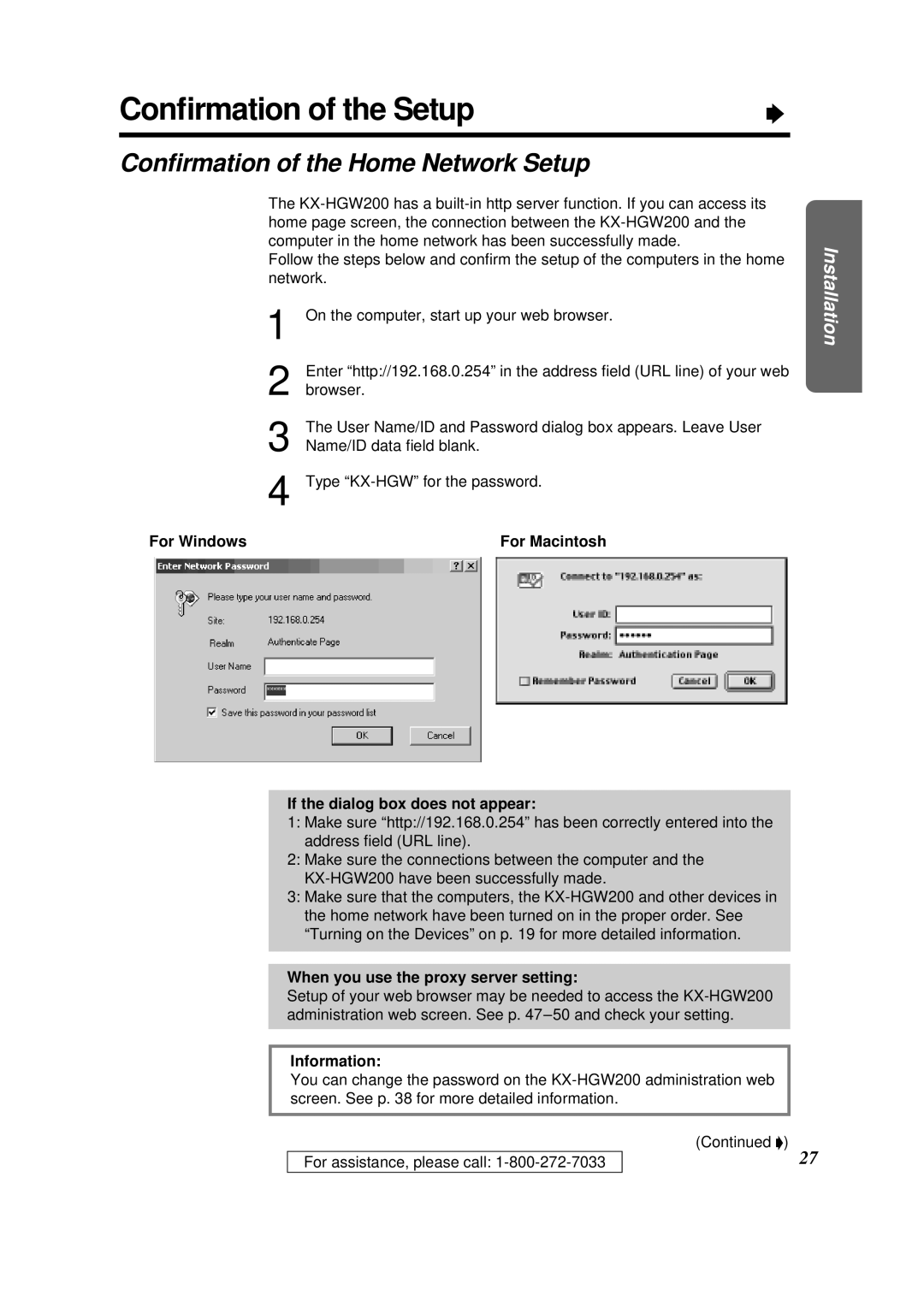Confirmation of the Setup | Ò |
Confirmation of the Home Network Setup
The
Follow the steps below and confirm the setup of the computers in the home network.
1 | On the computer, start up your web browser. |
| Enter “http://192.168.0.254” in the address field (URL line) of your web |
2 browser. | |
3 | The User Name/ID and Password dialog box appears. Leave User |
Name/ID data field blank. | |
Installation
| 4 Type |
For Windows | For Macintosh |
If the dialog box does not appear:
1:Make sure “http://192.168.0.254” has been correctly entered into the address field (URL line).
2:Make sure the connections between the computer and the
3:Make sure that the computers, the
When you use the proxy server setting:
Setup of your web browser may be needed to access the
Information:
You can change the password on the
(Continued Ò)
For assistance, please call:
27