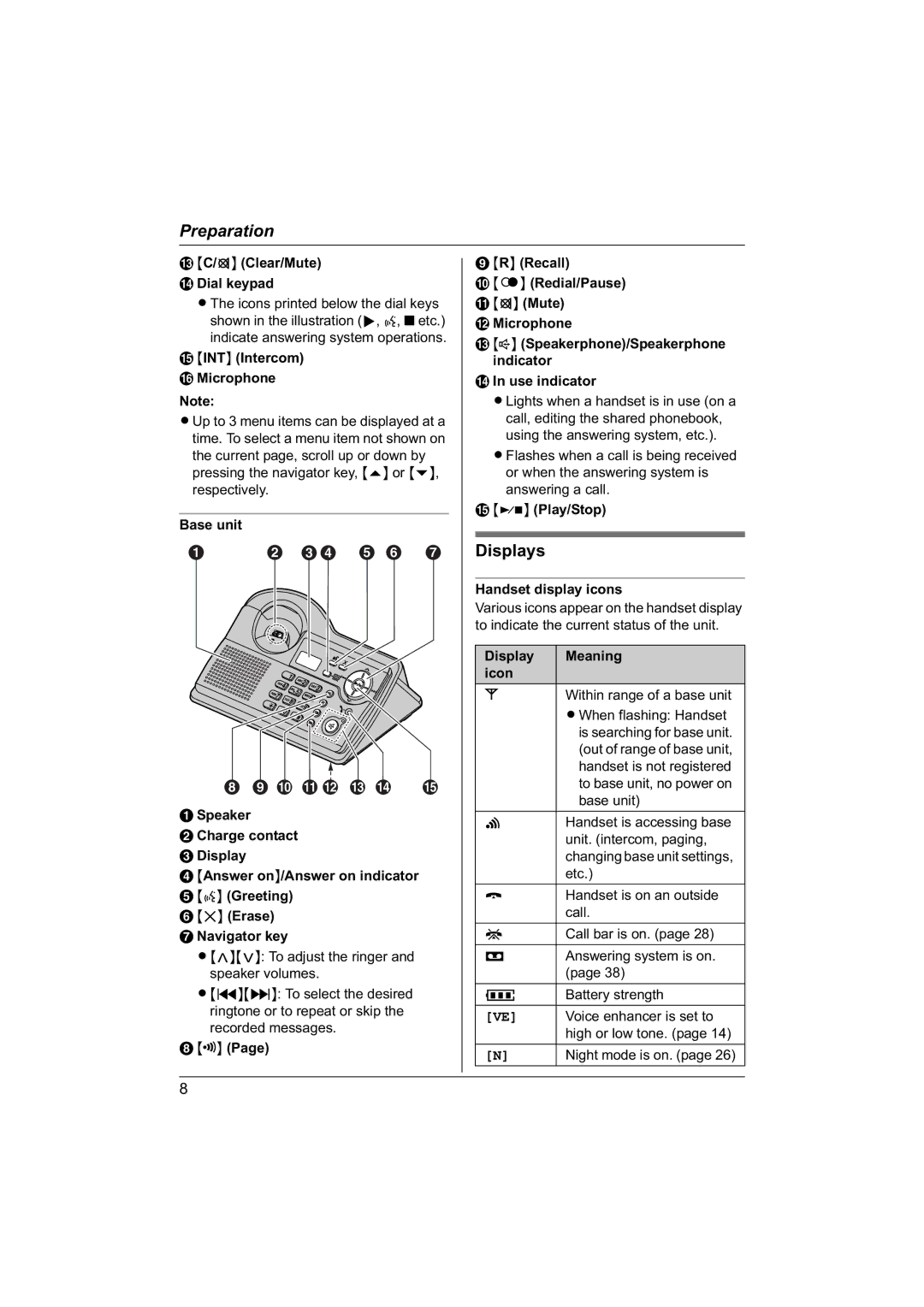Preparation
M{C/T} (Clear/Mute)
NDial keypad
LThe icons printed below the dial keys shown in the illustration (g, d, ■ etc.) indicate answering system operations.
O{INT} (Intercom)
PMicrophone
Note:
LUp to 3 menu items can be displayed at a time. To select a menu item not shown on
the current page, scroll up or down by pressing the navigator key, {e} or {v}, respectively.
Base unit
AB CD E F G
H I J K L M N O
ASpeaker
BCharge contact
CDisplay
D{Answer on}/Answer on indicator
E{d} (Greeting) F {4} (Erase)
GNavigator key
L{>}{<}: To adjust the ringer and speaker volumes.
L{<}{>}: To select the desired ringtone or to repeat or skip the recorded messages.
H {x} (Page)
I{R} (Recall)
J {R} (Redial/Pause)
K{T} (Mute)
LMicrophone
M {s} (Speakerphone)/Speakerphone indicator
NIn use indicator
LLights when a handset is in use (on a
call, editing the shared phonebook, using the answering system, etc.).
LFlashes when a call is being received or when the answering system is answering a call.
O{5} (Play/Stop)
Displays
Handset display icons
Various icons appear on the handset display to indicate the current status of the unit.
Display | Meaning |
icon |
|
w | Within range of a base unit |
| LWhen flashing: Handset |
| is searching for base unit. |
| (out of range of base unit, |
| handset is not registered |
| to base unit, no power on |
| base unit) |
|
|
L | Handset is accessing base |
| unit. (intercom, paging, |
| changing base unit settings, |
| etc.) |
|
|
k | Handset is on an outside |
| call. |
|
|
o | Call bar is on. (page 28) |
|
|
u | Answering system is on. |
| (page 38) |
|
|
5 | Battery strength |
|
|
[VE] | Voice enhancer is set to |
| high or low tone. (page 14) |
|
|
[N] | Night mode is on. (page 26) |
|
|
8