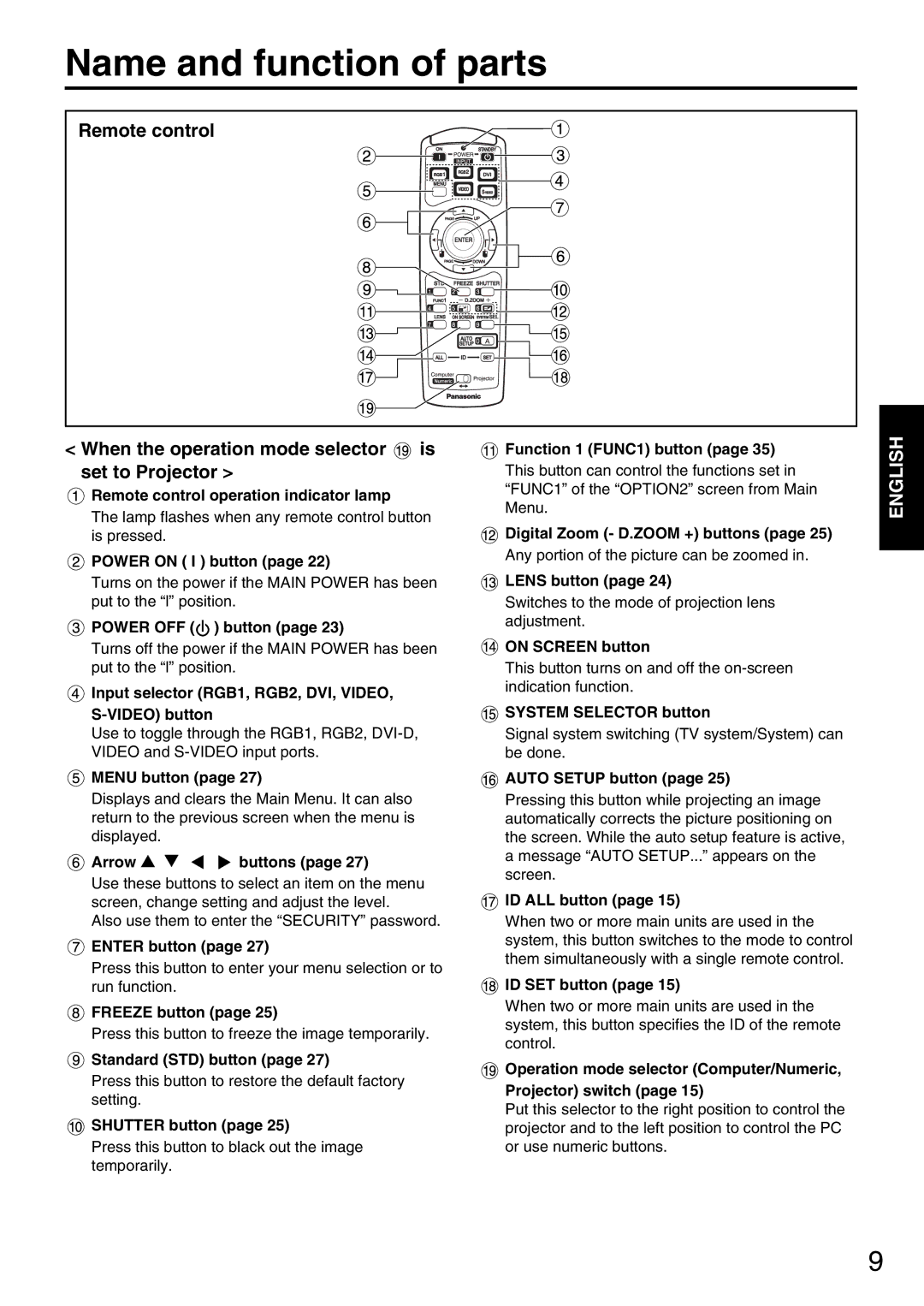Name and function of parts
Remote control
< When the operation mode selector ![]() is set to Projector >
is set to Projector >
![]() Remote control operation indicator lamp
Remote control operation indicator lamp
The lamp flashes when any remote control button is pressed.
![]() POWER ON ( I ) button (page 22)
POWER ON ( I ) button (page 22)
Turns on the power if the MAIN POWER has been put to the “l” position.
![]() POWER OFF (
POWER OFF ( ![]() ) button (page 23)
) button (page 23)
Turns off the power if the MAIN POWER has been put to the “l” position.
![]() Input selector (RGB1, RGB2, DVI, VIDEO,
Input selector (RGB1, RGB2, DVI, VIDEO,
Use to toggle through the RGB1, RGB2,
 MENU button (page 27)
MENU button (page 27)
Displays and clears the Main Menu. It can also return to the previous screen when the menu is displayed.
 Arrow
Arrow 


 buttons (page 27)
buttons (page 27)
Use these buttons to select an item on the menu screen, change setting and adjust the level.
Also use them to enter the “SECURITY” password.
![]() ENTER button (page 27)
ENTER button (page 27)
Press this button to enter your menu selection or to run function.
![]() FREEZE button (page 25)
FREEZE button (page 25)
Press this button to freeze the image temporarily.
![]() Standard (STD) button (page 27)
Standard (STD) button (page 27)
Press this button to restore the default factory setting.
![]() SHUTTER button (page 25)
SHUTTER button (page 25)
Press this button to black out the image temporarily.
![]() Function 1 (FUNC1) button (page 35)
Function 1 (FUNC1) button (page 35)
This button can control the functions set in
“FUNC1” of the “OPTION2” screen from Main Menu.
![]() Digital Zoom (- D.ZOOM +) buttons (page 25)
Digital Zoom (- D.ZOOM +) buttons (page 25)
Any portion of the picture can be zoomed in.
![]() LENS button (page 24)
LENS button (page 24)
Switches to the mode of projection lens adjustment.
![]() ON SCREEN button
ON SCREEN button
This button turns on and off the
![]() SYSTEM SELECTOR button
SYSTEM SELECTOR button
Signal system switching (TV system/System) can be done.
 AUTO SETUP button (page 25)
AUTO SETUP button (page 25)
Pressing this button while projecting an image automatically corrects the picture positioning on the screen. While the auto setup feature is active, a message “AUTO SETUP...” appears on the screen.
 ID ALL button (page 15)
ID ALL button (page 15)
When two or more main units are used in the system, this button switches to the mode to control them simultaneously with a single remote control.
 ID SET button (page 15)
ID SET button (page 15)
When two or more main units are used in the system, this button specifies the ID of the remote control.
 Operation mode selector (Computer/Numeric, Projector) switch (page 15)
Operation mode selector (Computer/Numeric, Projector) switch (page 15)
Put this selector to the right position to control the projector and to the left position to control the PC or use numeric buttons.
ENGLISH
9