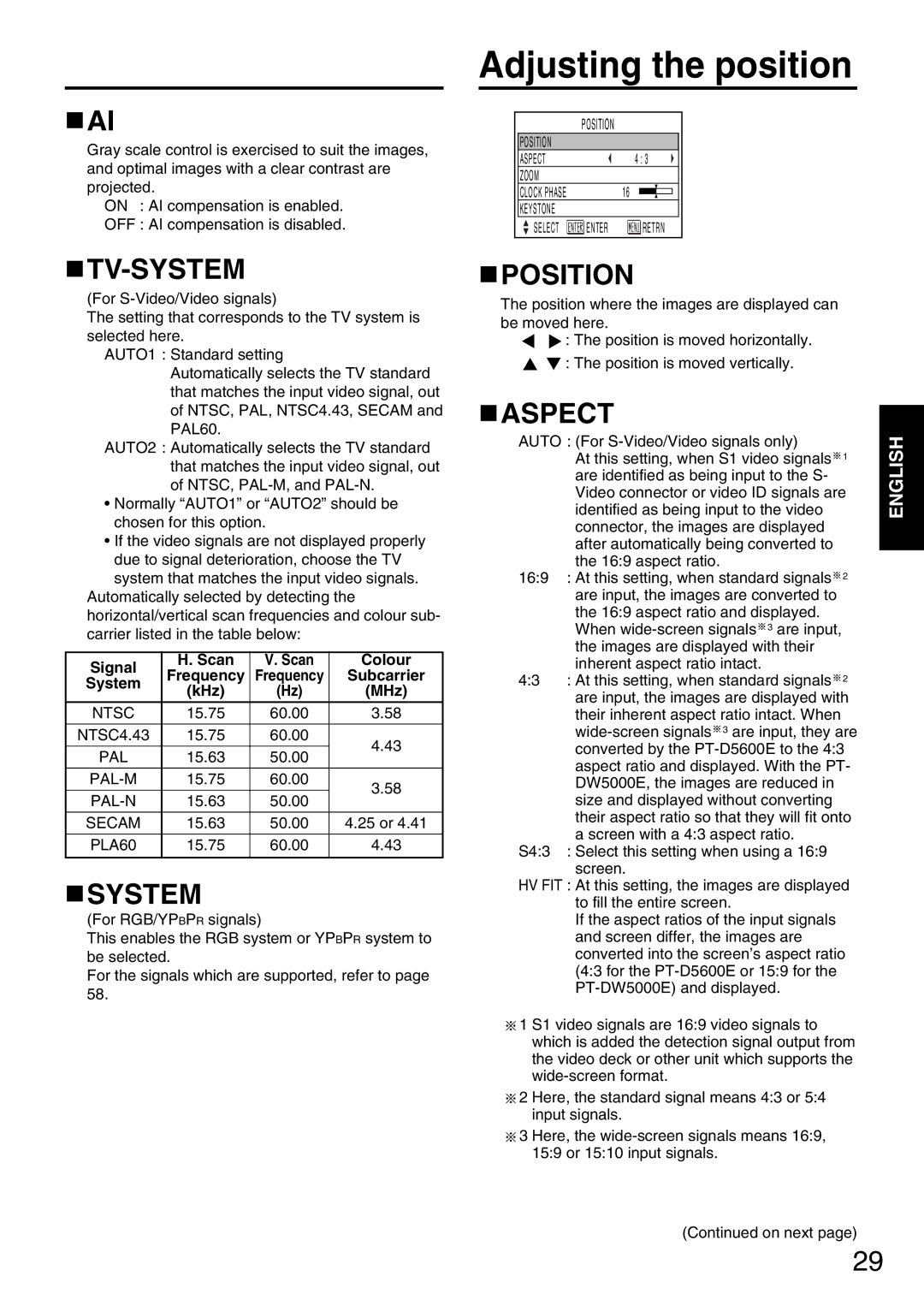![]() AI
AI
Gray scale control is exercised to suit the images, and optimal images with a clear contrast are projected.
ON : AI compensation is enabled.
OFF : AI compensation is disabled.

TV-SYSTEM
(For
The setting that corresponds to the TV system is selected here.
AUTO1 : Standard setting
Automatically selects the TV standard that matches the input video signal, out of NTSC, PAL, NTSC4.43, SECAM and PAL60.
AUTO2 : Automatically selects the TV standard that matches the input video signal, out of NTSC,
•Normally “AUTO1” or “AUTO2” should be chosen for this option.
•If the video signals are not displayed properly due to signal deterioration, choose the TV system that matches the input video signals.
Automatically selected by detecting the horizontal/vertical scan frequencies and colour sub- carrier listed in the table below:
Signal | H. Scan | V. Scan | Colour | |
Frequency | Frequency | Subcarrier | ||
System | ||||
(kHz) | (Hz) | (MHz) | ||
| ||||
|
|
|
| |
NTSC | 15.75 | 60.00 | 3.58 | |
|
|
|
| |
NTSC4.43 | 15.75 | 60.00 | 4.43 | |
|
|
| ||
PAL | 15.63 | 50.00 | ||
| ||||
|
|
|
| |
15.75 | 60.00 | 3.58 | ||
|
|
| ||
15.63 | 50.00 | |||
| ||||
|
|
|
| |
SECAM | 15.63 | 50.00 | 4.25 or 4.41 | |
PLA60 | 15.75 | 60.00 | 4.43 | |
|
|
|
|
 SYSTEM
SYSTEM
(For RGB/YPBPR signals)
This enables the RGB system or YPBPR system to be selected.
For the signals which are supported, refer to page 58.
Adjusting the position
|
|
|
|
|
|
| POSITION |
|
|
|
|
|
|
| POSITION |
|
|
|
|
|
|
|
|
|
|
|
|
| ASPECT |
|
|
|
|
|
| 4 : 3 |
|
|
| ||
| ZOOM |
|
|
|
|
|
|
|
|
|
|
|
|
| CLOCK PHASE |
|
|
|
|
|
| 16 |
|
|
|
|
|
|
|
|
|
|
|
|
|
|
|
|
| ||
| KEYSTONE |
|
|
|
|
|
|
|
|
|
|
|
|
| SELECT |
|
|
|
|
| ENTER |
|
| RETRN |
| ||
|
|
|
|
|
|
|
|
| |||||
|
|
|
|
|
|
| |||||||
 POSITION
POSITION
The position where the images are displayed can be moved here.
![]() : The position is moved horizontally.
: The position is moved horizontally. ![]() : The position is moved vertically.
: The position is moved vertically.
 ASPECT
ASPECT
AUTO : (For |
| ENGLISH | |
| identified as being input to the video |
| |
| At this setting, when S1 video signals | 1 |
|
| are identified as being input to the S- |
|
|
| Video connector or video ID signals are |
| |
| connector, the images are displayed |
|
|
| after automatically being converted to |
|
|
| the 16:9 aspect ratio. |
|
|
16:9 : At this setting, when standard signals | 2 |
| |
| are input, the images are converted to |
|
|
| the 16:9 aspect ratio and displayed. |
|
|
| When |
|
|
| the images are displayed with their |
|
|
| inherent aspect ratio intact. |
|
|
4:3 | : At this setting, when standard signals | 2 |
|
are input, the images are displayed with their inherent aspect ratio intact. When ![]() 3 are input, they are converted by the
3 are input, they are converted by the
S4:3 : Select this setting when using a 16:9 screen.
HV FIT : At this setting, the images are displayed to fill the entire screen.
If the aspect ratios of the input signals and screen differ, the images are converted into the screen’s aspect ratio (4:3 for the
![]() 1 S1 video signals are 16:9 video signals to which is added the detection signal output from the video deck or other unit which supports the
1 S1 video signals are 16:9 video signals to which is added the detection signal output from the video deck or other unit which supports the
![]() 2 Here, the standard signal means 4:3 or 5:4 input signals.
2 Here, the standard signal means 4:3 or 5:4 input signals.
![]() 3 Here, the
3 Here, the
(Continued on next page)
29