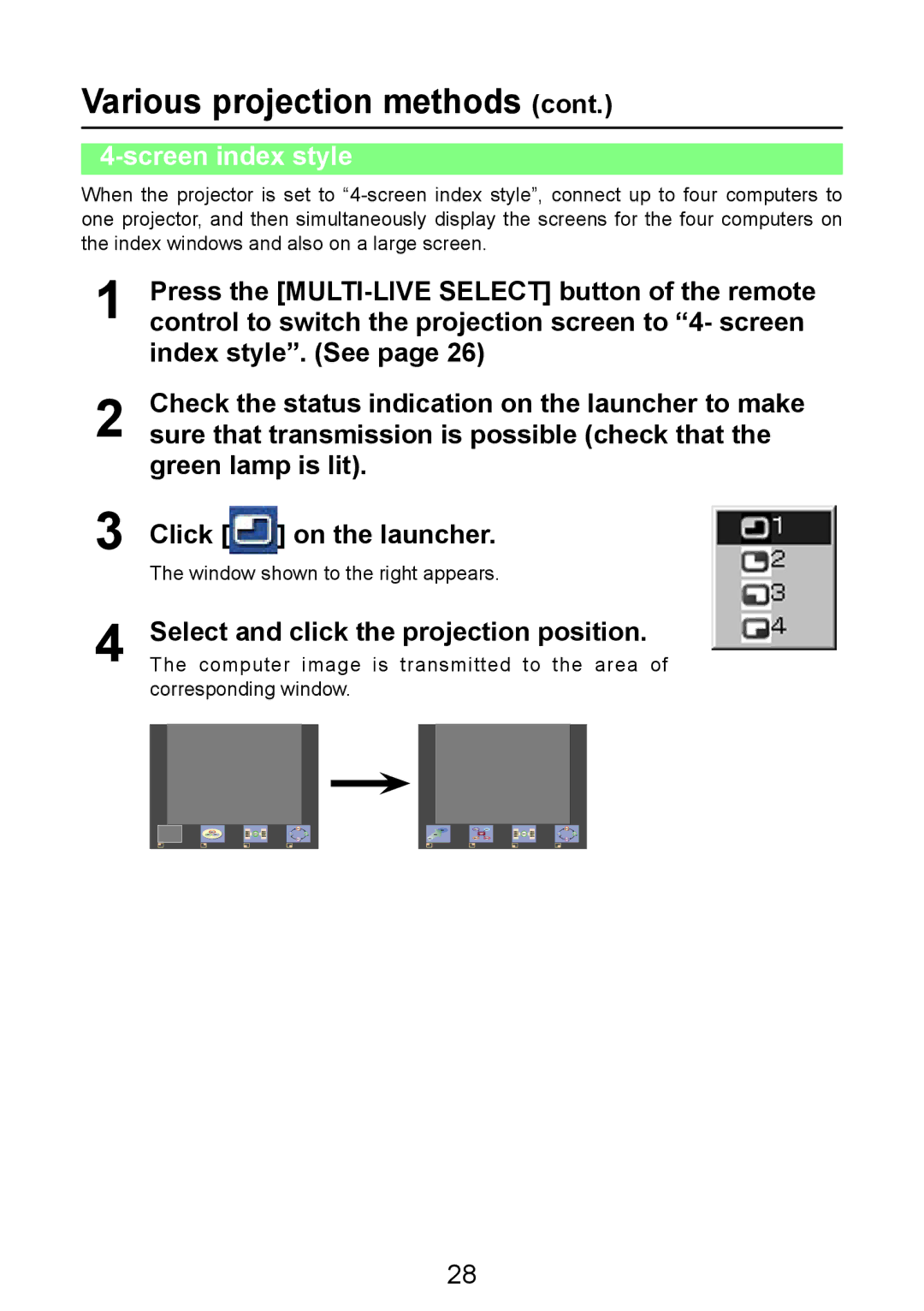Various projection methods (cont.)
4-screen index style
When the projector is set to
1Press the
2Check the status indication on the launcher to make sure that transmission is possible (check that the green lamp is lit).
3Click [ ] on the launcher.
] on the launcher.
The window shown to the right appears.
4 | Select and click the projection position. |
The computer image is transmitted to the area of |
corresponding window.
28