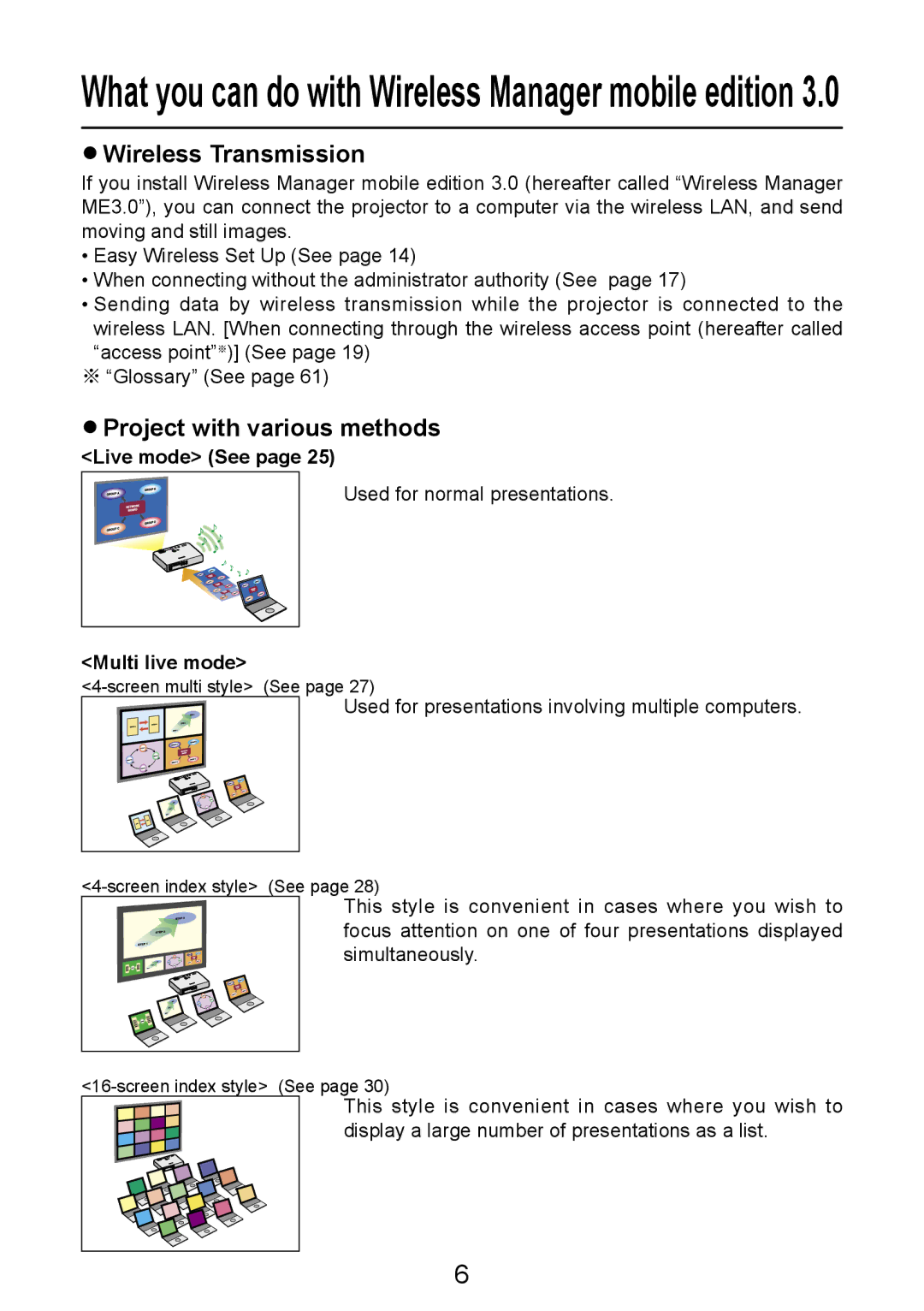What you can do with Wireless Manager mobile edition 3.0
 Wireless Transmission
Wireless Transmission
If you install Wireless Manager mobile edition 3.0 (hereafter called “Wireless Manager ME3.0”), you can connect the projector to a computer via the wireless LAN, and send moving and still images.
•Easy Wireless Set Up (See page 14)
•When connecting without the administrator authority (See page 17)
•Sending data by wireless transmission while the projector is connected to the wireless LAN. [When connecting through the wireless access point (hereafter called
“access point”※)] (See page 19)
※“Glossary” (See page 61)
 Project with various methods <Live mode> (See page 25)
Project with various methods <Live mode> (See page 25)
Used for normal presentations.
<Multi live mode>
Used for presentations involving multiple computers.
This style is convenient in cases where you wish to focus attention on one of four presentations displayed simultaneously.
This style is convenient in cases where you wish to display a large number of presentations as a list.
6