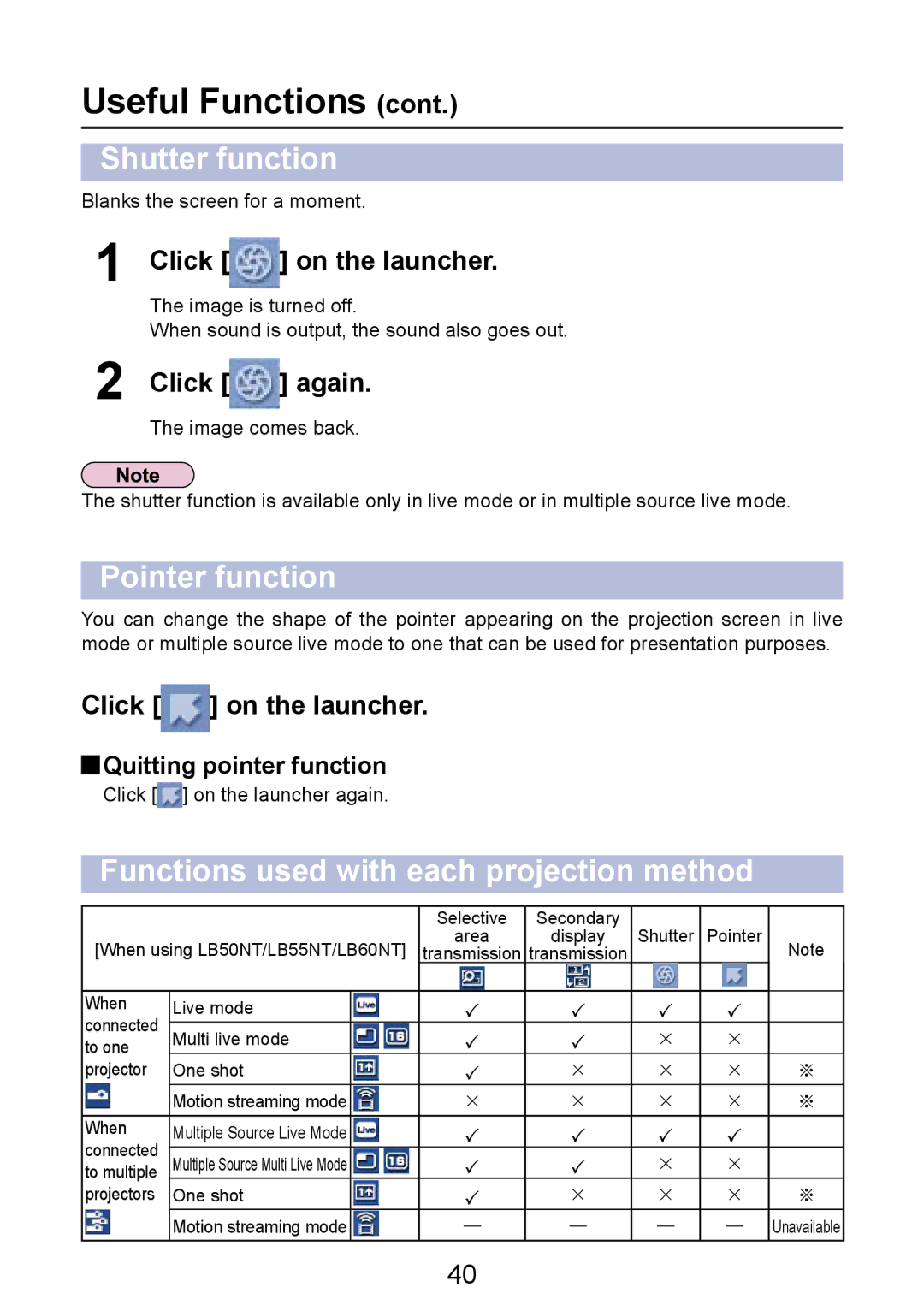Useful Functions (cont.)
Shutter function
Blanks the screen for a moment.
1Click [ ] on the launcher.
] on the launcher.
The image is turned off.
When sound is output, the sound also goes out.
2Click [ ] again.
] again.
The image comes back.
The shutter function is available only in live mode or in multiple source live mode.
Pointer function
You can change the shape of the pointer appearing on the projection screen in live mode or multiple source live mode to one that can be used for presentation purposes.
Click [ ] on the launcher.
] on the launcher.
 Quitting pointer function
Quitting pointer function
Click [![]() ] on the launcher again.
] on the launcher again.
Functions used with each projection method
|
|
| Selective | Secondary | Shutter | Pointer |
|
[When using LB50NT/LB55NT/LB60NT] | area | display | Note | ||||
transmission | transmission |
|
| ||||
|
|
|
|
|
|
|
|
When | Live mode |
|
|
|
|
|
|
connected |
|
|
|
|
|
|
|
Multi live mode |
|
|
| × | × |
| |
to one |
|
|
|
|
|
|
|
projector | One shot |
|
| × | × | × | ※ |
| Motion streaming mode |
| × | × | × | × | ※ |
When | Multiple Source Live Mode |
|
|
|
|
|
|
connected |
|
|
|
|
|
| |
Multiple Source Multi Live Mode |
|
|
| × | × |
| |
to multiple |
|
|
|
| |||
projectors | One shot |
|
| × | × | × | ※ |
| Motion streaming mode |
| ― | ― | ― | ― | Unavailable |
40