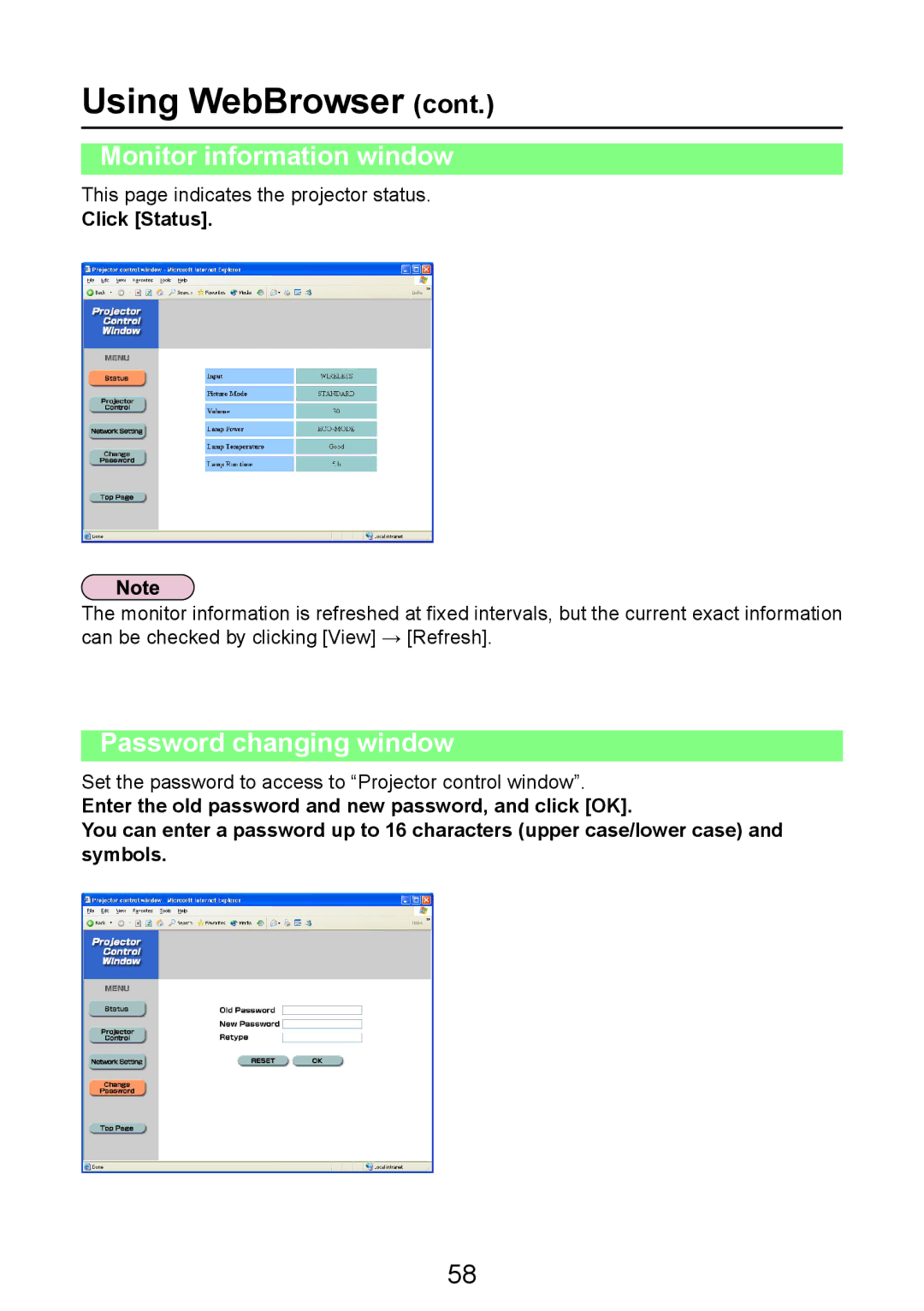Using WebBrowser (cont.)
Monitor information window
This page indicates the projector status.
Click [Status].
The monitor information is refreshed at fixed intervals, but the current exact information can be checked by clicking [View] → [Refresh].
Password changing window
Set the password to access to “Projector control window”.
Enter the old password and new password, and click [OK].
You can enter a password up to 16 characters (upper case/lower case) and symbols.
58