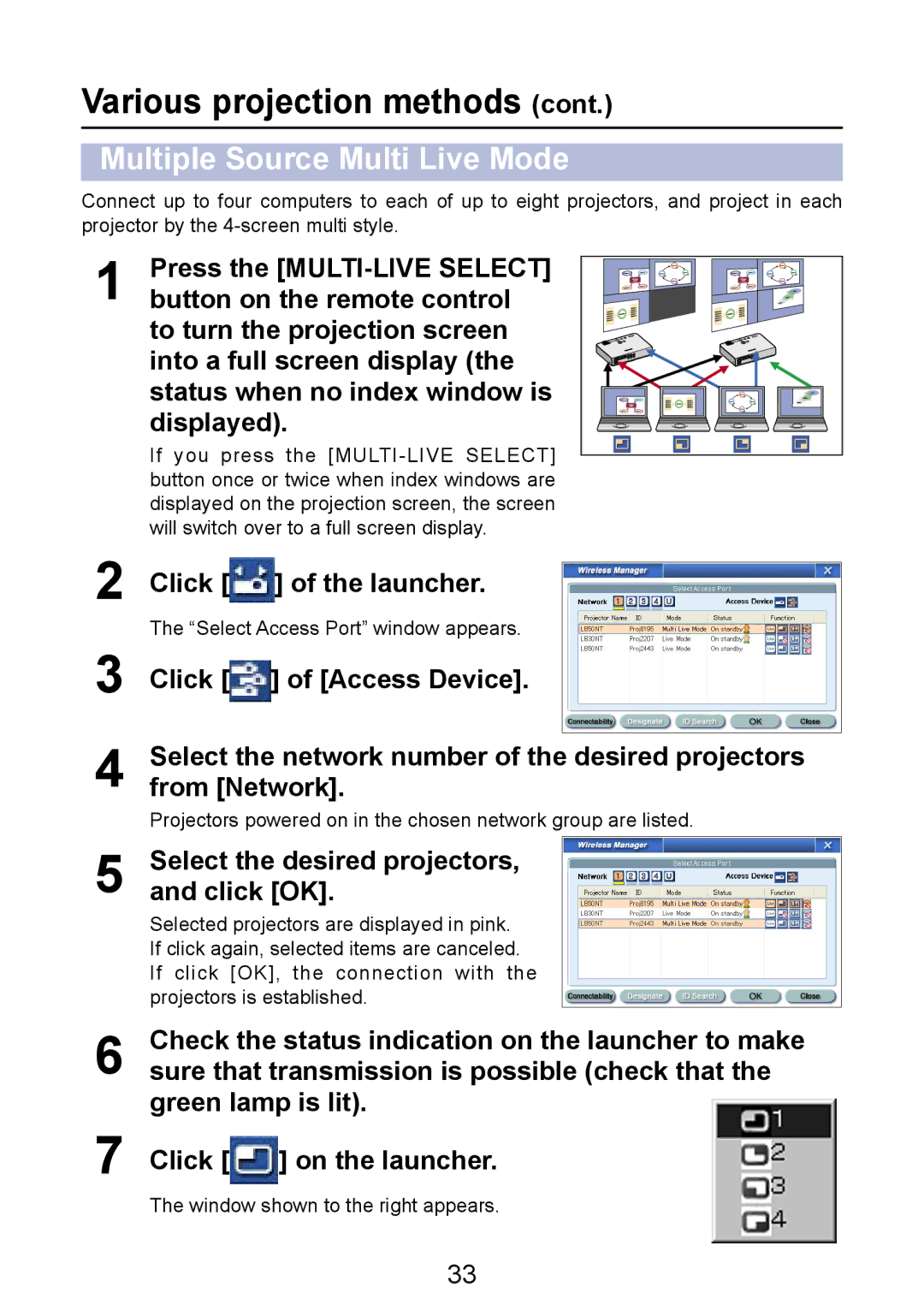Various projection methods (cont.)
Multiple Source Multi Live Mode
Connect up to four computers to each of up to eight projectors, and project in each projector by the
1 | Press the |
button on the remote control |
to turn the projection screen into a full screen display (the status when no index window is displayed).
If you press the
2Click [![]() ] of the launcher.
] of the launcher.
3Click [![]() ] of [Access Device].
] of [Access Device].
4Select the network number of the desired projectors from [Network].
5Select the desired projectors, and click [OK].
Selected projectors are displayed in pink. If click again, selected items are canceled. If click [OK], the connection with the projectors is established.
6
7
Check the status indication on the launcher to make sure that transmission is possible (check that the green lamp is lit).
Click [ ] on the launcher.
] on the launcher.
The window shown to the right appears.
33