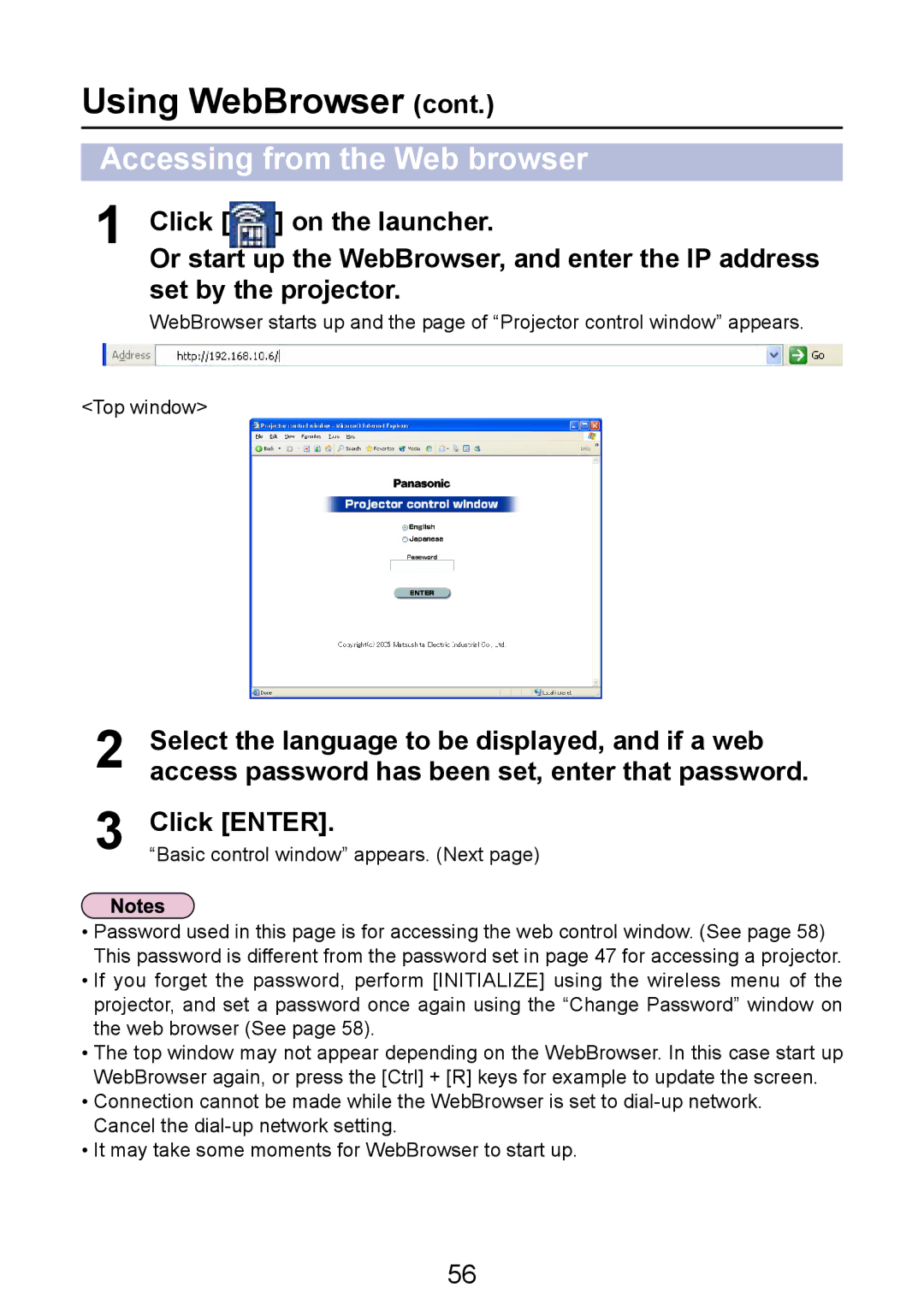Using WebBrowser (cont.)
Accessing from the Web browser
1Click [ ] on the launcher.
Or start up the WebBrowser, and enter the IP address
set by the projector.
WebBrowser starts up and the page of “Projector control window” appears.
<Top window>
2Select the language to be displayed, and if a web access password has been set, enter that password.
3 Click [ENTER].
“Basic control window” appears. (Next page)
•Password used in this page is for accessing the web control window. (See page 58) This password is different from the password set in page 47 for accessing a projector.
•If you forget the password, perform [INITIALIZE] using the wireless menu of the projector, and set a password once again using the “Change Password” window on the web browser (See page 58).
•The top window may not appear depending on the WebBrowser. In this case start up WebBrowser again, or press the [Ctrl] + [R] keys for example to update the screen.
•Connection cannot be made while the WebBrowser is set to
•It may take some moments for WebBrowser to start up.
56