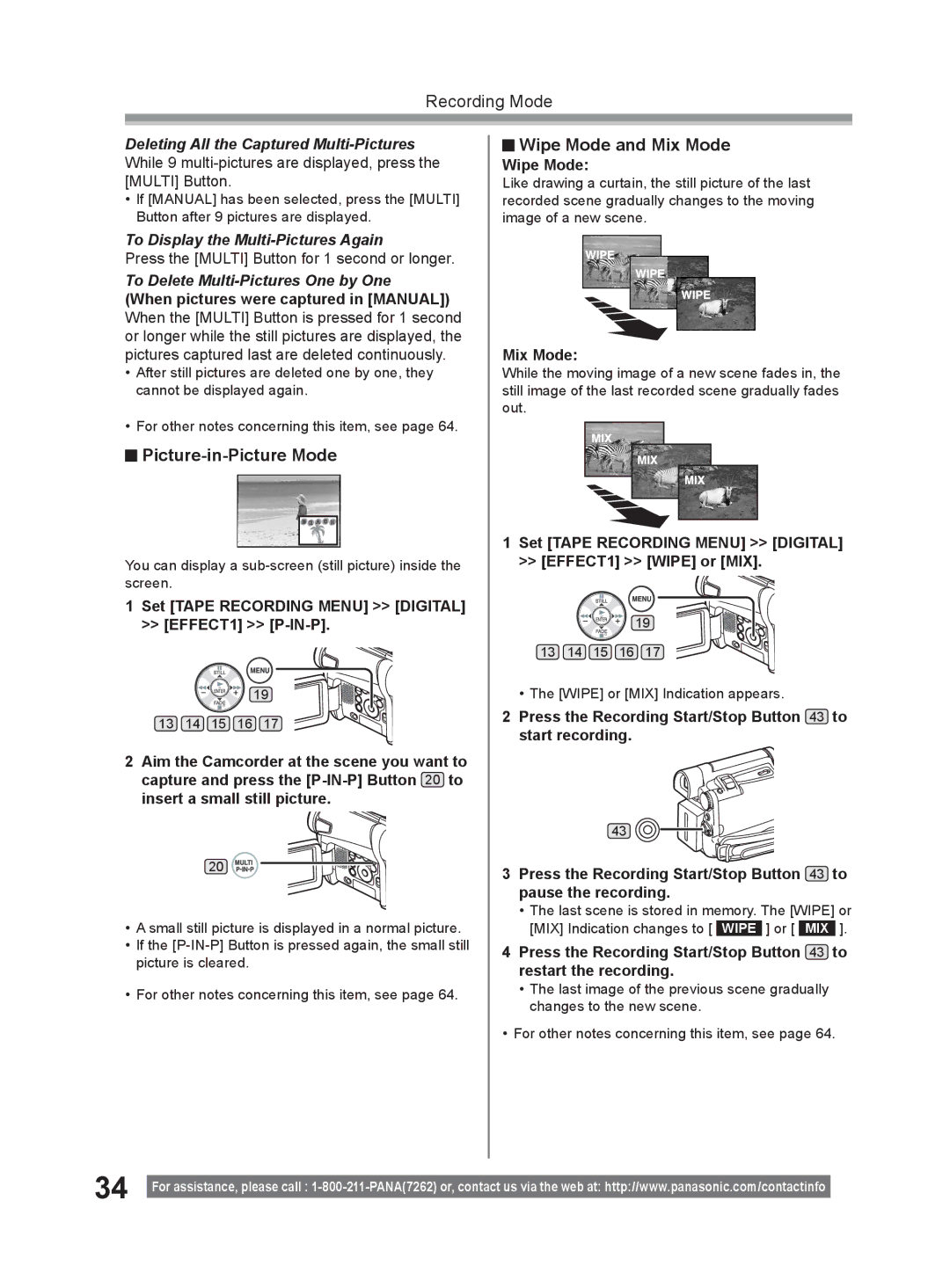Recording Mode
Deleting All the Captured Multi-Pictures
While 9
•If [MANUAL] has been selected, press the [MULTI] Button after 9 pictures are displayed.
To Display the Multi-Pictures Again
Press the [MULTI] Button for 1 second or longer.
To Delete Multi-Pictures One by One
(When pictures were captured in [MANUAL]) When the [MULTI] Button is pressed for 1 second or longer while the still pictures are displayed, the pictures captured last are deleted continuously.
•After still pictures are deleted one by one, they cannot be displayed again.
•For other notes concerning this item, see page 64.

Picture-in-Picture Mode
You can display a
1Set [TAPE RECORDING MENU] >> [DIGITAL] >> [EFFECT1] >>
19
13 14 15 16 17
2Aim the Camcorder at the scene you want to capture and press the
20 ![]()
•A small still picture is displayed in a normal picture.
•If the
•For other notes concerning this item, see page 64.
 Wipe Mode and Mix Mode
Wipe Mode and Mix Mode
Wipe Mode:
Like drawing a curtain, the still picture of the last recorded scene gradually changes to the moving image of a new scene.
Mix Mode:
While the moving image of a new scene fades in, the still image of the last recorded scene gradually fades out.
1Set [TAPE RECORDING MENU] >> [DIGITAL] >> [EFFECT1] >> [WIPE] or [MIX].
19
13 14 15 16 17
• The [WIPE] or [MIX] Indication appears.
2Press the Recording Start/Stop Button 43 to start recording.
43
3 Press the Recording Start/Stop Button 43 to pause the recording.
• The last scene is stored in memory. The [WIPE] or [MIX] Indication changes to [ WIPE ] or [ MIX ].
4Press the Recording Start/Stop Button 43 to restart the recording.
•The last image of the previous scene gradually changes to the new scene.
• For other notes concerning this item, see page 64.
34 |
|
For assistance, please call : | |
|