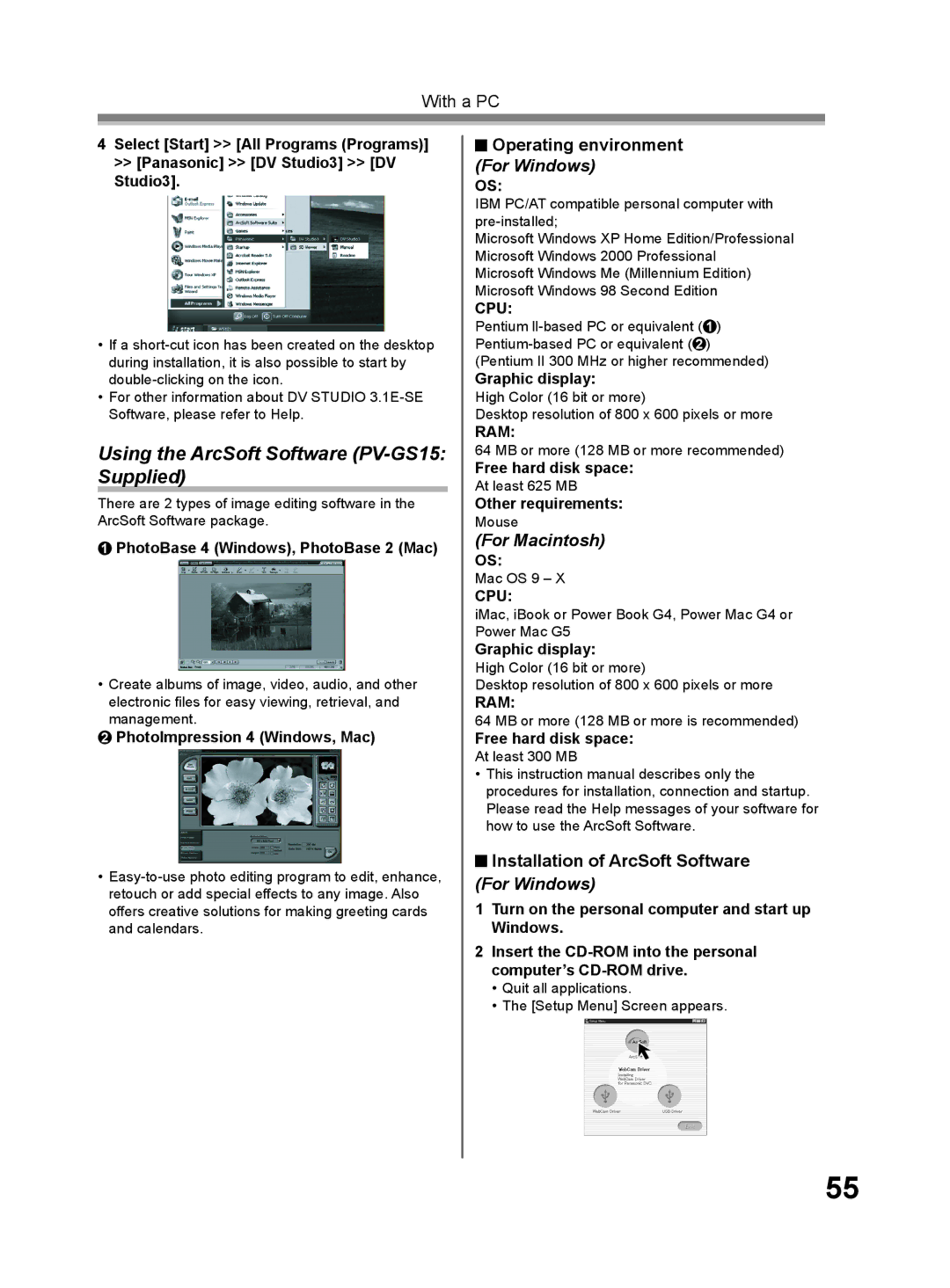With a PC
4Select [Start] >> [All Programs (Programs)] >> [Panasonic] >> [DV Studio3] >> [DV Studio3].
•If a
•For other information about DV STUDIO
Using the ArcSoft Software (PV-GS15: Supplied)
There are 2 types of image editing software in the ArcSoft Software package.
1PhotoBase 4 (Windows), PhotoBase 2 (Mac)
•Create albums of image, video, audio, and other electronic files for easy viewing, retrieval, and management.
2PhotoImpression 4 (Windows, Mac)
•
 Operating environment (For Windows)
Operating environment (For Windows)
OS:
IBM PC/AT compatible personal computer with
Microsoft Windows XP Home Edition/Professional Microsoft Windows 2000 Professional Microsoft Windows Me (Millennium Edition) Microsoft Windows 98 Second Edition
CPU:
Pentium
Graphic display:
High Color (16 bit or more)
Desktop resolution of 800 x 600 pixels or more
RAM:
64 MB or more (128 MB or more recommended)
Free hard disk space:
At least 625 MB
Other requirements:
Mouse
(For Macintosh)
OS:
Mac OS 9 – X
CPU:
iMac, iBook or Power Book G4, Power Mac G4 or Power Mac G5
Graphic display:
High Color (16 bit or more)
Desktop resolution of 800 x 600 pixels or more
RAM:
64 MB or more (128 MB or more is recommended)
Free hard disk space:
At least 300 MB
•This instruction manual describes only the procedures for installation, connection and startup. Please read the Help messages of your software for how to use the ArcSoft Software.
 Installation of ArcSoft Software
Installation of ArcSoft Software
(For Windows)
1Turn on the personal computer and start up Windows.
2Insert the
•Quit all applications.
•The [Setup Menu] Screen appears.
55