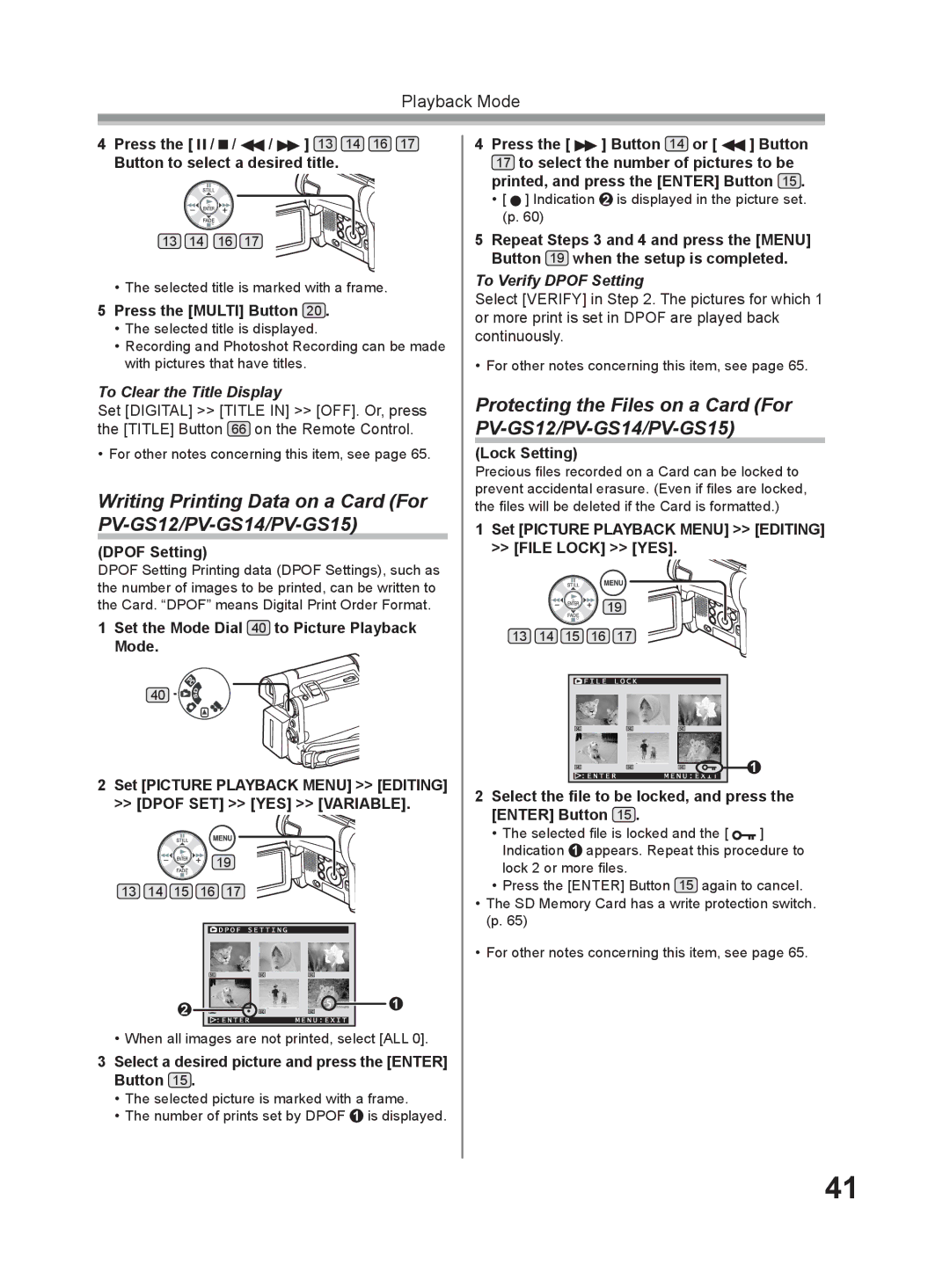Playback Mode
4 Press the [ ![]()
![]() /
/ ![]() /
/ ![]() /
/ ![]() ] 13 14 16 17
] 13 14 16 17
Button to select a desired title.
13 14 16 17
• The selected title is marked with a frame.
5Press the [MULTI] Button 20 .
•The selected title is displayed.
•Recording and Photoshot Recording can be made with pictures that have titles.
To Clear the Title Display
Set [DIGITAL] >> [TITLE IN] >> [OFF]. Or, press the [TITLE] Button 66 on the Remote Control.
• For other notes concerning this item, see page 65.
Writing Printing Data on a Card (For PV-GS12/PV-GS14/PV-GS15)
(DPOF Setting)
DPOF Setting Printing data (DPOF Settings), such as the number of images to be printed, can be written to the Card. “DPOF” means Digital Print Order Format.
1Set the Mode Dial 40 to Picture Playback
Mode.
40
2Set [PICTURE PLAYBACK MENU] >> [EDITING] >> [DPOF SET] >> [YES] >> [VARIABLE].
19
13 14 15 16 17
2 | 1 |
|
• When all images are not printed, select [ALL 0].
3Select a desired picture and press the [ENTER] Button 15 .
•The selected picture is marked with a frame.
•The number of prints set by DPOF 1 is displayed.
4Press the [ ![]() ] Button 14 or [
] Button 14 or [ ![]() ] Button 17 to select the number of pictures to be printed, and press the [ENTER] Button 15 .
] Button 17 to select the number of pictures to be printed, and press the [ENTER] Button 15 .
•[ ![]() ] Indication 2 is displayed in the picture set. (p. 60)
] Indication 2 is displayed in the picture set. (p. 60)
5Repeat Steps 3 and 4 and press the [MENU] Button 19 when the setup is completed.
To Verify DPOF Setting
Select [VERIFY] in Step 2. The pictures for which 1 or more print is set in DPOF are played back continuously.
• For other notes concerning this item, see page 65.
Protecting the Files on a Card (For PV-GS12/PV-GS14/PV-GS15)
(Lock Setting)
Precious files recorded on a Card can be locked to prevent accidental erasure. (Even if files are locked, the files will be deleted if the Card is formatted.)
1Set [PICTURE PLAYBACK MENU] >> [EDITING] >> [FILE LOCK] >> [YES].
19
13 14 15 16 17
![]() 1
1
2Select the file to be locked, and press the [ENTER] Button 15 .
•The selected file is locked and the [ ![]()
![]()
![]() ] Indication 1 appears. Repeat this procedure to lock 2 or more files.
] Indication 1 appears. Repeat this procedure to lock 2 or more files.
•Press the [ENTER] Button 15 again to cancel.
•The SD Memory Card has a write protection switch. (p. 65)
•For other notes concerning this item, see page 65.
41