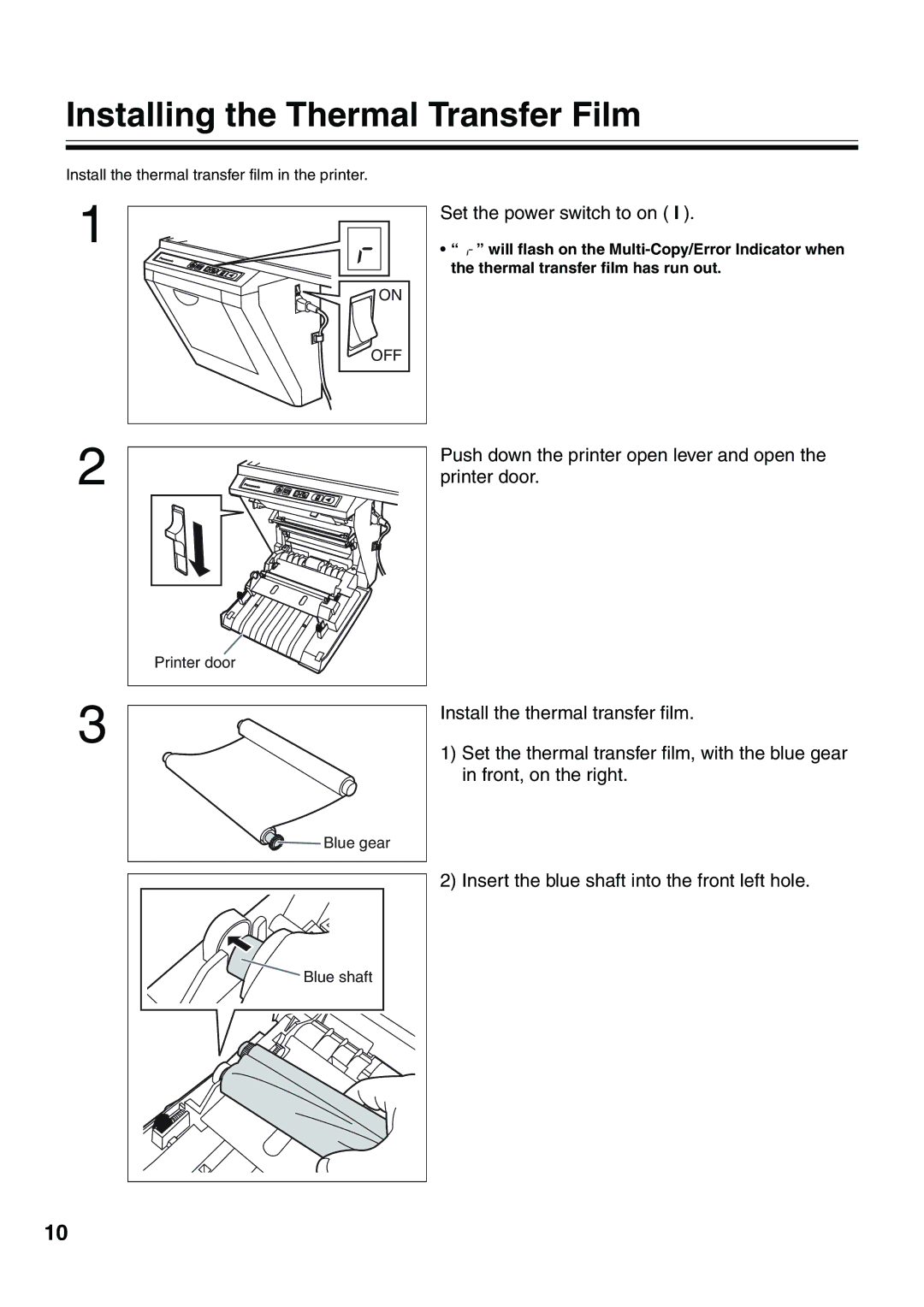Installing the Thermal Transfer Film
Install the thermal transfer film in the printer.
1 |
ON |
OFF |
2 |
Printer door
Set the power switch to on ( I ).
•“ ![]() ” will flash on the
” will flash on the
Push down the printer open lever and open the printer door.
3
![]() Blue gear
Blue gear
Install the thermal transfer film.
1)Set the thermal transfer film, with the blue gear in front, on the right.
Blue shaft |
2) Insert the blue shaft into the front left hole.
10