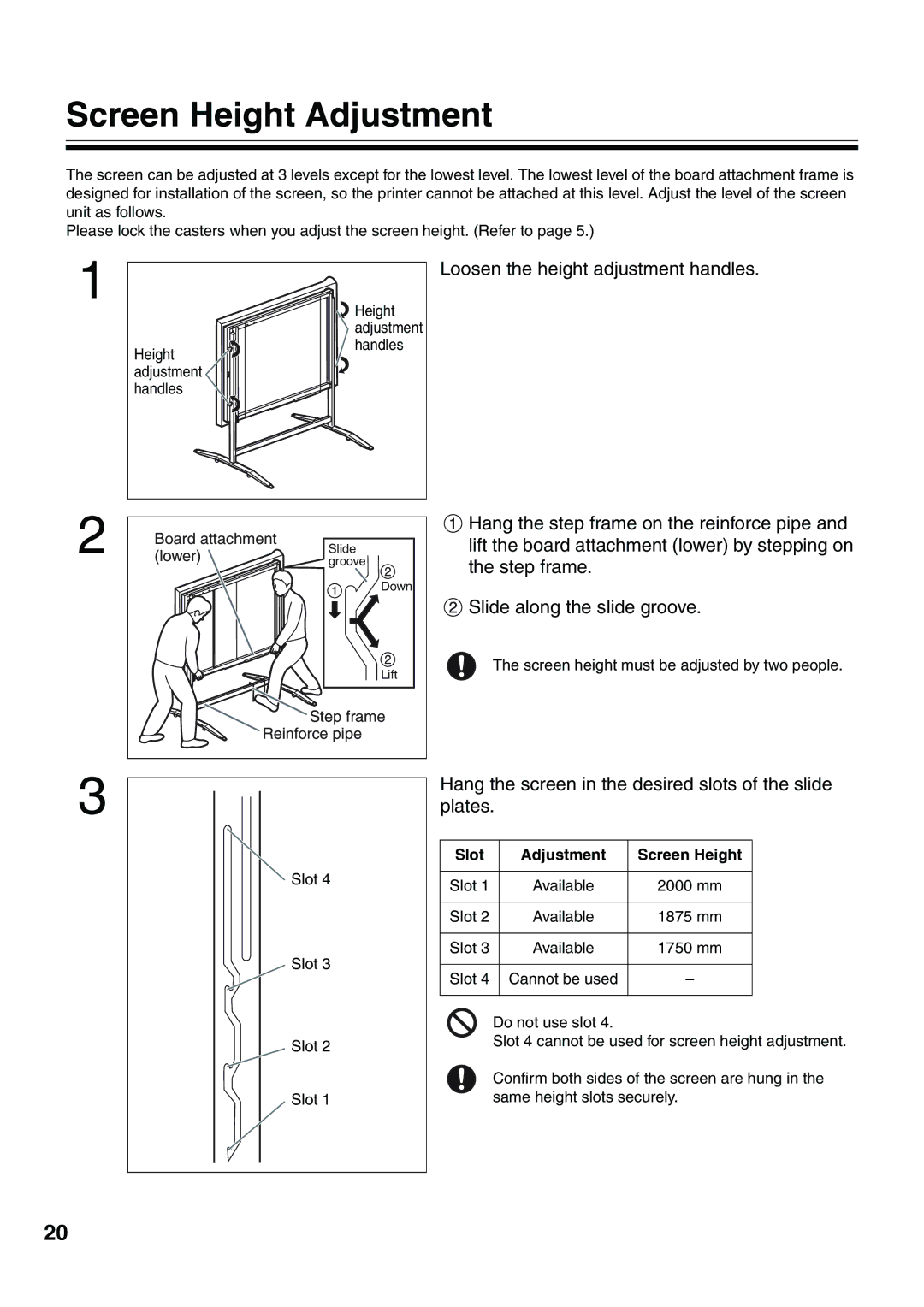Screen Height Adjustment
The screen can be adjusted at 3 levels except for the lowest level. The lowest level of the board attachment frame is designed for installation of the screen, so the printer cannot be attached at this level. Adjust the level of the screen unit as follows.
Please lock the casters when you adjust the screen height. (Refer to page 5.)
1
Height adjustment handles
![]() Height adjustment handles
Height adjustment handles
Loosen the height adjustment handles.
2 | Board attachment | |
(lower) | Slide | |
|
| groove |
|
| Down |
|
| Lift |
|
| Step frame |
|
| Reinforce pipe |
3 |
|
|
Slot 4
Slot 3
Slot 2
Slot 1
![]() Hang the step frame on the reinforce pipe and lift the board attachment (lower) by stepping on the step frame.
Hang the step frame on the reinforce pipe and lift the board attachment (lower) by stepping on the step frame.
![]() Slide along the slide groove.
Slide along the slide groove.
The screen height must be adjusted by two people.
Hang the screen in the desired slots of the slide plates.
Slot | Adjustment | Screen Height |
|
|
|
Slot 1 | Available | 2000 mm |
|
|
|
Slot 2 | Available | 1875 mm |
|
|
|
Slot 3 | Available | 1750 mm |
|
|
|
Slot 4 | Cannot be used | – |
|
|
|
Do not use slot 4.
Slot 4 cannot be used for screen height adjustment.
Confirm both sides of the screen are hung in the same height slots securely.
20