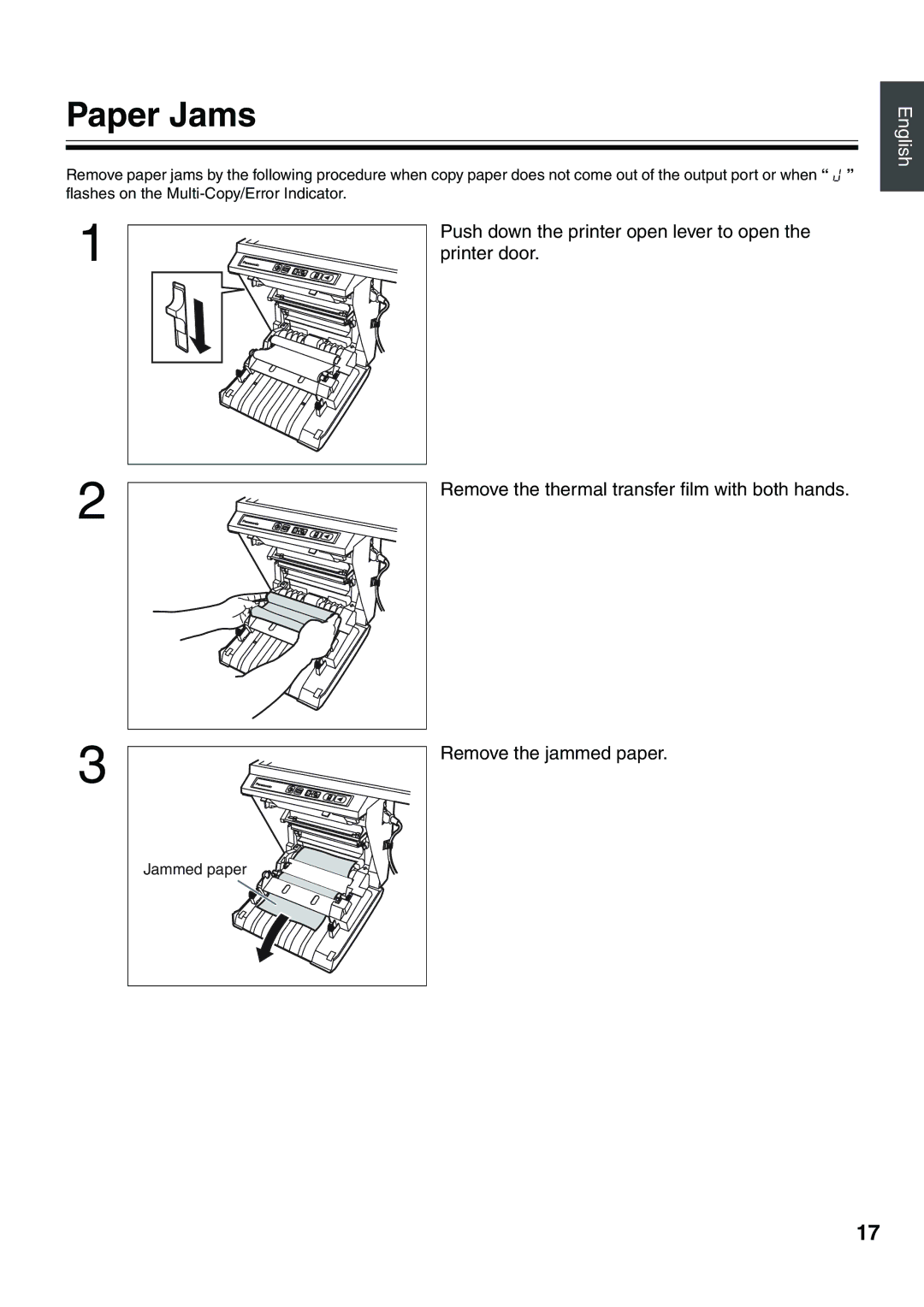Paper Jams
Remove paper jams by the following procedure when copy paper does not come out of the output port or when “ ![]()
![]() ” flashes on the
” flashes on the
English
1 |
2 |
Push down the printer open lever to open the printer door.
Remove the thermal transfer film with both hands.
3
Jammed paper
Remove the jammed paper.
17