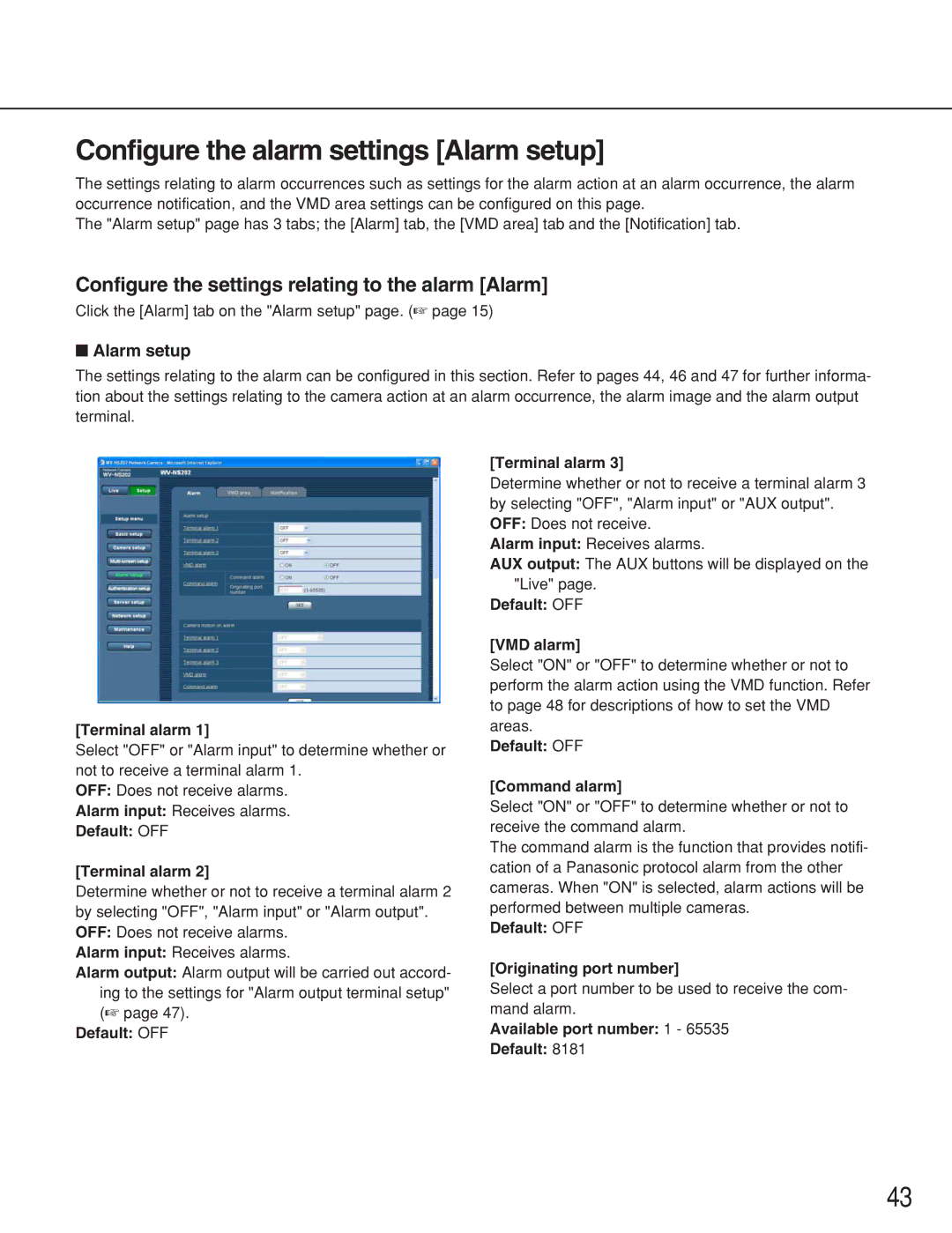Configure the alarm settings [Alarm setup]
The settings relating to alarm occurrences such as settings for the alarm action at an alarm occurrence, the alarm occurrence notification, and the VMD area settings can be configured on this page.
The "Alarm setup" page has 3 tabs; the [Alarm] tab, the [VMD area] tab and the [Notification] tab.
Configure the settings relating to the alarm [Alarm]
Click the [Alarm] tab on the "Alarm setup" page. (☞ page 15)
■Alarm setup
The settings relating to the alarm can be configured in this section. Refer to pages 44, 46 and 47 for further informa- tion about the settings relating to the camera action at an alarm occurrence, the alarm image and the alarm output terminal.
[Terminal alarm 1]
Select "OFF" or "Alarm input" to determine whether or not to receive a terminal alarm 1.
OFF: Does not receive alarms.
Alarm input: Receives alarms.
Default: OFF
[Terminal alarm 2]
Determine whether or not to receive a terminal alarm 2 by selecting "OFF", "Alarm input" or "Alarm output". OFF: Does not receive alarms.
Alarm input: Receives alarms.
Alarm output: Alarm output will be carried out accord- ing to the settings for "Alarm output terminal setup" (☞ page 47).
Default: OFF
[Terminal alarm 3]
Determine whether or not to receive a terminal alarm 3 by selecting "OFF", "Alarm input" or "AUX output". OFF: Does not receive.
Alarm input: Receives alarms.
AUX output: The AUX buttons will be displayed on the "Live" page.
Default: OFF
[VMD alarm]
Select "ON" or "OFF" to determine whether or not to perform the alarm action using the VMD function. Refer to page 48 for descriptions of how to set the VMD areas.
Default: OFF
[Command alarm]
Select "ON" or "OFF" to determine whether or not to receive the command alarm.
The command alarm is the function that provides notifi- cation of a Panasonic protocol alarm from the other cameras. When "ON" is selected, alarm actions will be performed between multiple cameras.
Default: OFF
[Originating port number]
Select a port number to be used to receive the com- mand alarm.
Available port number: 1 - 65535
Default: 8181
43