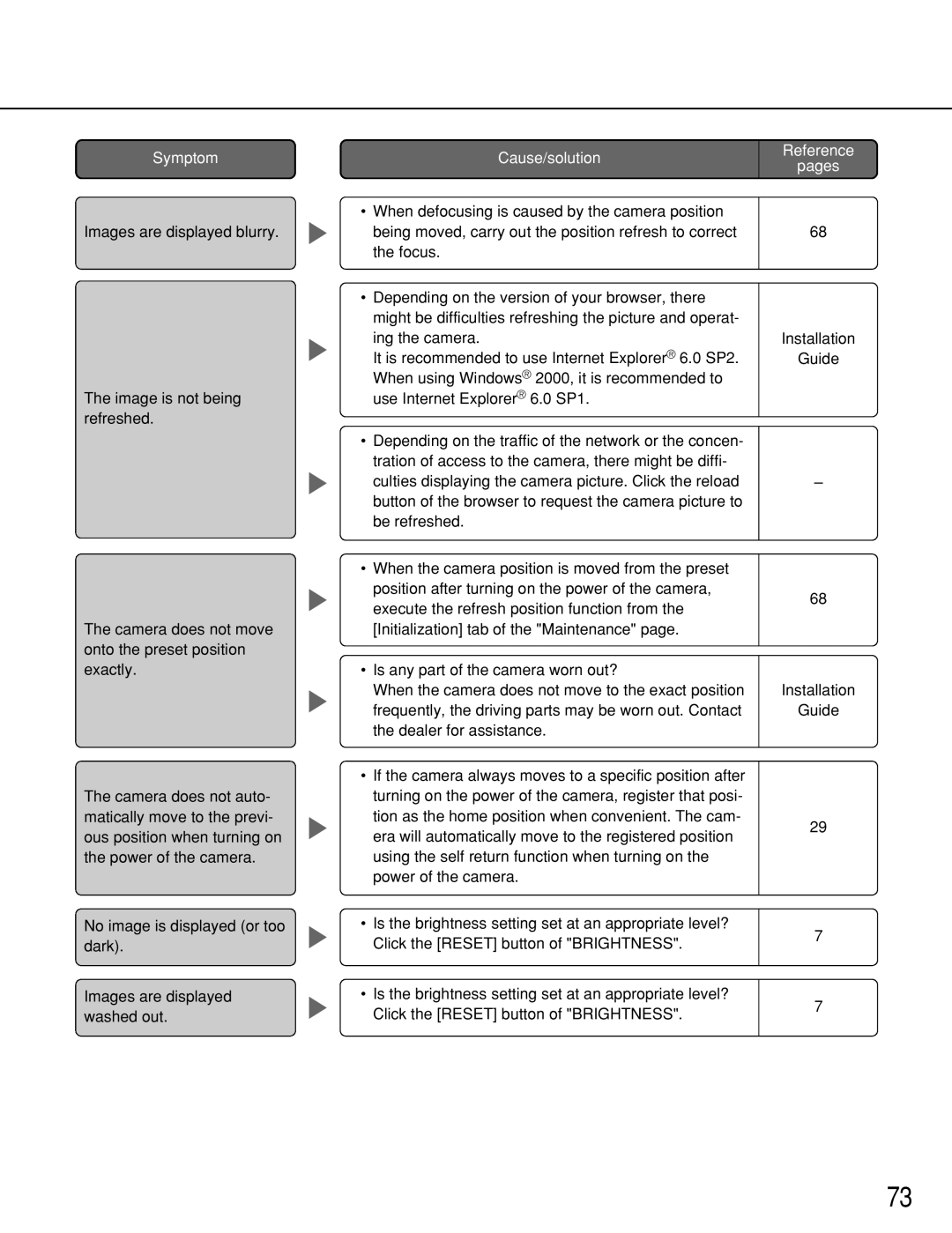Symptom
Images are displayed blurry.
The image is not being refreshed.
The camera does not move onto the preset position exactly.
The camera does not auto- matically move to the previ- ous position when turning on the power of the camera.
No image is displayed (or too dark).
Images are displayed washed out.
Cause/solution
•When defocusing is caused by the camera position being moved, carry out the position refresh to correct the focus.
•Depending on the version of your browser, there might be difficulties refreshing the picture and operat- ing the camera.
It is recommended to use Internet Explorer® 6.0 SP2. When using Windows® 2000, it is recommended to use Internet Explorer® 6.0 SP1.
•Depending on the traffic of the network or the concen- tration of access to the camera, there might be diffi- culties displaying the camera picture. Click the reload button of the browser to request the camera picture to be refreshed.
•When the camera position is moved from the preset position after turning on the power of the camera, execute the refresh position function from the [Initialization] tab of the "Maintenance" page.
•Is any part of the camera worn out?
When the camera does not move to the exact position frequently, the driving parts may be worn out. Contact the dealer for assistance.
•If the camera always moves to a specific position after turning on the power of the camera, register that posi- tion as the home position when convenient. The cam- era will automatically move to the registered position using the self return function when turning on the power of the camera.
•Is the brightness setting set at an appropriate level? Click the [RESET] button of "BRIGHTNESS".
•Is the brightness setting set at an appropriate level? Click the [RESET] button of "BRIGHTNESS".
Reference
pages
68
Installation
Guide
–
68
Installation
Guide
29
7
7
73