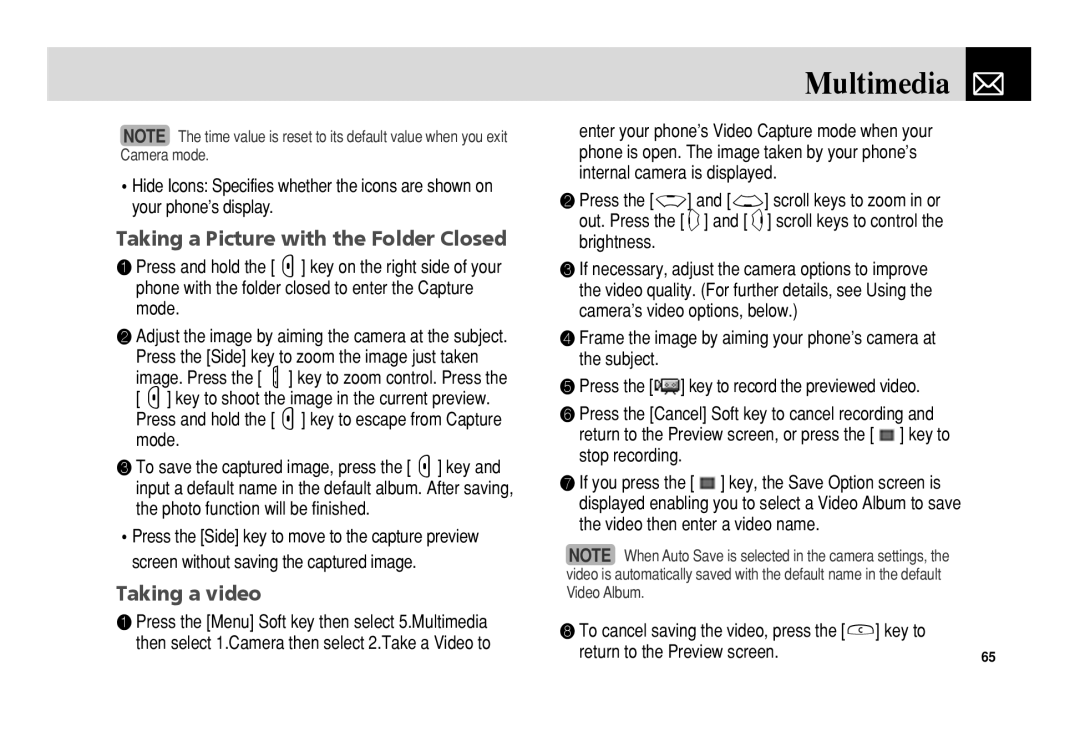NOTE The time value is reset to its default value when you exit Camera mode.
•Hide Icons: Specifies whether the icons are shown on your phone’s display.
Taking a Picture with the Folder Closed
❶Press and hold the [C] key on the right side of your phone with the folder closed to enter the Capture mode.
❷Adjust the image by aiming the camera at the subject. Press the [Side] key to zoom the image just taken image. Press the [S] key to zoom control. Press the [C] key to shoot the image in the current preview. Press and hold the [C] key to escape from Capture mode.
❸To save the captured image, press the [C] key and input a default name in the default album. After saving, the photo function will be finished.
•Press the [Side] key to move to the capture preview screen without saving the captured image.
Taking a video
Multimedia 
enter your phone’s Video Capture mode when your phone is open. The image taken by your phone’s internal camera is displayed.
❷Press the [u] and [d] scroll keys to zoom in or out. Press the [l] and [r] scroll keys to control the brightness.
❸If necessary, adjust the camera options to improve the video quality. (For further details, see Using the camera’s video options, below.)
❹Frame the image by aiming your phone’s camera at the subject.
❺Press the [![]() ] key to record the previewed video.
] key to record the previewed video.
❻Press the [Cancel] Soft key to cancel recording and
return to the Preview screen, or press the [ | ] key to |
stop recording. |
|
❼If you press the [ ] key, the Save Option screen is displayed enabling you to select a Video Album to save the video then enter a video name.
NOTE When Auto Save is selected in the camera settings, the video is automatically saved with the default name in the default Video Album.
❶Press the [Menu] Soft key then select 5.Multimedia then select 1.Camera then select 2.Take a Video to
❽To cancel saving the video, press the [c] key to
return to the Preview screen. | 65 |