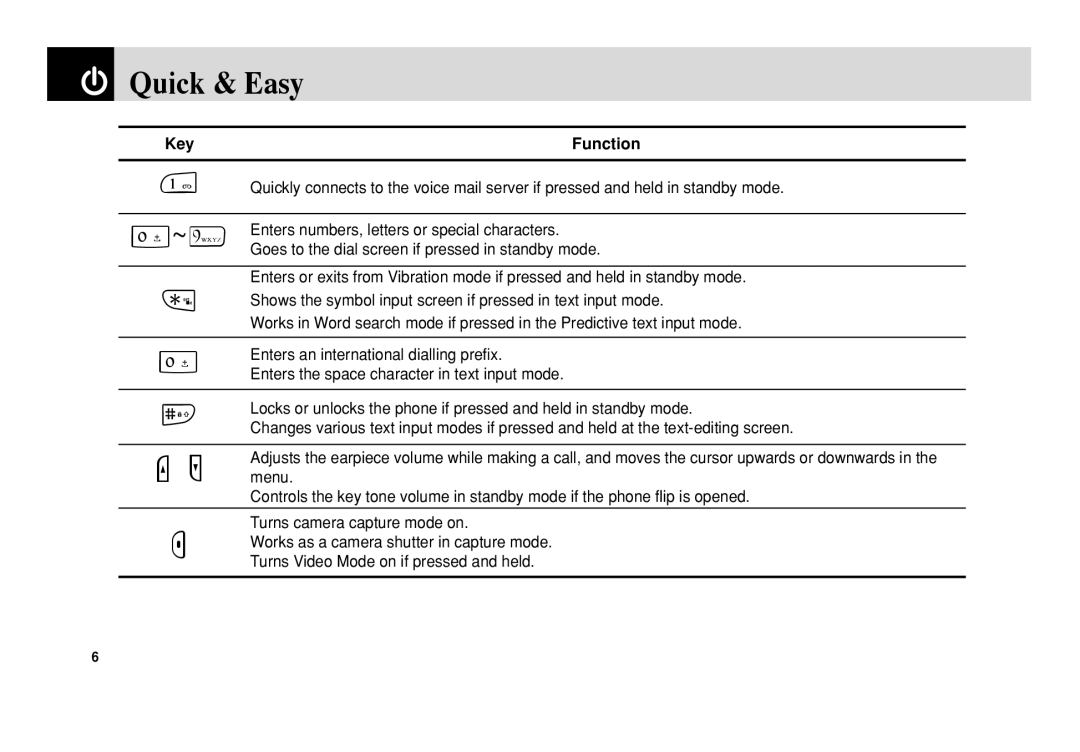Quick & Easy
Quick & Easy
Key | Function |
|
|
1Quickly connects to the voice mail server if pressed and held in standby mode.
0~9 | Enters numbers, letters or special characters. |
| Goes to the dial screen if pressed in standby mode. |
Enters or exits from Vibration mode if pressed and held in standby mode.
*Shows the symbol input screen if pressed in text input mode.
Works in Word search mode if pressed in the Predictive text input mode.
0Enters an international dialling prefix.
Enters the space character in text input mode.
#Locks or unlocks the phone if pressed and held in standby mode.
Changes various text input modes if pressed and held at the
UD | menu.Adjusts the earpiece volume while making a call, and moves the cursor upwards or downwards in the |
| Controls the key tone volume in standby mode if the phone flip is opened. |
Turns camera capture mode on.
CWorks as a camera shutter in capture mode. Turns Video Mode on if pressed and held.
6