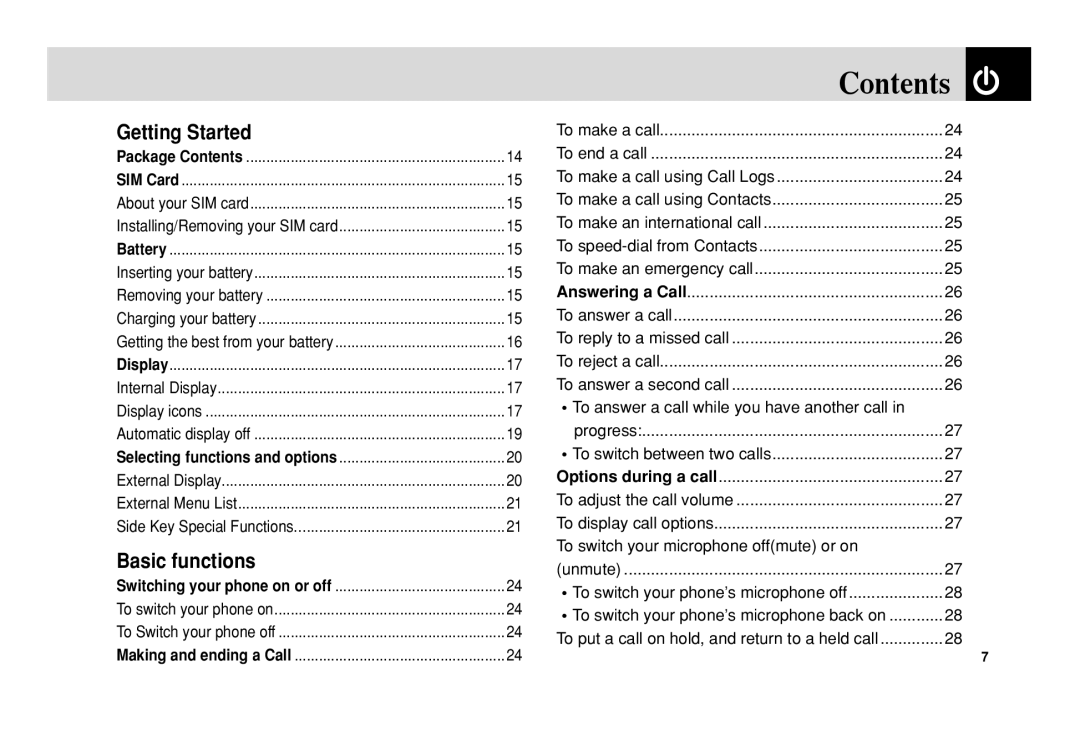Getting Started |
|
Package Contents | 14 |
SIM Card | 15 |
About your SIM card | 15 |
Installing/Removing your SIM card | 15 |
Battery | 15 |
Inserting your battery | 15 |
Removing your battery | 15 |
Charging your battery | 15 |
Getting the best from your battery | 16 |
Display | 17 |
Internal Display | 17 |
Display icons | 17 |
Automatic display off | 19 |
Selecting functions and options | 20 |
External Display | 20 |
External Menu List | 21 |
Side Key Special Functions....................................................21 | |
Basic functions |
|
Switching your phone on or off | 24 |
To switch your phone on | 24 |
To Switch your phone off | 24 |
Making and ending a Call | 24 |
Contents | |
To make a call | 24 |
To end a call | 24 |
To make a call using Call Logs | 24 |
To make a call using Contacts | 25 |
To make an international call | 25 |
To | 25 |
To make an emergency call | 25 |
Answering a Call | 26 |
To answer a call | 26 |
To reply to a missed call | 26 |
To reject a call | 26 |
To answer a second call | 26 |
•To answer a call while you have another call in |
|
progress: | 27 |
•To switch between two calls | 27 |
Options during a call | 27 |
To adjust the call volume | 27 |
To display call options | 27 |
To switch your microphone off(mute) or on |
|
(unmute) | 27 |
•To switch your phone’s microphone off | 28 |
•To switch your phone’s microphone back on | 28 |
To put a call on hold, and return to a held call | 28 |
| 7 |