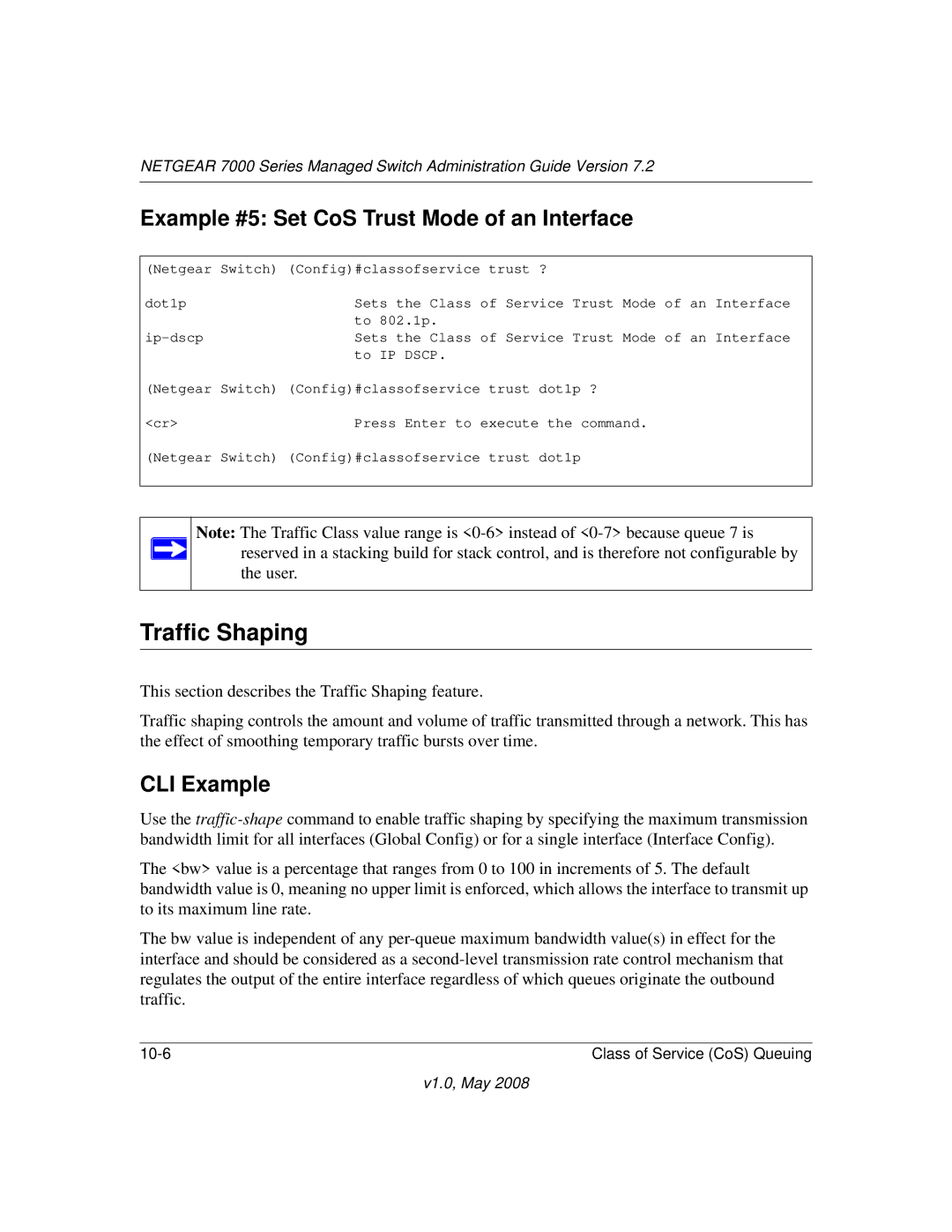NETGEAR 7000 Series Managed Switch Administration Guide Version 7.2
Example #5: Set CoS Trust Mode of an Interface
(Netgear Switch) (Config)#classofservice trust ?
dot1p | Sets the Class | of Service Trust Mode of an Interface |
to 802.1p. | of Service Trust Mode of an Interface | |
Sets the Class | ||
| to IP DSCP. |
|
(Netgear Switch) (Config)#classofservice trust dot1p ? | ||
<cr> | Press Enter to | execute the command. |
(Netgear Switch) (Config)#classofservice trust dot1p
Note: The Traffic Class value range is
Traffic Shaping
This section describes the Traffic Shaping feature.
Traffic shaping controls the amount and volume of traffic transmitted through a network. This has the effect of smoothing temporary traffic bursts over time.
CLI Example
Use the
The <bw> value is a percentage that ranges from 0 to 100 in increments of 5. The default bandwidth value is 0, meaning no upper limit is enforced, which allows the interface to transmit up to its maximum line rate.
The bw value is independent of any
Class of Service (CoS) Queuing |