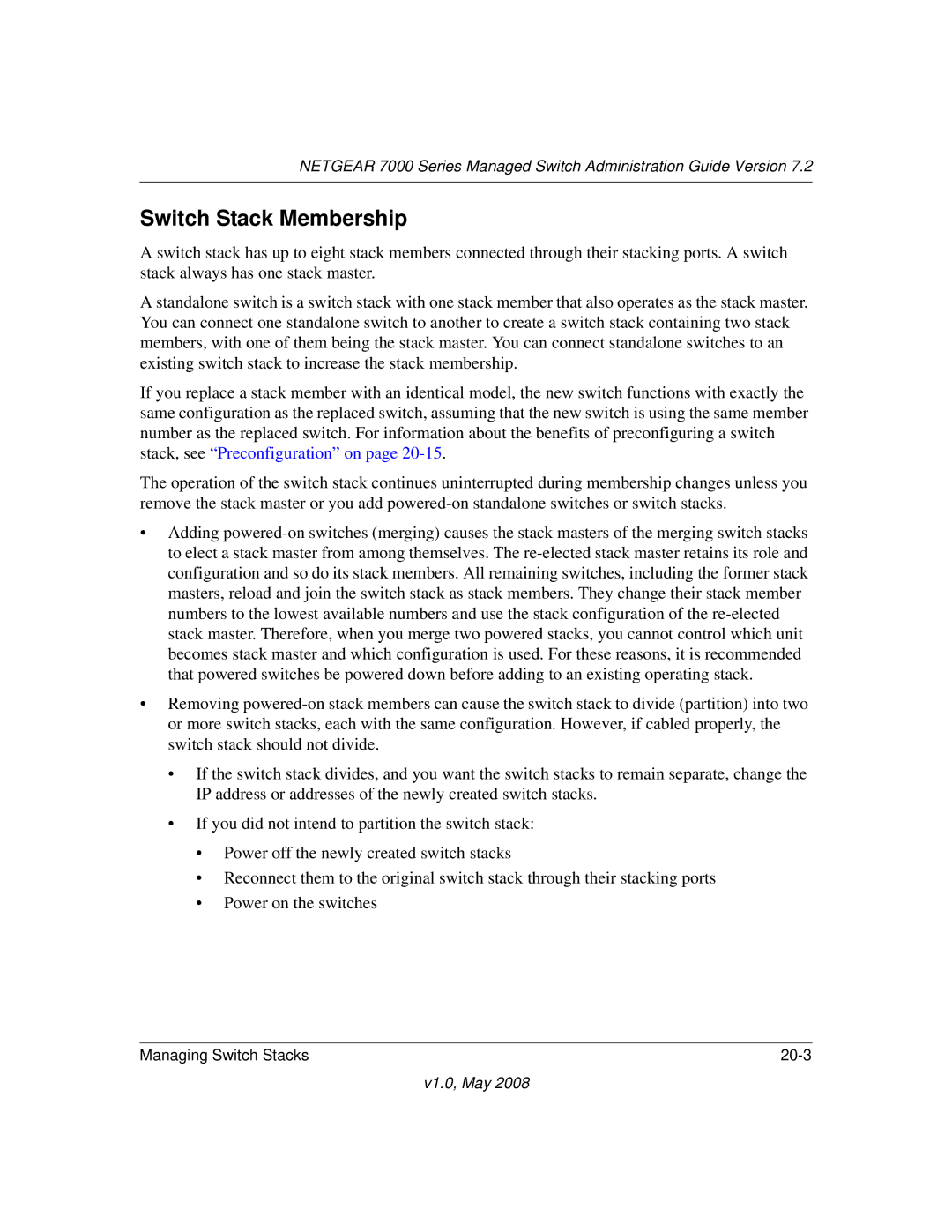NETGEAR 7000 Series Managed Switch Administration Guide Version 7.2
Switch Stack Membership
A switch stack has up to eight stack members connected through their stacking ports. A switch stack always has one stack master.
A standalone switch is a switch stack with one stack member that also operates as the stack master. You can connect one standalone switch to another to create a switch stack containing two stack members, with one of them being the stack master. You can connect standalone switches to an existing switch stack to increase the stack membership.
If you replace a stack member with an identical model, the new switch functions with exactly the same configuration as the replaced switch, assuming that the new switch is using the same member number as the replaced switch. For information about the benefits of preconfiguring a switch stack, see “Preconfiguration” on page
The operation of the switch stack continues uninterrupted during membership changes unless you remove the stack master or you add
•Adding
•Removing
•If the switch stack divides, and you want the switch stacks to remain separate, change the IP address or addresses of the newly created switch stacks.
•If you did not intend to partition the switch stack:
•Power off the newly created switch stacks
•Reconnect them to the original switch stack through their stacking ports
•Power on the switches
Managing Switch Stacks |