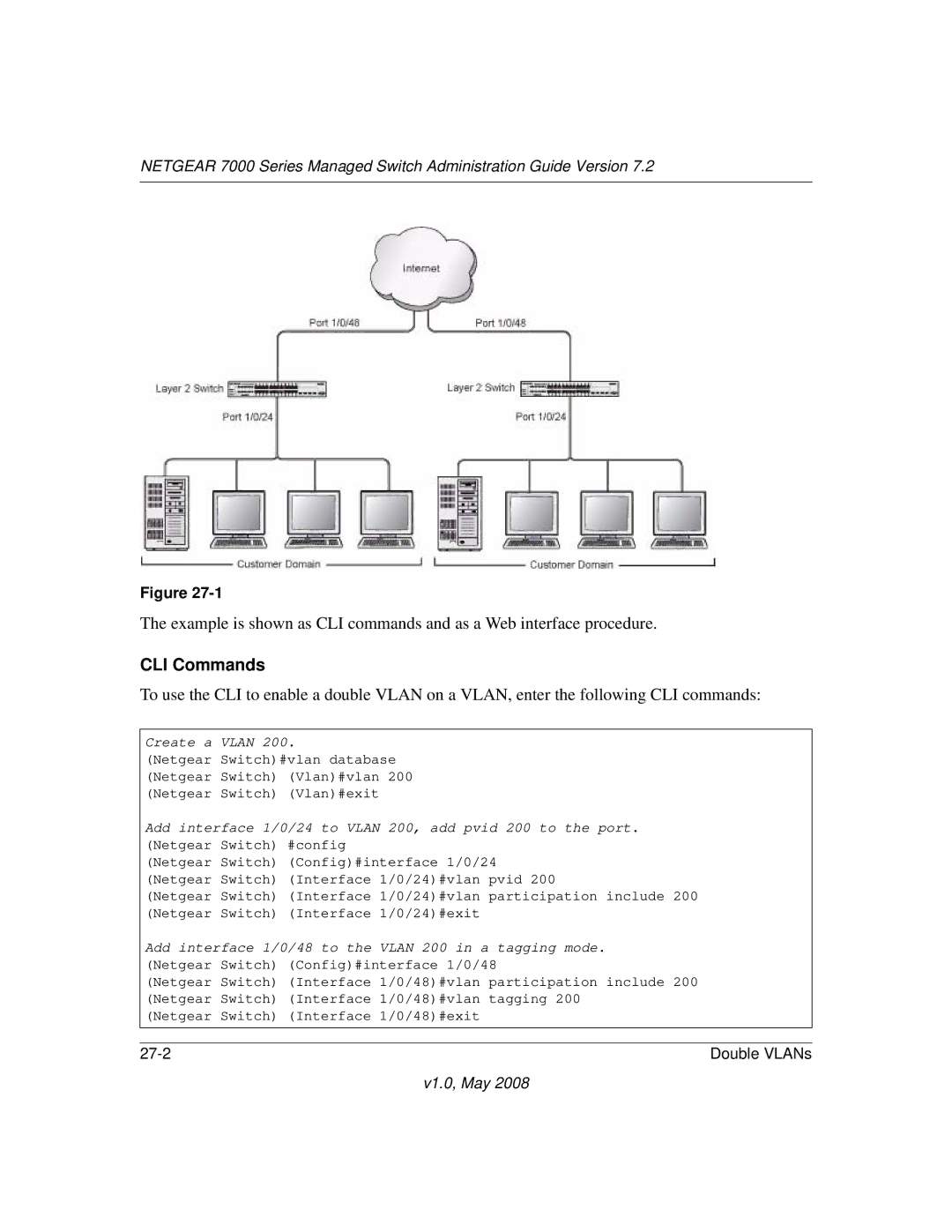NETGEAR 7000 Series Managed Switch Administration Guide Version 7.2
Figure
The example is shown as CLI commands and as a Web interface procedure.
CLI Commands
To use the CLI to enable a double VLAN on a VLAN, enter the following CLI commands:
Create a VLAN 200.
(Netgear Switch)#vlan database (Netgear Switch) (Vlan)#vlan 200 (Netgear Switch) (Vlan)#exit
Add interface 1/0/24 to VLAN 200, add pvid 200 to the port. (Netgear Switch) #config
(Netgear Switch) (Config)#interface 1/0/24 (Netgear Switch) (Interface 1/0/24)#vlan pvid 200
(Netgear Switch) (Interface 1/0/24)#vlan participation include 200 (Netgear Switch) (Interface 1/0/24)#exit
Add interface 1/0/48 to the VLAN 200 in a tagging mode. (Netgear Switch) (Config)#interface 1/0/48
(Netgear Switch) (Interface 1/0/48)#vlan participation include 200 (Netgear Switch) (Interface 1/0/48)#vlan tagging 200
(Netgear Switch) (Interface 1/0/48)#exit
| Double VLANs |