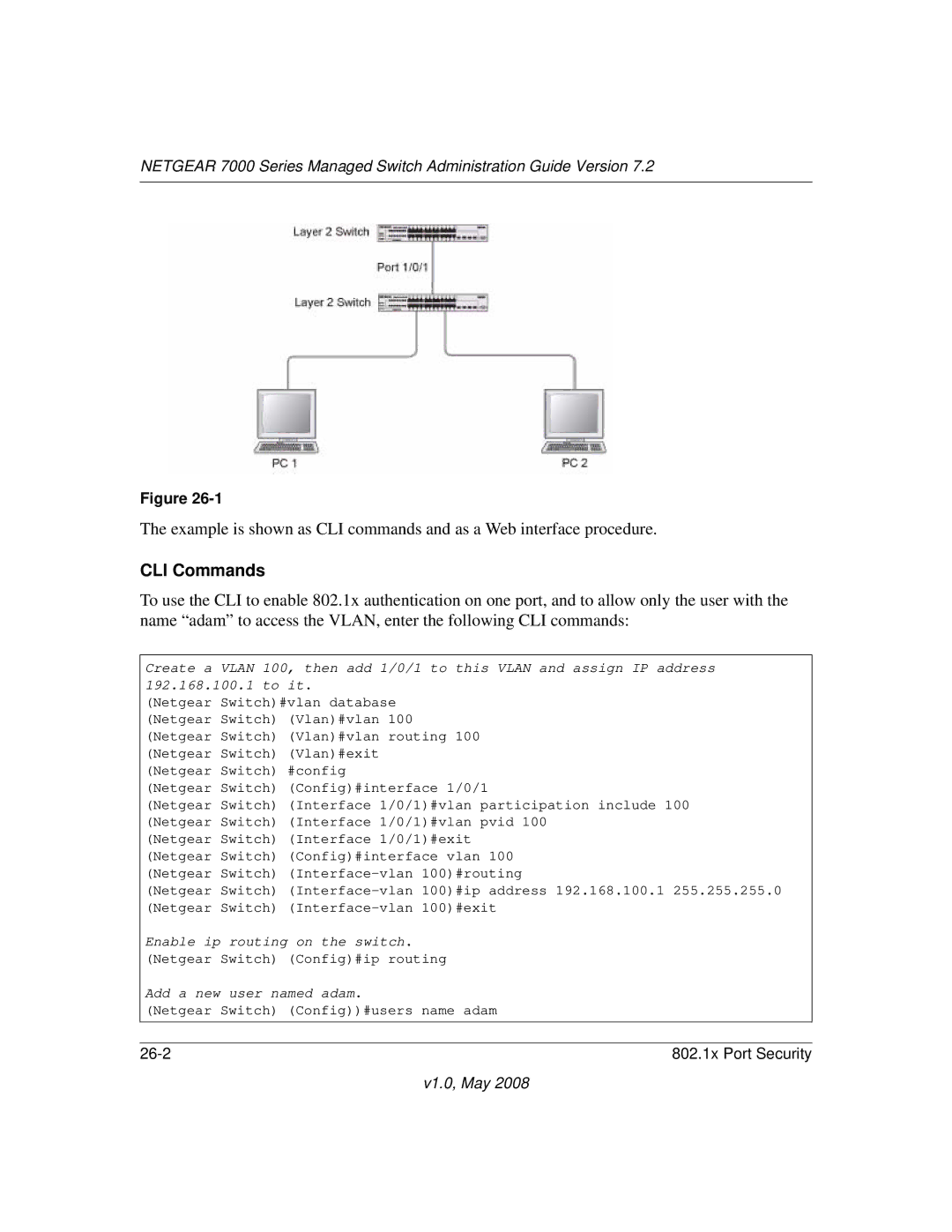NETGEAR 7000 Series Managed Switch Administration Guide Version 7.2
Figure
The example is shown as CLI commands and as a Web interface procedure.
CLI Commands
To use the CLI to enable 802.1x authentication on one port, and to allow only the user with the name “adam” to access the VLAN, enter the following CLI commands:
Create a VLAN 100, then add 1/0/1 to this VLAN and assign IP address 192.168.100.1 to it.
(Netgear Switch)#vlan database (Netgear Switch) (Vlan)#vlan 100 (Netgear Switch) (Vlan)#vlan routing 100 (Netgear Switch) (Vlan)#exit
(Netgear Switch) #config
(Netgear Switch) (Config)#interface 1/0/1
(Netgear Switch) (Interface 1/0/1)#vlan participation include 100 (Netgear Switch) (Interface 1/0/1)#vlan pvid 100
(Netgear Switch) (Interface 1/0/1)#exit (Netgear Switch) (Config)#interface vlan 100 (Netgear Switch)
(Netgear Switch)
Enable ip routing on the switch. (Netgear Switch) (Config)#ip routing
Add a new user named adam.
(Netgear Switch) (Config))#users name adam
| 802.1x Port Security |