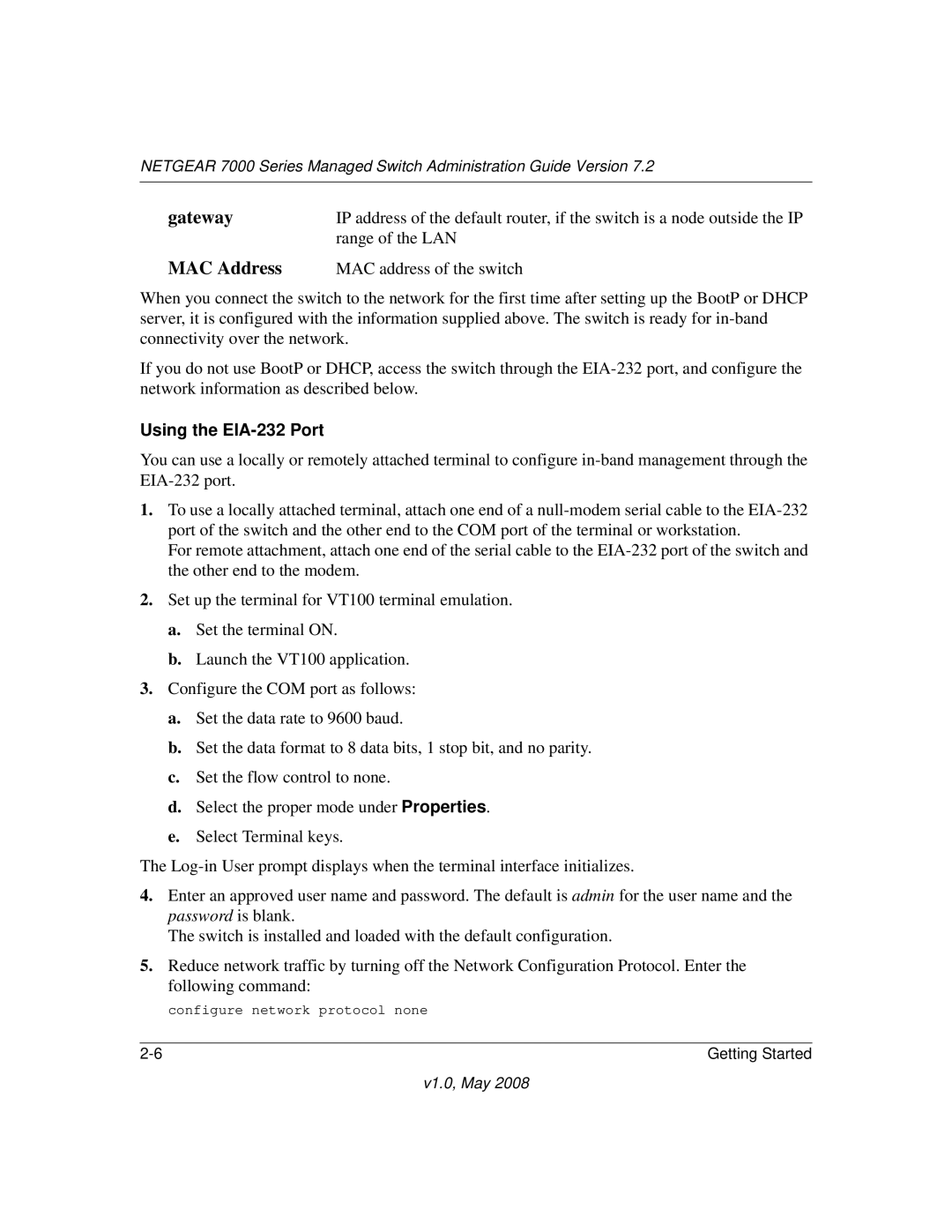NETGEAR 7000 Series Managed Switch Administration Guide Version 7.2
gateway | IP address of the default router, if the switch is a node outside the IP |
| range of the LAN |
MAC Address | MAC address of the switch |
When you connect the switch to the network for the first time after setting up the BootP or DHCP server, it is configured with the information supplied above. The switch is ready for
If you do not use BootP or DHCP, access the switch through the
Using the EIA-232 Port
You can use a locally or remotely attached terminal to configure
1.To use a locally attached terminal, attach one end of a
For remote attachment, attach one end of the serial cable to the
2.Set up the terminal for VT100 terminal emulation.
a.Set the terminal ON.
b.Launch the VT100 application.
3.Configure the COM port as follows:
a.Set the data rate to 9600 baud.
b.Set the data format to 8 data bits, 1 stop bit, and no parity.
c.Set the flow control to none.
d.Select the proper mode under Properties.
e.Select Terminal keys.
The
4.Enter an approved user name and password. The default is admin for the user name and the password is blank.
The switch is installed and loaded with the default configuration.
5.Reduce network traffic by turning off the Network Configuration Protocol. Enter the following command:
configure network protocol none
Getting Started |