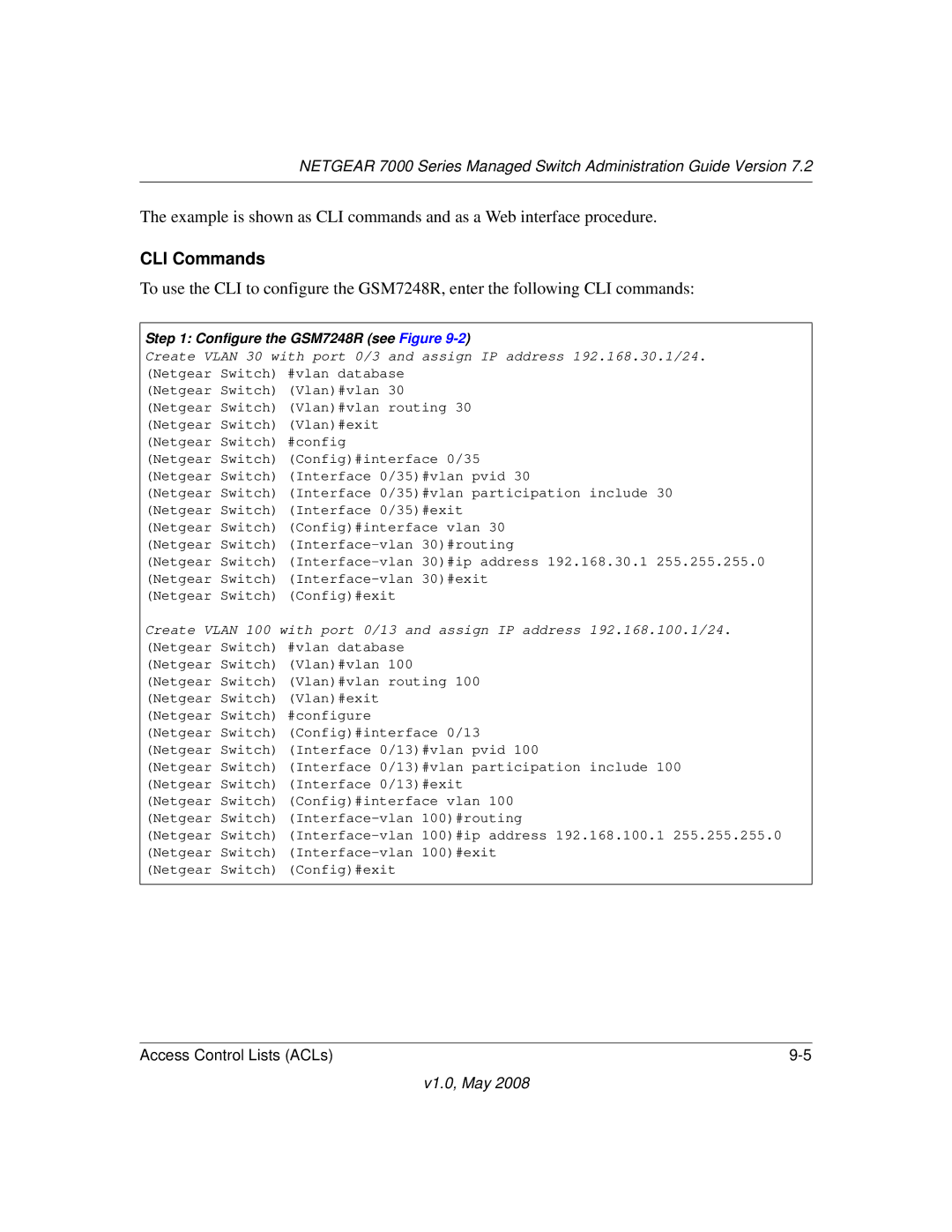NETGEAR 7000 Series Managed Switch Administration Guide Version 7.2
The example is shown as CLI commands and as a Web interface procedure.
CLI Commands
To use the CLI to configure the GSM7248R, enter the following CLI commands:
Step 1: Configure the GSM7248R (see Figure 9-2)
Create VLAN 30 with port 0/3 and assign IP address 192.168.30.1/24. (Netgear Switch) #vlan database
(Netgear Switch) (Vlan)#vlan 30 (Netgear Switch) (Vlan)#vlan routing 30 (Netgear Switch) (Vlan)#exit (Netgear Switch) #config
(Netgear Switch) (Config)#interface 0/35 (Netgear Switch) (Interface 0/35)#vlan pvid 30
(Netgear Switch) (Interface 0/35)#vlan participation include 30 (Netgear Switch) (Interface 0/35)#exit
(Netgear Switch) (Config)#interface vlan 30 (Netgear Switch)
(Netgear Switch)
(Netgear Switch) (Config)#exit
Create VLAN 100 with port 0/13 and assign IP address 192.168.100.1/24. (Netgear Switch) #vlan database
(Netgear Switch) (Vlan)#vlan 100 (Netgear Switch) (Vlan)#vlan routing 100 (Netgear Switch) (Vlan)#exit
(Netgear Switch) #configure
(Netgear Switch) (Config)#interface 0/13 (Netgear Switch) (Interface 0/13)#vlan pvid 100
(Netgear Switch) (Interface 0/13)#vlan participation include 100 (Netgear Switch) (Interface 0/13)#exit
(Netgear Switch) (Config)#interface vlan 100 (Netgear Switch)
(Netgear Switch)
(Netgear Switch) (Config)#exit
Access Control Lists (ACLs) |