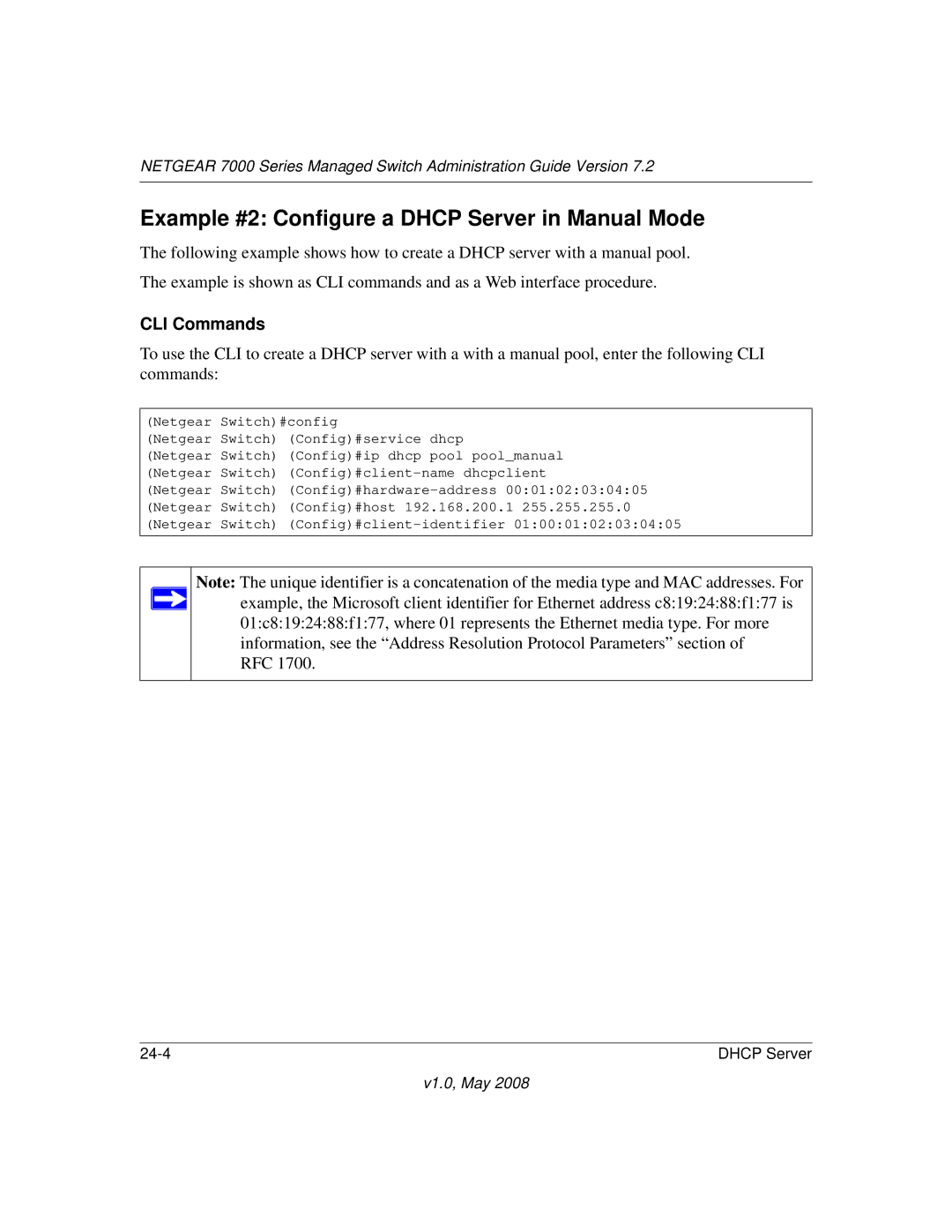NETGEAR 7000 Series Managed Switch Administration Guide Version 7.2
Example #2: Configure a DHCP Server in Manual Mode
The following example shows how to create a DHCP server with a manual pool. The example is shown as CLI commands and as a Web interface procedure.
CLI Commands
To use the CLI to create a DHCP server with a with a manual pool, enter the following CLI commands:
(Netgear Switch)#config
(Netgear Switch) (Config)#service dhcp
(Netgear Switch) (Config)#ip dhcp pool pool_manual (Netgear Switch)
(Netgear Switch)
Note: The unique identifier is a concatenation of the media type and MAC addresses. For ![]() example, the Microsoft client identifier for Ethernet address c8:19:24:88:f1:77 is
example, the Microsoft client identifier for Ethernet address c8:19:24:88:f1:77 is
01:c8:19:24:88:f1:77, where 01 represents the Ethernet media type. For more information, see the “Address Resolution Protocol Parameters” section of RFC 1700.
DHCP Server |