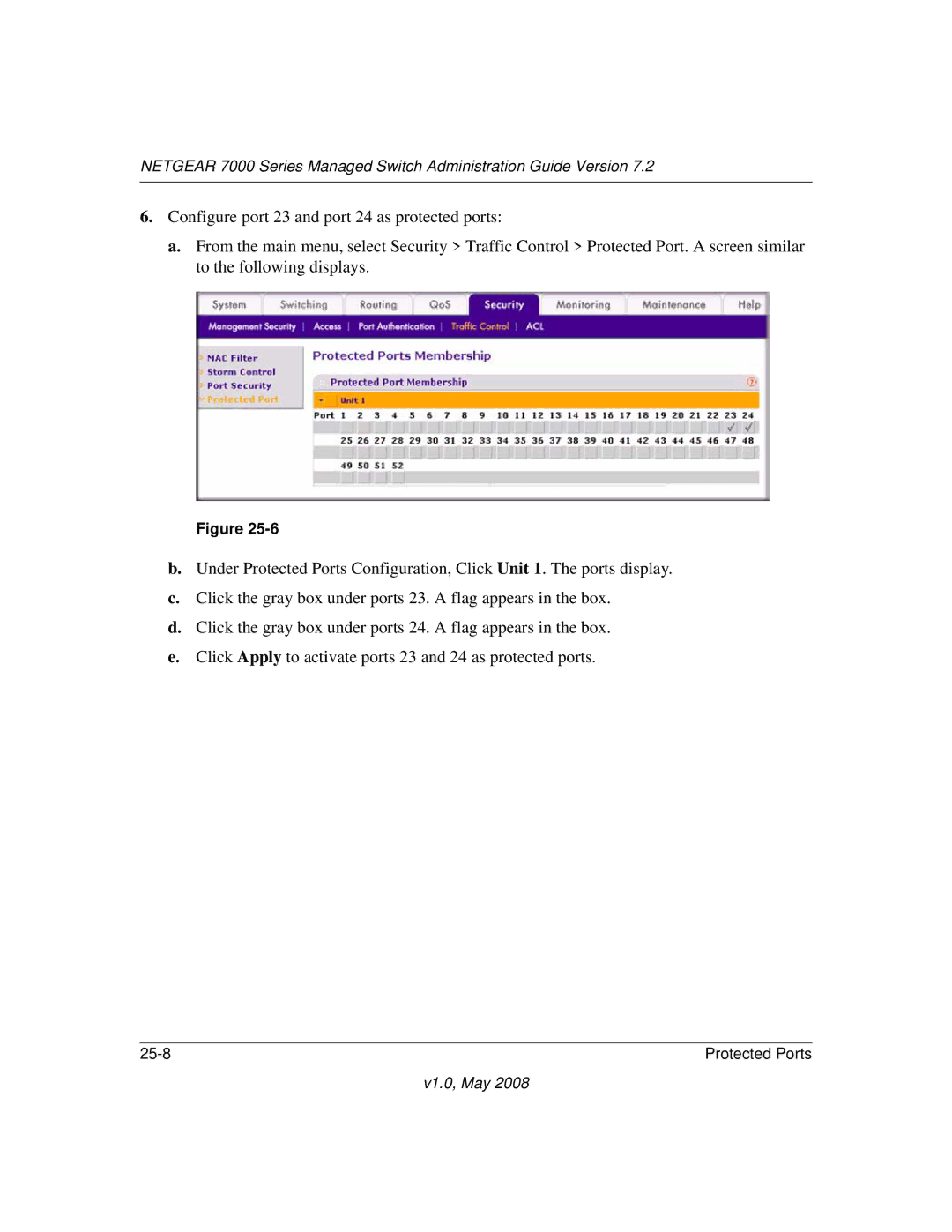NETGEAR, Inc
Certificate of the Manufacturer/Importer
Trademarks
Statement of Conditions
Bestätigung des Herstellers/Importeurs
Series Managed Switch
Product and Publication Details
Contents
Chapter Using the Web Interface
Chapter Virtual Router Redundancy Protocol
Chapter Differentiated Services
Chapter Traceroute
Port Mirroring
Chapter Pre-Login Banner
DNS
Index
Xiv
About This Manual
Conventions, Formats and Scope
How to Use This Manual
How to Print this Manual
Revision History
Part Number Version Description
Xviii
Chapter Introduction
Document Organization
Audience
CLI Documentation
Related Documentation
V1.0, May
Chapter Getting Started
Configuring for In-band Connectivity
Using BootP or Dhcp
In-band and Out-of-band Connectivity
Using the EIA-232 Port
MAC Address
Configuring for Out-Of-Band Connectivity
Starting the Switch
Initial Configuration
Initial Configuration Procedure
System Information and System Setup
Software Installation
Quick Starting the Networking Device
Copy systemrunning-config nvramstartup-config
You power down or reset the networking device. In a stacking
Confirms the upload is progressing
Figurations made to the networking device
Chapter Using Ezconfig for Switch Setup
Changing the Password
Setting Up the Switch IP Address
Assigning Switch Name and Location Information
Saving the Configuration
V1.0, May
Chapter Using the Web Interface
Configuring for Web Access
Starting the Web Interface
Web Interface Layout
V1.0, May
V1.0, May
V1.0, May
Configuring an Snmp V3 User Profile
Chapter Virtual LANs
CLI Examples
Vlan Configuration Example
Example #1 Create Two VLANs
Example #2 Assign Ports to VLAN2
Example #4 Assign VLAN3 as the Default Vlan
Example #3 Assign Ports to VLAN3
Graphical User Interface
Link Aggregation
CLI Example
Example #1 Create two Lags
STP
Example #3 Enable both LAGs
Example #2 Add the ports to the LAGs
V1.0, May
Chapter IP Routing Services
Port Routing
Port Routing Configuration
Example #1 Enabling routing for the Switch
CLI Examples
Example #2 Enabling Routing for Ports on the Switch
Vlan Routing
Vlan Routing Configuration
Example #2 Set Up Vlan Routing for the VLANs and the Switch
Example #1 Create Two VLANs
Vlan Routing RIP Configuration
CLI Example
V1.0, May
Vlan Routing Ospf Configuration
V1.0, May
RIP Configuration
Routing Information Protocol
Example #1 Enable Routing for the Switch
Following sequence enables routing for the switch
Example #2 Enable Routing for Ports
Example #3 Enable RIP for the Switch
Example #4 Enable RIP for ports 1/0/2 and 1/0/3
Ospf
CLI Examples
Example #1 Configuring an Inter-Area Router
V1.0, May
Example #2 Configuring Ospf on a Border Router
Enable routing for the switch
Proxy Address Resolution Protocol ARP
Overview
Example #1 show ip interface
Example #2 ip proxy-arp
Chapter Virtual Router Redundancy Protocol
Virtual Router Redundancy Protocol
Example #1 Configure Vrrp on a Master Router
Enable Vrrp on the port
Example #2 Configure Vrrp on a Backup Router
MAC ACLs
Chapter Access Control Lists ACLs
Overview
Limitations
Configuring IP ACLs
Process
Example #1 Set up an IP ACL with Two Rules
IP ACL Examples
ACL
CLI Commands
Configure the GSM7248R see Figure
Create an ACL that permits all the IP packets
Configure the GSM7352S see Figure
Web Interface Procedure
V1.0, May
V1.0, May
V1.0, May
V1.0, May
V1.0, May
V1.0, May
V1.0, May
V1.0, May
V1.0, May
V1.0, May
V1.0, May
V1.0, May
V1.0, May
V1.0, May
V1.0, May
CLI Commands
V1.0, May
Create ACL 103 to permit all other traffic
V1.0, May
V1.0, May
V1.0, May
V1.0, May
V1.0, May
V1.0, May
V1.0, May
V1.0, May
V1.0, May
V1.0, May
V1.0, May
Example #1 mac access list
MAC ACL CLI Examples
Example #2 permit any
Example #3 Configure mac access-group
Example #4 permit
Example #5 show mac access-lists
CoS Queue Mapping
Chapter Class of Service CoS Queuing
Trusted Ports
Port Egress Queue Configuration
CoS Queue Configuration
Untrusted Ports
Drop Precedence Configuration per Queue
Per-Interface Basis
Example #1 show classofservice trust
Example #2 set classofservice trust mode
Example #3 show classofservice ip-precedence mapping
Traffic Shaping
Example #5 Set CoS Trust Mode of an Interface
CLI Example
Example #1 traffic-shape
10-8 Class of Service CoS Queuing
Chapter Differentiated Services
11-2 Differentiated Services
Differentiated Services 11-3
DiffServ for VoIP Configuration Example
Differentiated Services 11-5
Following example configures DiffServ VoIP support
Example #1 Enable Igmp Snooping
Chapter Igmp Snooping
Example #2 show igmpsnooping
Example #3 show mac-address-table igmpsnooping
Chapter Port Security
Operation
Example #1 show port security
Example #3 Config port security
Example #2 show port security on a specific interface
13-4 Port Security
Chapter Traceroute
14-2 Traceroute
Chapter Configuration Scripting
Considerations
Example #1 script
Example #3 script apply running-config.scr
Example #2 script list and script delete
Example #4 Creating a Configuration Script
Example #5 Upload a Configuration Script
15-4 Configuration Scripting
Chapter Outbound Telnet
Example #1 show network
Example #2 show telnet
Example #4 session-limit and session-timeout
Example #3 transport output telnet
16-4 Outbound Telnet
Port Mirroring
Example #2 show port all
Example #1 show monitor session
Example #3 show port interface
Example #4 Config monitor session 1 mode
Port, and what is enabled or disabled on the port
Example #5 Config monitor session 1 source interface
Example #6 Interface port security
Simple Network Time Protocol Sntp
Example #1 show sntp
Example #2 show sntp client
Example #4 Configure Sntp
Example #3 show sntp server
Simple Network Time Protocol Sntp 18-3
Example #5 Setting Time Zone
Example #6 Setting Named Sntp Server
Chapter Syslog
Persistent Log Files
Interpreting Log Files
Example #1 show logging
Example #2 show logging buffered
Example #3 show logging traplogs
Example #4 show logging hosts
Example #5 logging port configuration
19-6 Syslog
Chapter Managing Switch Stacks
Understanding Switch Stacks
Switch Stack Membership
Switch Stack Cabling FSM73xxS
Interconnect ports 51 As shownport 51 port
Stack Master Election and Re-Election
Stack Member Numbers
Switch Stack Offline Configuration
Stack Member Priority Values
Managing Switch Stacks 20-7
Incompatible Software and Stack Member Image Upgrades
Switch Stack Software Compatibility Recommendations
Switch Stack Configuration Files
Connectivity to the Switch Stack Through Console Ports
Switch Stack Management Connectivity
Switch Stack Configuration Scenarios
Connectivity to the Switch Stack Through Telnet
20-10 Managing Switch Stacks
Stacking Recommendations
General Practices
Initial installation and Power-up of a Stack
Removing a Unit from the Stack
Adding a Unit to an Operating Stack
Replacing a Stack Member with a New Unit
Moving a Master to a Different Unit in the Stack
Renumbering Stack Members
Removing a Master Unit from an Operating Stack
Merging Two Operational Stacks
Preconfiguration
Upgrading Firmware
Migration of Configuration With a Firmware Upgrade
Code Mismatch
20-18 Managing Switch Stacks
Chapter Pre-Login Banner
Example 1# Create a Pre-Login Banner
Transfer the file from the PC to the switch using Tftp
Chapter Igmp Querier
Example #1 Enable Igmp Querier
Example #2 Show Igmp Querier Status
Examples
Chapter
Example 1# Specify Two DNS Servers
23-2
Example 2# Manually Add a Host Name and an IP Address
23-4
Example 1# Configure Dhcp Server in Dynamic Mode
Chapter Dhcp Server
24-2 Dhcp Server
Dhcp Server 24-3
Example #2 Configure a Dhcp Server in Manual Mode
Dhcp Server 24-5
24-6 Dhcp Server
Chapter Protected Ports
Example
25-2 Protected Ports V1.0, May
Example 1# Configure Dhcp Server in Dynamic Mode in Chapter
25-4 Protected Ports
Protected Ports 25-5
25-6 Protected Ports
Protected Ports 25-7
25-8 Protected Ports
Chapter 802.1x Port Security
26-2 802.1x Port Security
802.1x Port Security 26-3
26-4 802.1x Port Security
802.1x Port Security 26-5
26-6 802.1x Port Security
802.1x Port Security 26-7
26-8 802.1x Port Security
Example 1# Enable a Double Vlan on a Vlan
Chapter Double VLANs
27-2 Double VLANs
Double VLANs 27-3
27-4 Double VLANs
Double VLANs 27-5
27-6 Double VLANs
Index
Numerics
Index-2
Index-3
Index-4