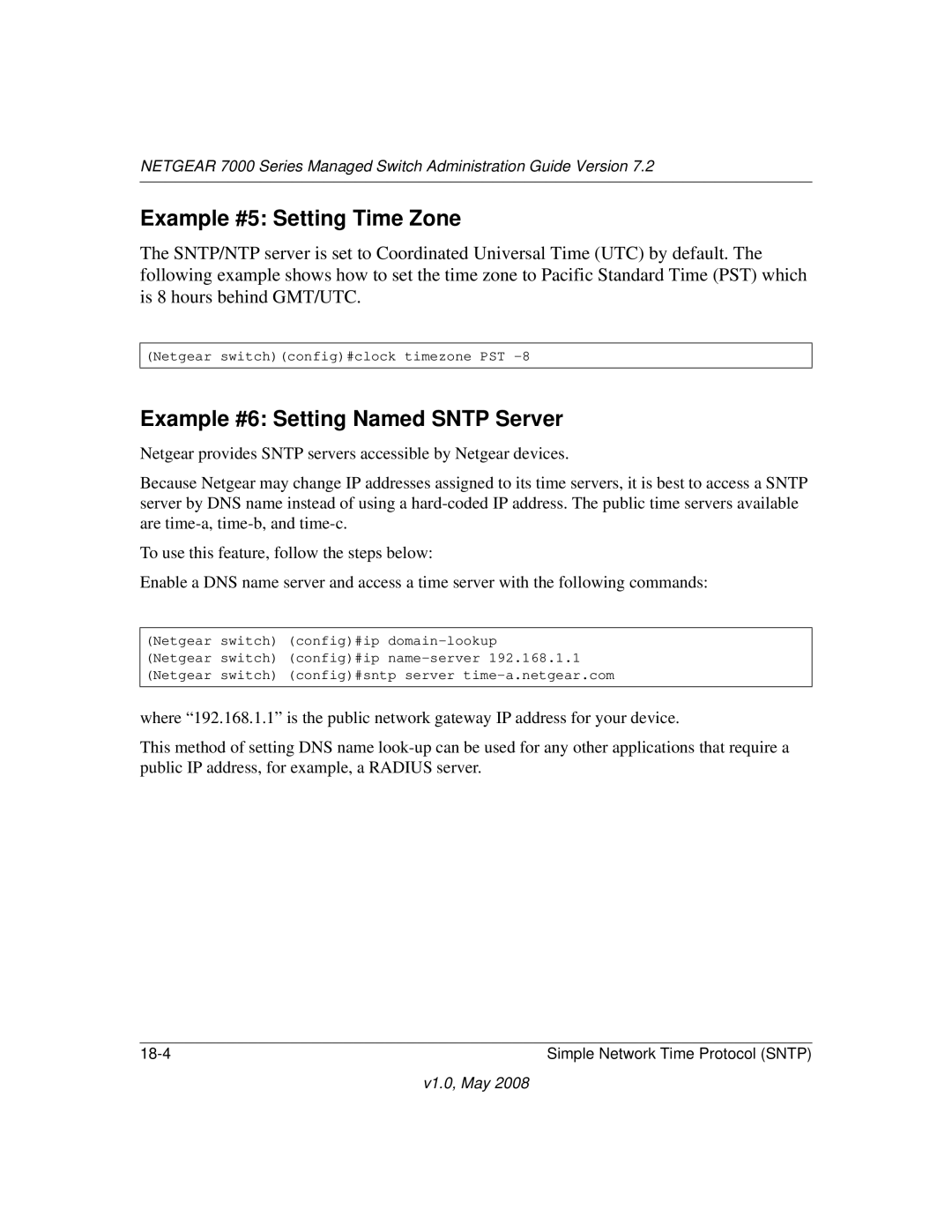NETGEAR 7000 Series Managed Switch Administration Guide Version 7.2
Example #5: Setting Time Zone
The SNTP/NTP server is set to Coordinated Universal Time (UTC) by default. The following example shows how to set the time zone to Pacific Standard Time (PST) which is 8 hours behind GMT/UTC.
(Netgear switch)(config)#clock timezone PST
Example #6: Setting Named SNTP Server
Netgear provides SNTP servers accessible by Netgear devices.
Because Netgear may change IP addresses assigned to its time servers, it is best to access a SNTP server by DNS name instead of using a
To use this feature, follow the steps below:
Enable a DNS name server and access a time server with the following commands:
(Netgear switch) (config)#ip
(Netgear switch) (config)#ip
where “192.168.1.1” is the public network gateway IP address for your device.
This method of setting DNS name
Simple Network Time Protocol (SNTP) |